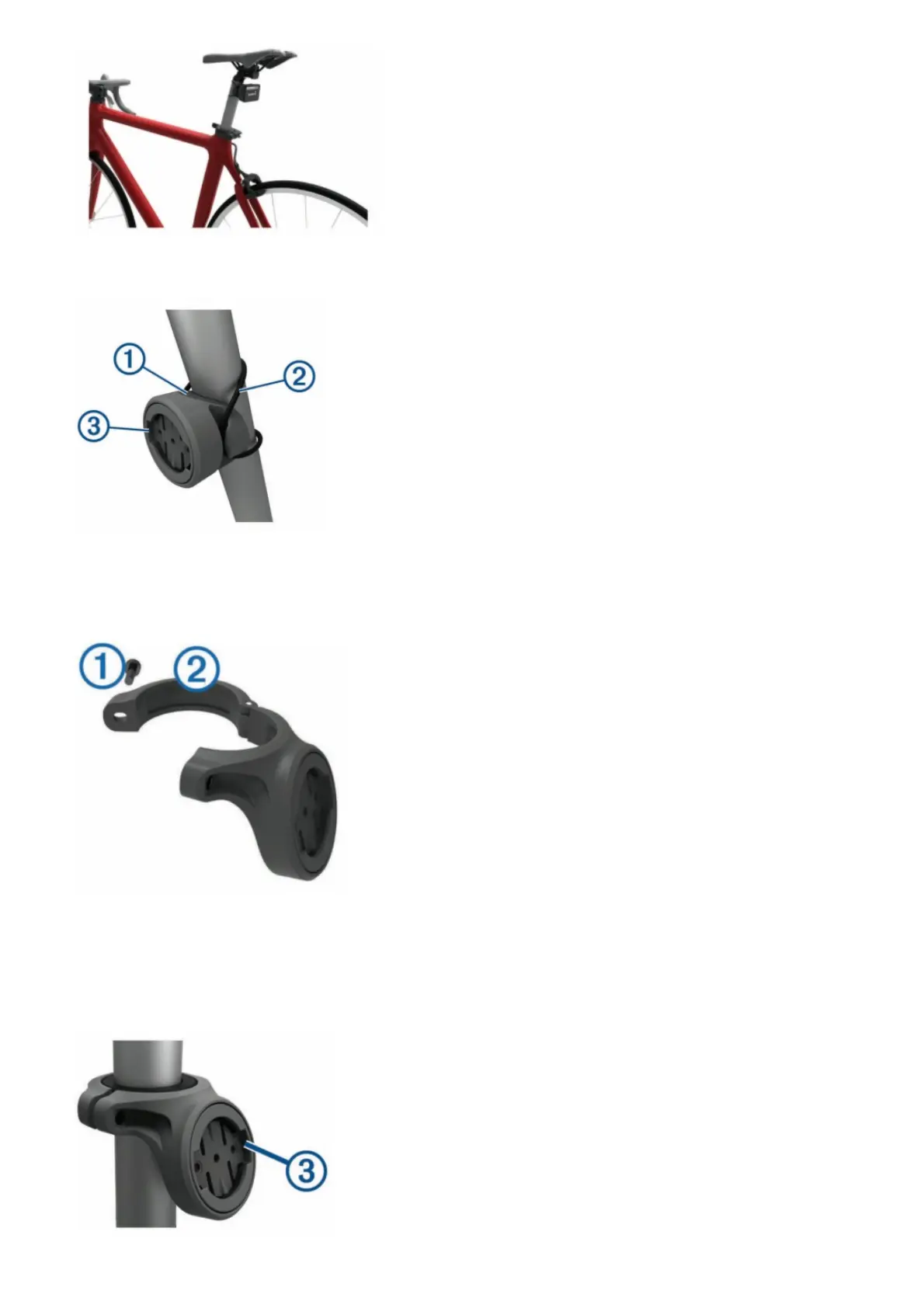Installing the Universal Mount
1. Stalling the Universal Mount 1 Select a rubber pad based on your seat post shape, and place the rubber pad on the back of the universal mount.
2. Place the universal mount on the seat post.
3. Attach the universal mount securely using one band (2).
4. Align the tabs on the back of the device with the universal mount notches (3).
5. Press down slightly and turn the device clockwise until it locks into place.
Installing the Seat-Post Mount
1. Use the hex key to remove the screw (1) from the seat-post connector (2) .
2. Place a rubber pad around the seat post, if necessary:
1. If the seat post diameter is from 27 to 28.6 mm, use the thicker pad.
2. If the seat post diameter is from 30.4 to 31 mm, use the thinner pad.
3. If the seat post diameter is from 31 to 31.8 mm, do not use a rubber pad.
3. Place the seat-post connector around the rubber pad.
NOTE: You should align the contours on the rubber pad with the grooves on the inside of the seat-post connector.
4. Replace and tighten the screw.
NOTE: Tighten the seat-post clamp until the mount does not slide on the seat post, or to a maximum torque specification of 3 lbf-in. (0.3 N-m). You should check the
tightness of the screw periodically.
5. Align the tabs on the back of the device with the seat-post mount notches (3) .
6. Press down slightly and turn the device clockwise until it locks into place.
