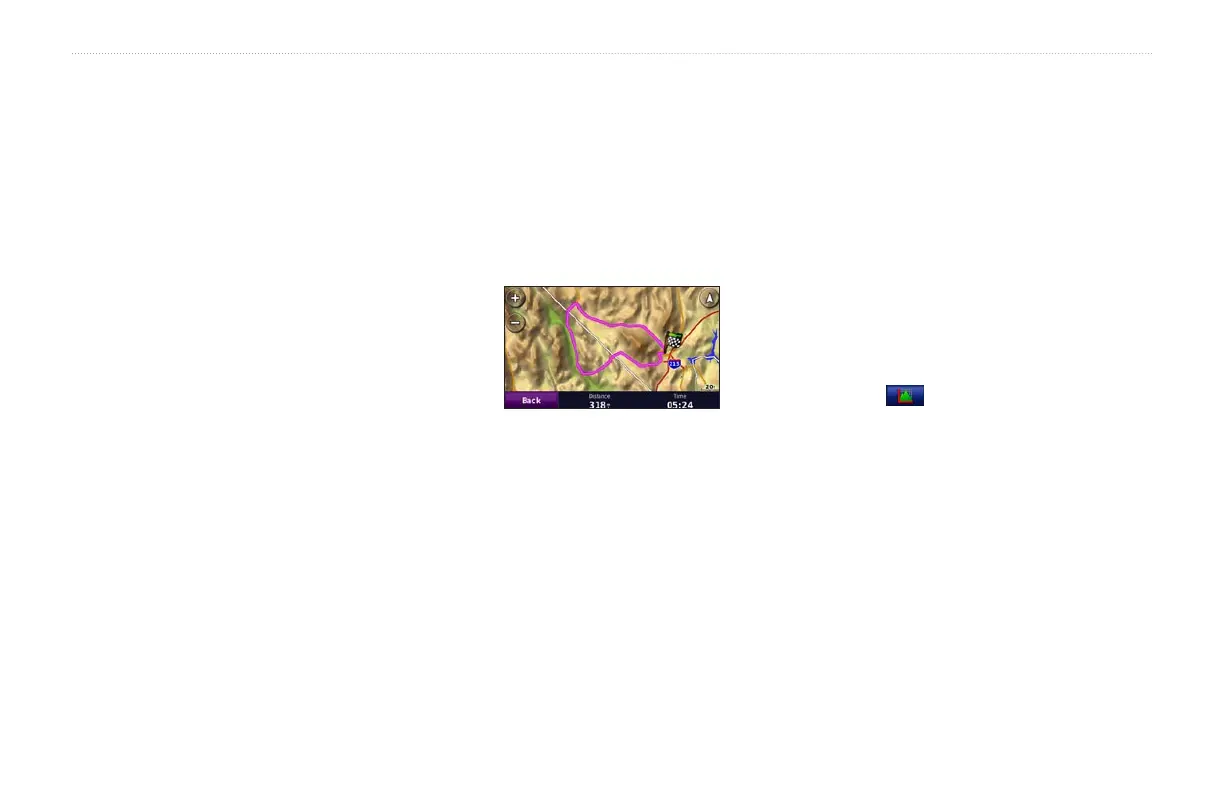zūmo 600 Series Owner’s Manual 2
Using the Tools
My Data
Touch Tools > My Data to manage and
delete your saved data, such as your
Favorites.
If you have transferred a route from
MapSource, touch Import Route from File
to use the route in your zūmo.
Managing Trip Logs
Trip logs are recorded while you are
navigating a route.
Saving Trip Logs
1. Touch Tools > My Data > Manage
Trip Logs > Current Trip Log > Edit >
Archive Log.
2. Enter a name for the trip log.
3. Select Done.
OR
While viewing a trip log, touch Archive
Log.
Viewing Trip Logs
1. Touch Tools > My Data > Manage Trip
Logs.
2. To view a trip log for a route you are
navigating, select Current Trip Log, or
select a saved trip log.
3. Select a segment or touch View All
Segments.
Showing Trip Logs on the Map
1. Touch Tools > Settings > Map.
2. Under Trip Log, select Show or Hide.
An archived trip appears as a colored line on
the map.
Deleting Trip Logs
1. Touch Tools > My Data > Manage Trip
Logs.
2. Select a trip log.
3. Touch Edit > Clear Log.
Viewing an Elevation Chart for a
Trip Log
1. Touch Tools > My Data > Manage Trip
Logs.
2. Select a trip log.
3. Select a segment or View All Segments.
4. Touch .
Sharing Trip Logs
If a memory card is installed on the unit,
touch Share > Export to save the trip log on
the card.
Editing Trip Logs
1. Touch Tools > Custom Routes.
2. Select a trip log.
3. Touch Edit.