
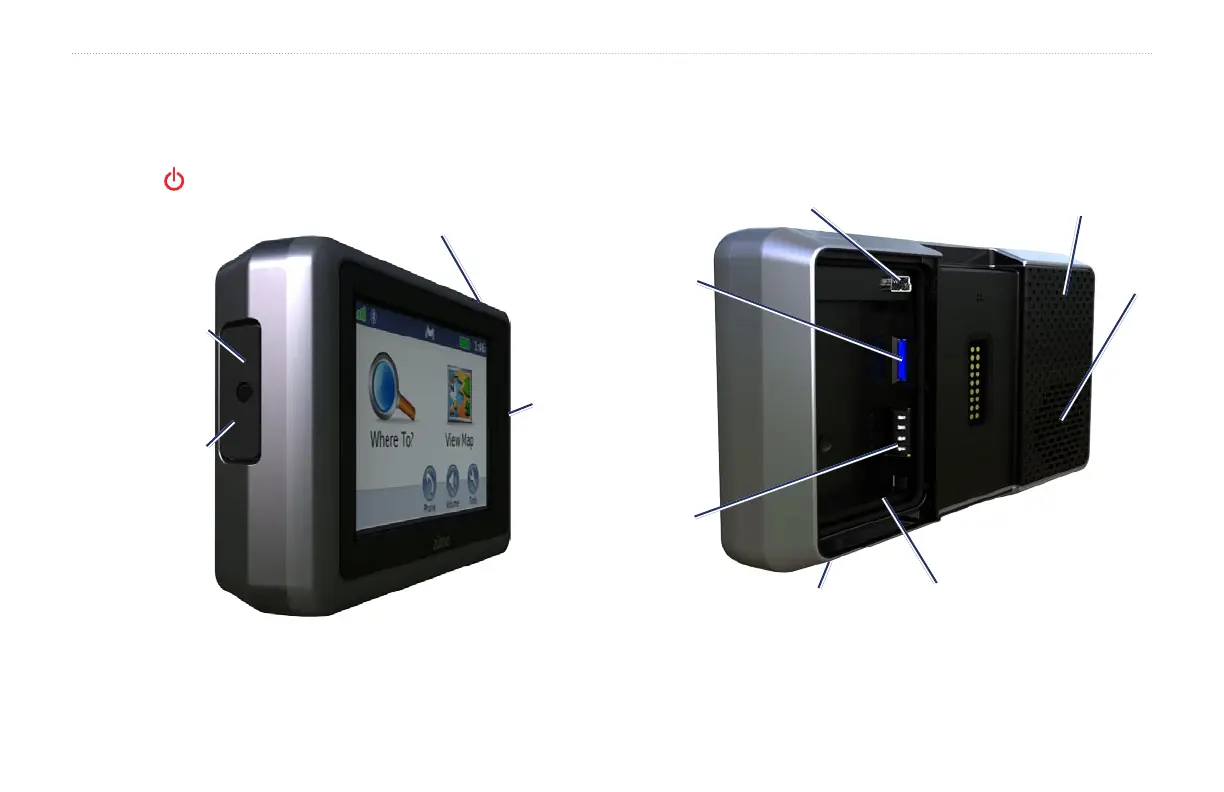 Loading...
Loading...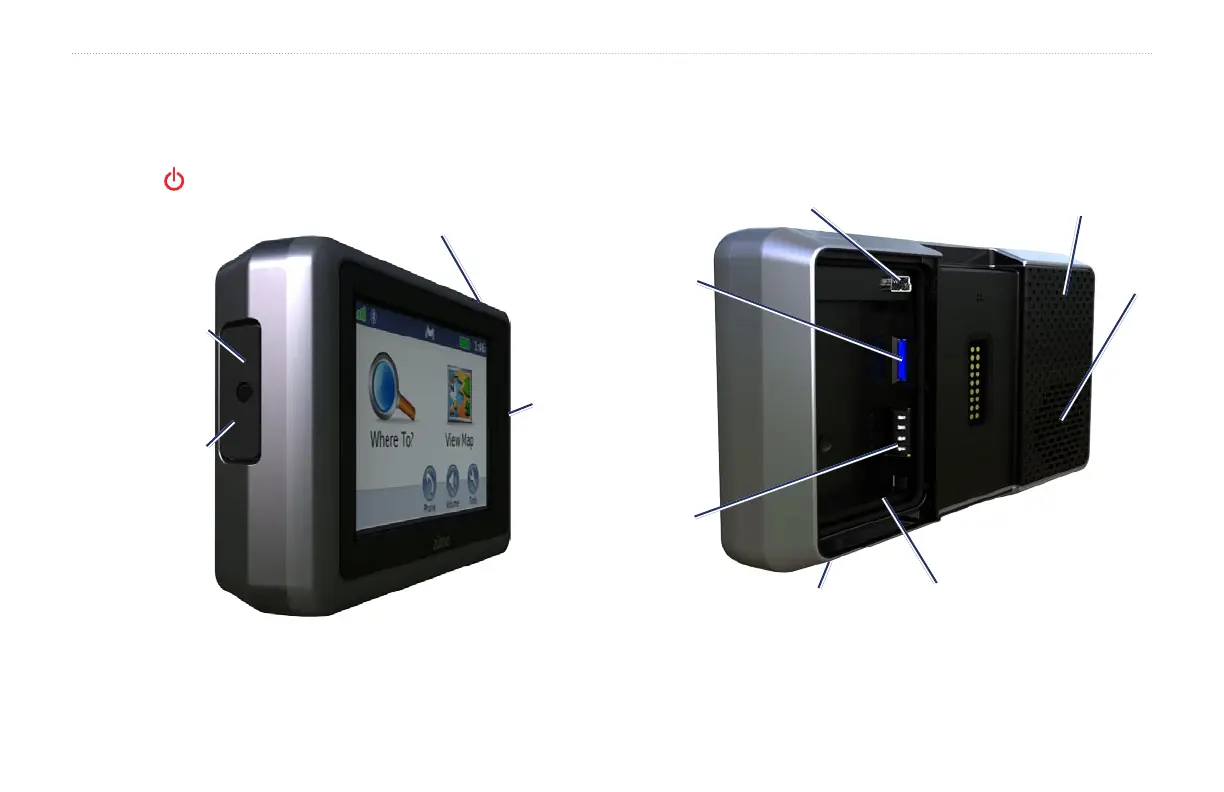
Do you have a question about the Garmin Zumo 660 and is the answer not in the manual?
| Display Size | 4.3 inches |
|---|---|
| Resolution | 480 x 272 pixels |
| Touchscreen | Yes |
| Battery Life | Up to 5 hours |
| Water Rating | IPX7 |
| Preloaded Maps | Yes |
| Bluetooth | Yes |
| MP3 Player | Yes |
| Headphone Jack | Yes |
| External Memory | microSD card |
| Motorcycle-friendly | Yes |
| Voice prompts | Yes |
| Lane assist | Yes |
| 3D building view | No |
| Photo viewer | Yes |
| Weight | 270 grams |