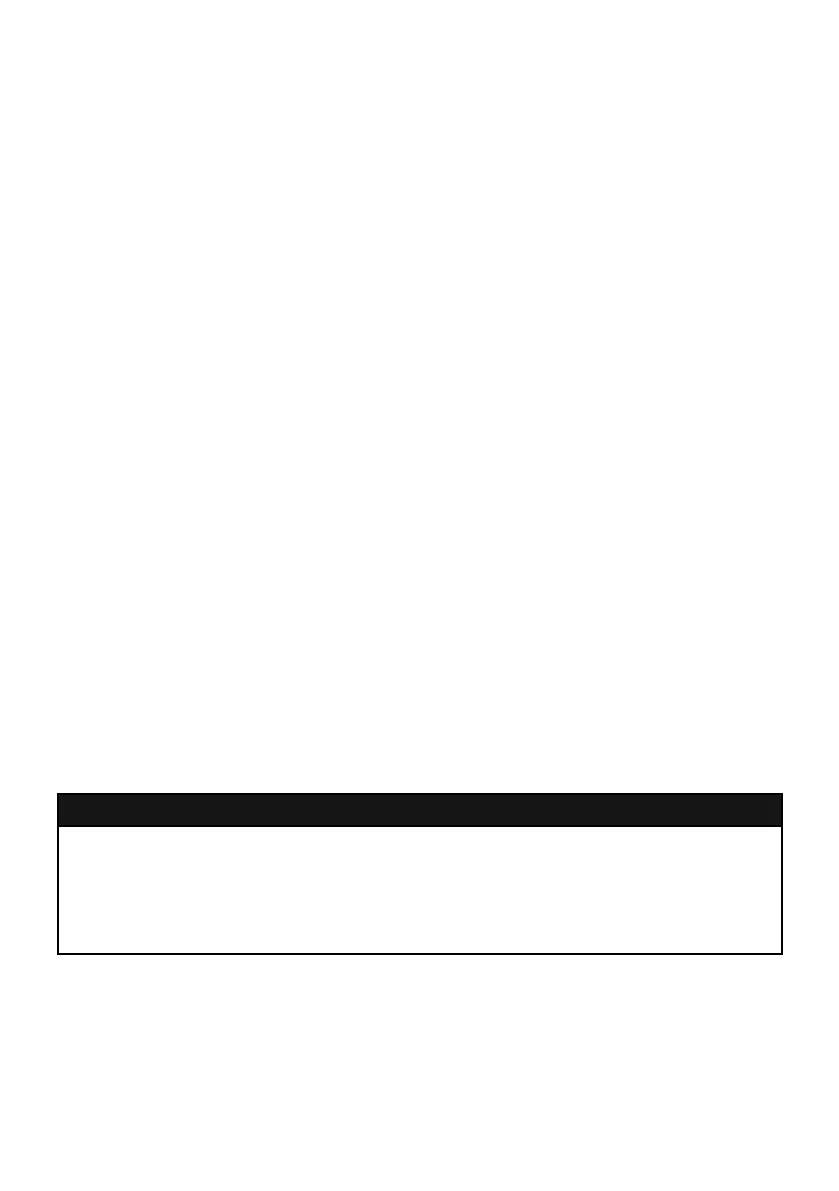50
heat for approximately 1 minute.
8. Add ingredients such as onions and garlic. Sauté, cover with lid if necessary and
stir occasionally for about 4 to 5 minutes or until cooked to desired brownness.
9. Stir in Arborio or carnaroli rice and mix well. Sauté for approximately 2-3
minutes, stirring occasionally.
10. Pour in wine (if using) and cook uncovered until rice has absorbed all liquid and
alcohol has evaporated, stirring frequently.
11. Press the START|CANCEL button to stop the SAUTÉ|SEAR setting.
12. Refer to step 2 in the RISOTTO setting section below.
RISOTTO Setting
1. Follow steps 1-11 in the SAUTÉ|SEAR setting section above.
2. Add stock or water and stir well. Cover with lid and press the RISOTTO button,
then press the START|CANCEL button to activate the setting. The START|CANCEL
button surround will illuminate red and cooking will commence.
3. Allow to cook until the ready beeps sound and the multicooker automatically
switches to the KEEP WARM setting. This will take approximately 20-30 minutes
depending on the recipe.
4. Remove lid and stir well using the serving spoon provided. At this stage remai-
ning ingredients can be added i.e., butter, parmesan cheese, herbs, salt and
pepper.
5. The multicooker will remain on the KEEP WARM setting for 30 minutes before
switching off. However, risotto is best served as soon as possible after completi-
on of cooking.
Note:
There may be occasions when the multicooker switches to the KEEP WARM setting
or switches off before cooking is complete. If this occurs, simply press the desired
cooking button, then press the START|CANCEL button. The START|CANCEL but-
ton surround will illuminate red and the selected setting will be activated. This is a
safety mechanism to prevent overheating due to certain cooking conditions.
TIP: Allow the risotto to rest in the KEEP WARM setting for 5 or 10 minutes to finish
cooking.
TIP: For optimum risotto results, we recommend you stir once after 15-20 minutes in the
RISOTTO setting.