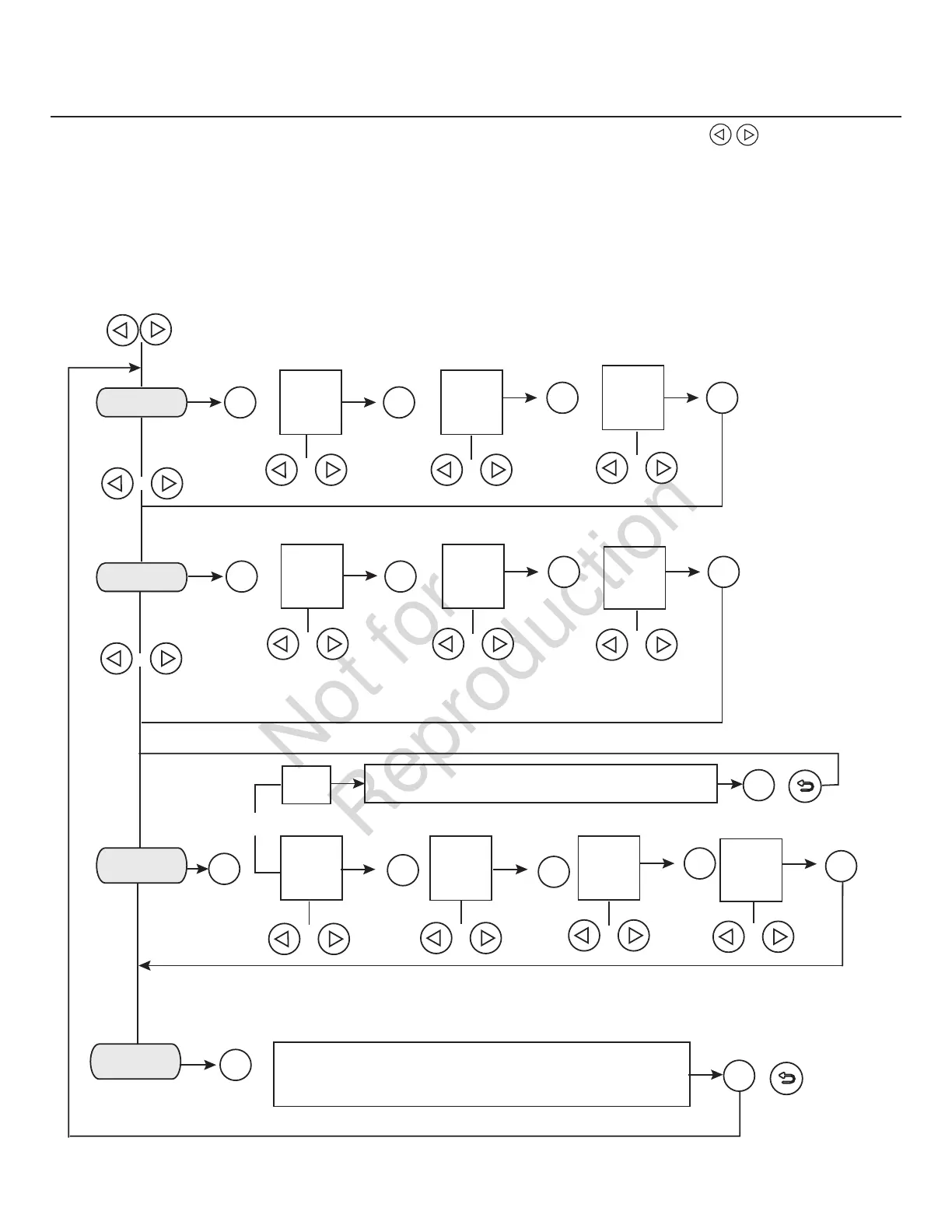30
NOTE: Date and Time were set at the factory and stored in the control panel memory. The Exercise Cycle was
also set at the factory. The default exercise cycle occurs on Tuesdays, at 2:00 P.M. Central Standard Time.
To updated or change these settings, follow the steps below.
IF DURING PROGRAMMING NO BUTTONS ARE PRESSED FOR 30 SECONDS,
THE CONTROL PANEL WILL AUTOMATICALLY EXIT THE PROGRAM MODE.
SET DATE
ok
MONTH
FLASHING
ok
ok ok
or or
or
DAY##
FLASHING
YEAR
FLASHING
SET TIME
ok
HOURS
FLASHING
ok
ok ok
or or
MIN
FLASHING
SET EXERCISE
CYCLE
ok
or
AM/PM
FLASHING
HOURS
FLASHING
ok
or
ok
or
MIN
FLASHING
ok
DAY OF WEEK
FLASHING
or
AM/PM
FLASHING
ok
or
or
or
EVENT
LOG
ok
Display will scroll last service code event, date, time, and
temperature of when the event occured.
ok
or
OFF
If set to OFF, display will read: EXERCISE CYCLE OFF
ok
or
or
Écran de configuration générale
Pour la configuration générale, appuyez sur les flèches gauche et droite et maintenez-les enfoncées pendant 3
secondes. Suivez les invites comme indiqué ci-dessous.
AVIS L’heure et la date ont été réglées en usine et stockées dans la mémoire du tableau de commande.
Le cycle d’exercice a également été réglé en usine; le cycle d’exercice par défaut se produit les mardis, à 14
:00, heure normale du Centre. Pour mettre à jour ou modier ces paramètres, suivez les étapes ci-dessous :
