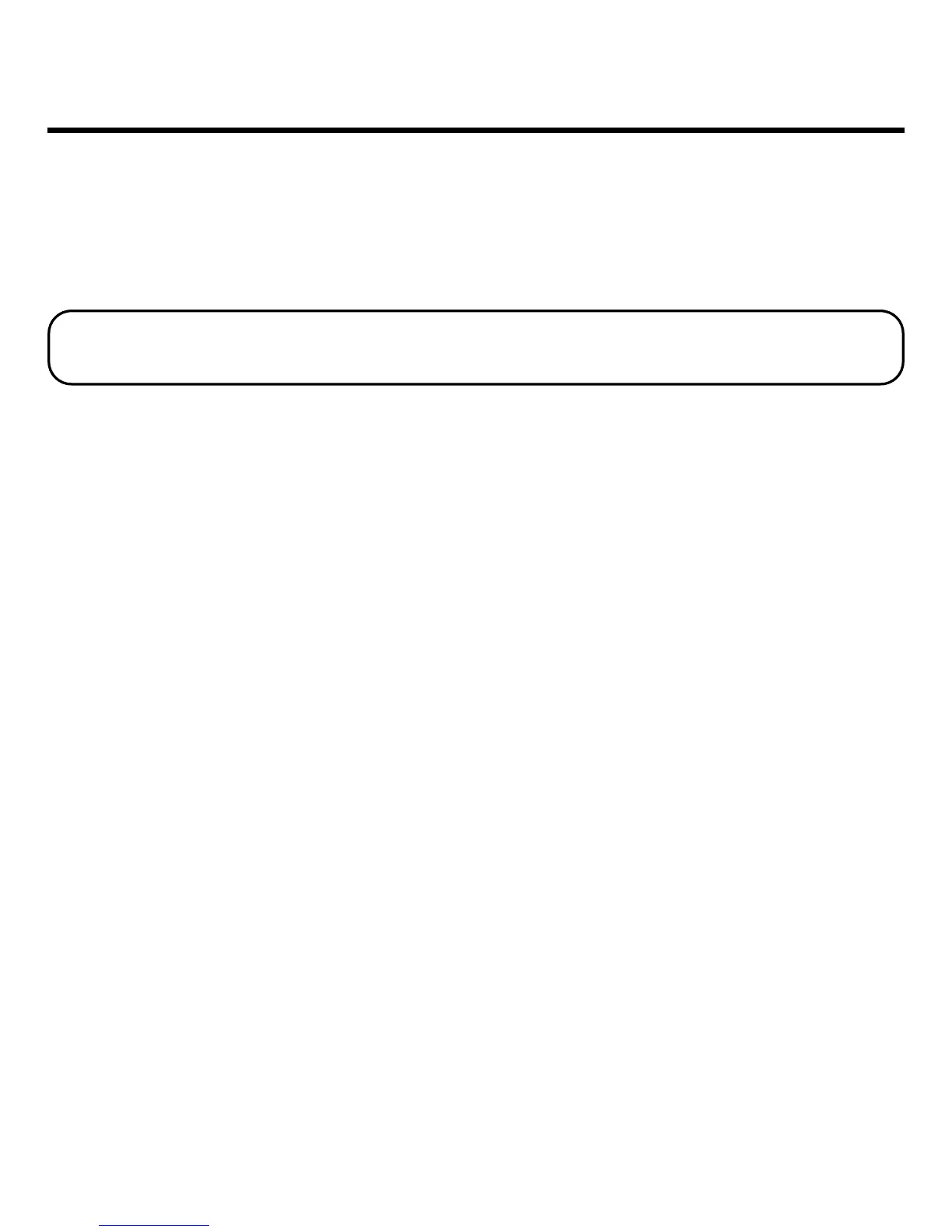15
PLAYING MESSAGES
When the message indicator flashes slowly you have received new
messages. Messages play back in first received-first played order. If there
are new messages, the unit plays new messages first, followed by old
messages. If using remote access, the unit plays all messages, new and
old, in first-received-first played order.
NOTE: When the answerer is off, it answers calls after 10 rings but doesn’t play
the greeting. The answerer doesn’t take messages when it is turned off.
• To playback messages, press and release the PLAY/MEMO button.
• To stop playback, press and release the STOP/SET button.
• To restart playback of a current message, press and hold the PREVIOUS
button until the message restarts from the beginning.
• To go back to the beginning of a previous message, press and release
the PREVIOUS button within one second.
• To fast forward through a message, press and hold the NEXT button.
• To skip to the beginning of the next message, press and release the
NEXT button.
• To erase a message while it is playing, press and release the ON/OFF
ERASE button. The answerer announces, “Message Erased” to confirm
the message has been erased.
