
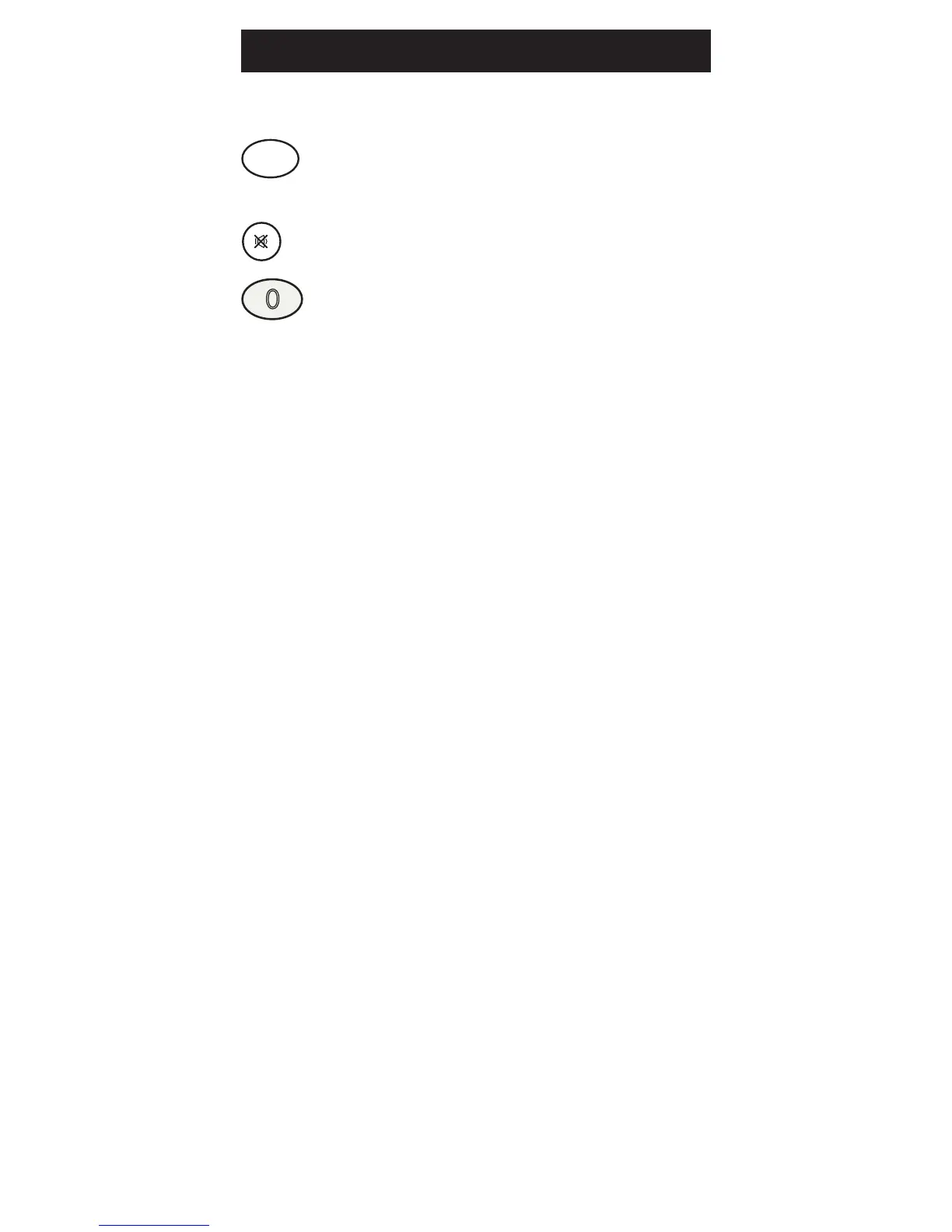 Loading...
Loading...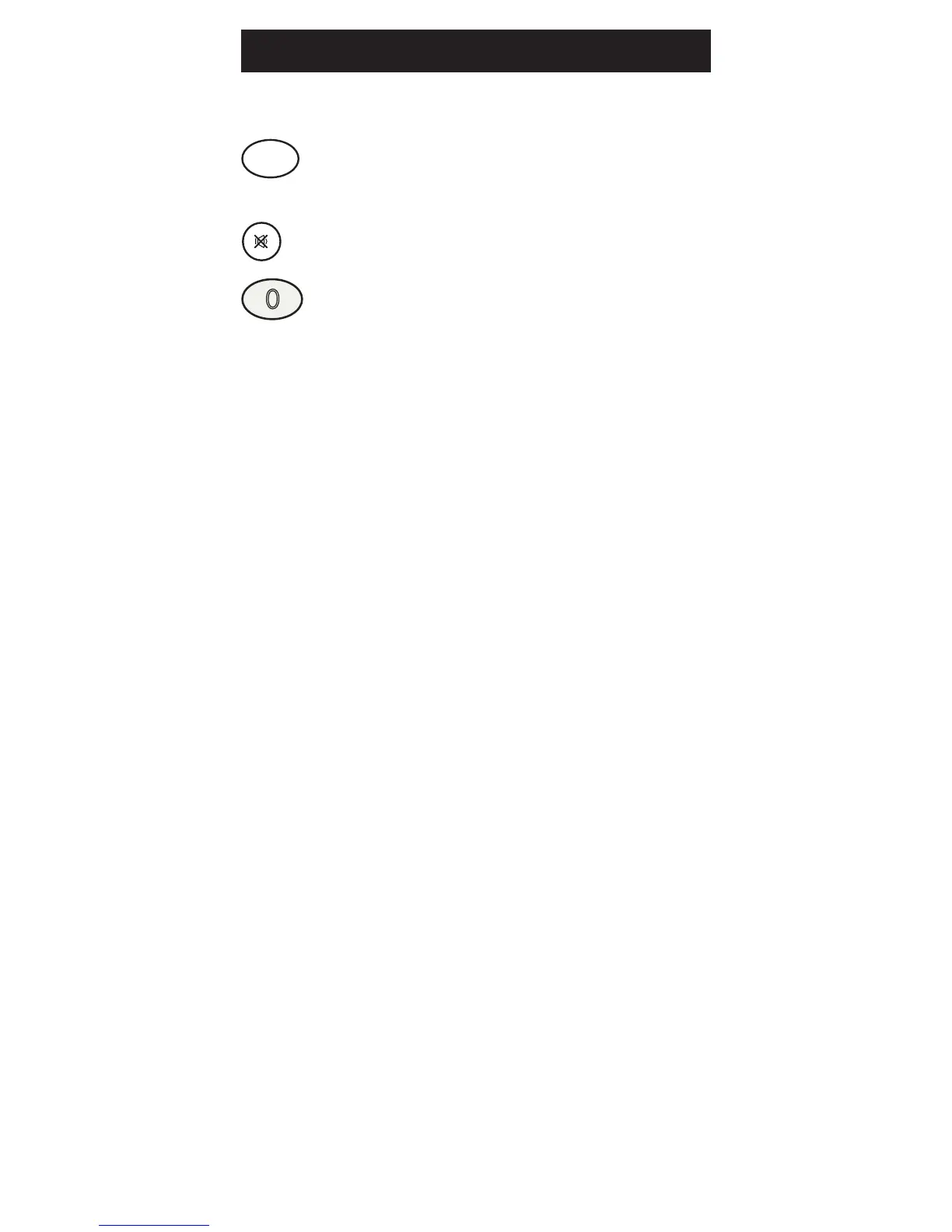
Do you have a question about the GE 7252 and is the answer not in the manual?
| Brand | GE |
|---|---|
| Model | 7252 |
| Category | Remote Control |
| Infrared Range | Up to 30 feet |
| Type | Universal Remote |
| Supported Devices | TV, DVD, VCR, Cable, Satellite |
| Compatible Devices | TV, DVD player, VCR, Cable box, Satellite receiver |
| Power Source | Battery |
| Buttons | Power, Volume, Channel, Menu, Mute |