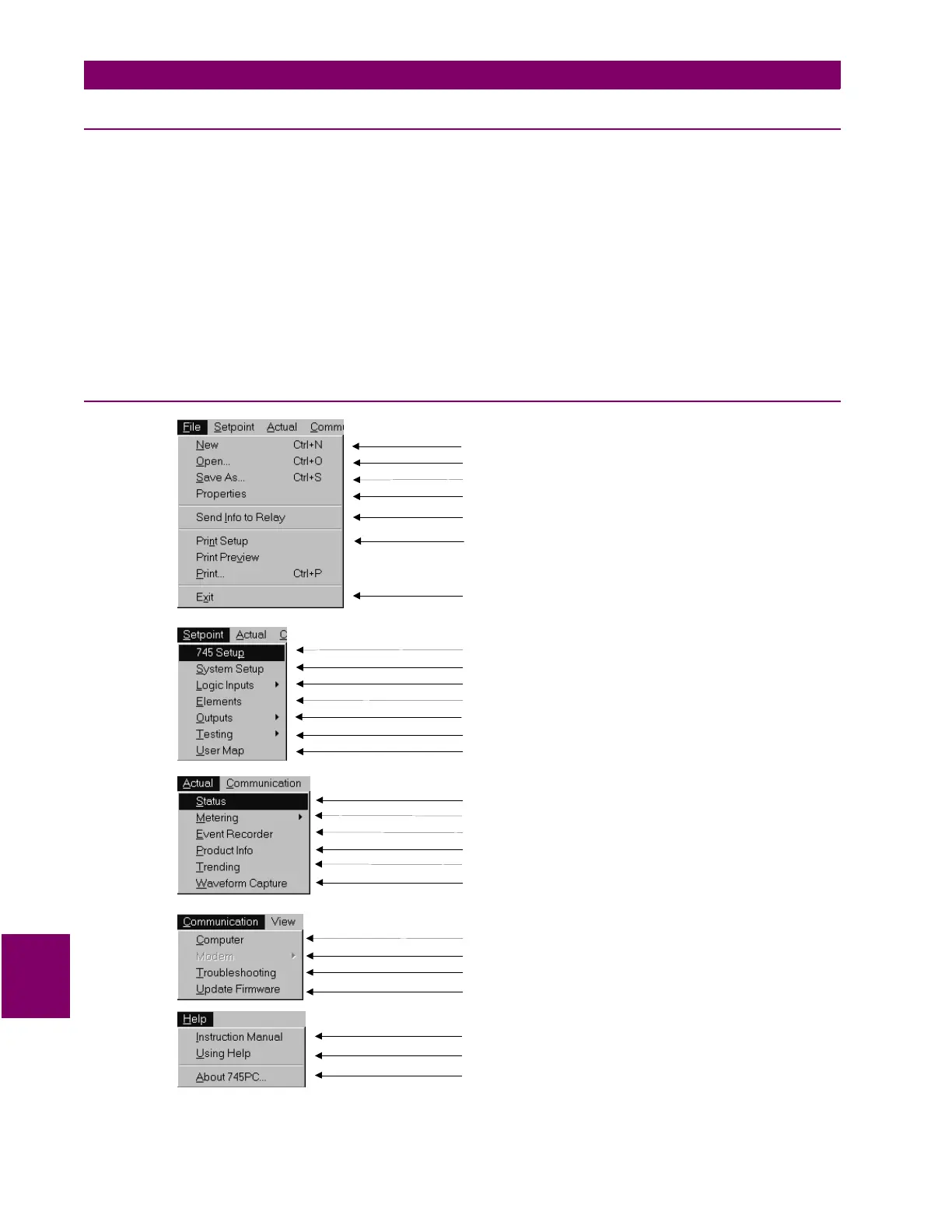9-2 745 Transformer Management Relay GE Power Management
9.1 OVERVIEW 9 745 PC SOFTWARE
9
9.1.2 HARDWARE & SOFTWARE REQUIREMENTS
The configuration listed is for both a minimum configured and an optimal configured system. Running on a min-
imum configuration causes the performance of the PC program to slow down.
Processor: minimum 486, Pentium or higher recommended
Memory: minimum 4 MB, 16 MB recommended, minimum 540K of conventional memory
Hard Drive: 20 MB free space required before installation of PC program.
ADDITIONAL WINDOWS 3.1/3.11 CONSIDERATIONS
• Installation of SHARE.EXE required.
• Close other applications (spreadsheet or word processor) before running the PC program to eliminate any
problems because of low memory.
9.1.3 MENU SUMMARY
Figure 9–2: 745PC TOP LEVEL MENU SUMMARY
Create a new setpoint file with factory defaults
Open an existing file
Save setpoints to a file
Send a setpoint file to the relay
Configure 745PC when in FILE EDIT mode
Print a relay or file setpoints
Exit the 745PC program
Edit 745 Setup setpoints
Edit System Setup setpoints
Edit Logic and Virtual Input setpoints
Edit Protection Element setpoints
Edit Output setpoints
Perform diagnostic testing
View status of logic inputs and output relays
View metered values
View contents of Event Recorder
View product revision and calibration dates
View/select parameter trending
View/initiate waveform capture
Set computer communications parameters
View/modify memory map locations
Update relay firmware
Display the 745 Instruction Manual
Display help on using Windows Help
Display 745PC program information
Dial a phone number using the modem
Edit User Memory Map registers