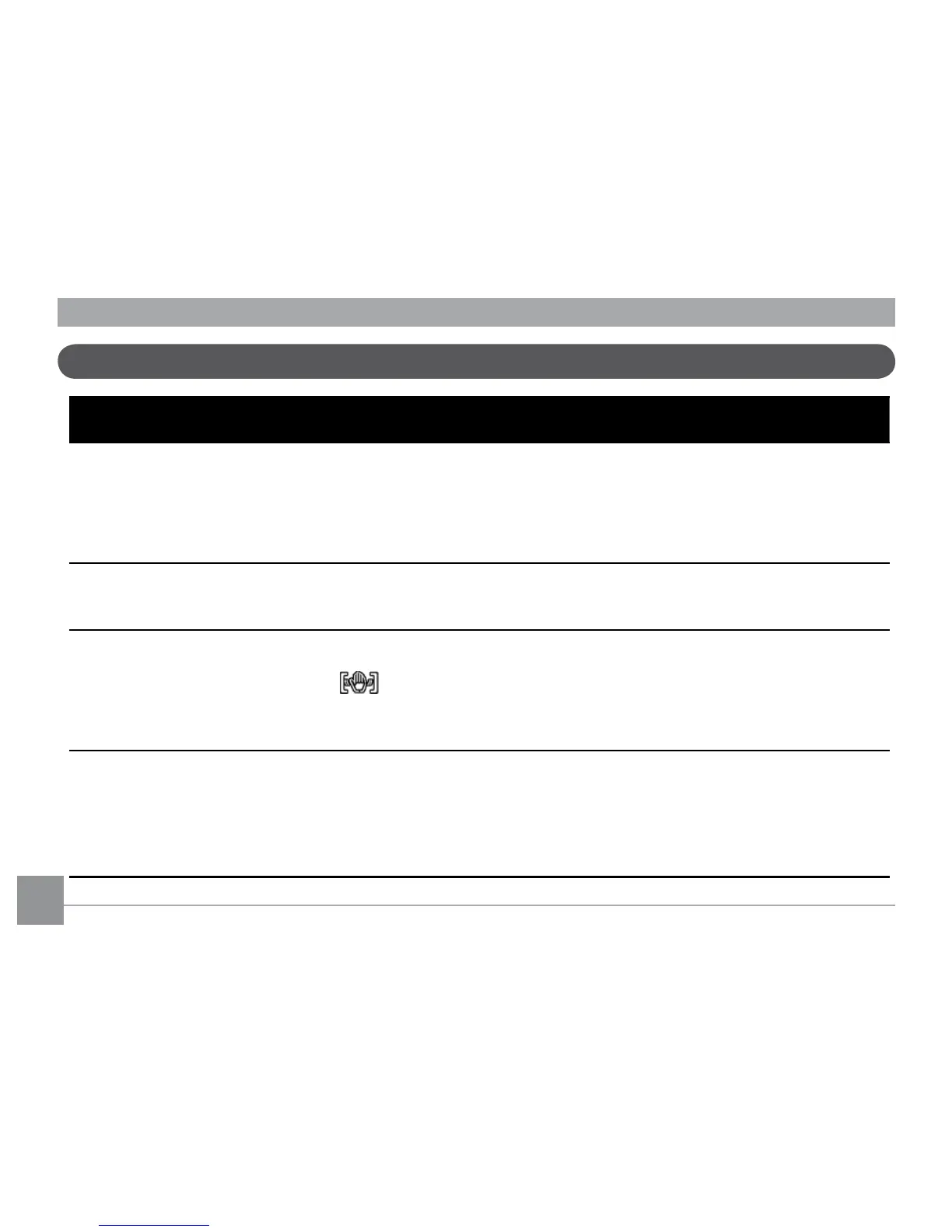102 103102 103
Troubleshooting
Problem Possible causes Solution
Camera does not turn on. • The battery has run out.
• The battery is not in-
serted correctly.
• Charge the battery or replace
with a fully charged battery.
• Re-insert the battery observing
the correct polarity.
Camera turns o suddenly
during operation.
• The battery has run out. • Charge the battery or replace
with a fully charged battery.
The picture is blurred. • The lens is dirty.
• appears when tak-
ing pictures.
• Use a soft cloth to clean the lens
on your camera
• Use the Image Stabilization
mode.
Images, video clips, and
audio les cannot be
saved.
• The memory card is full. • Replace the memory card with a
new one.
• Delete unwanted images.
• Unlock the memory card.
