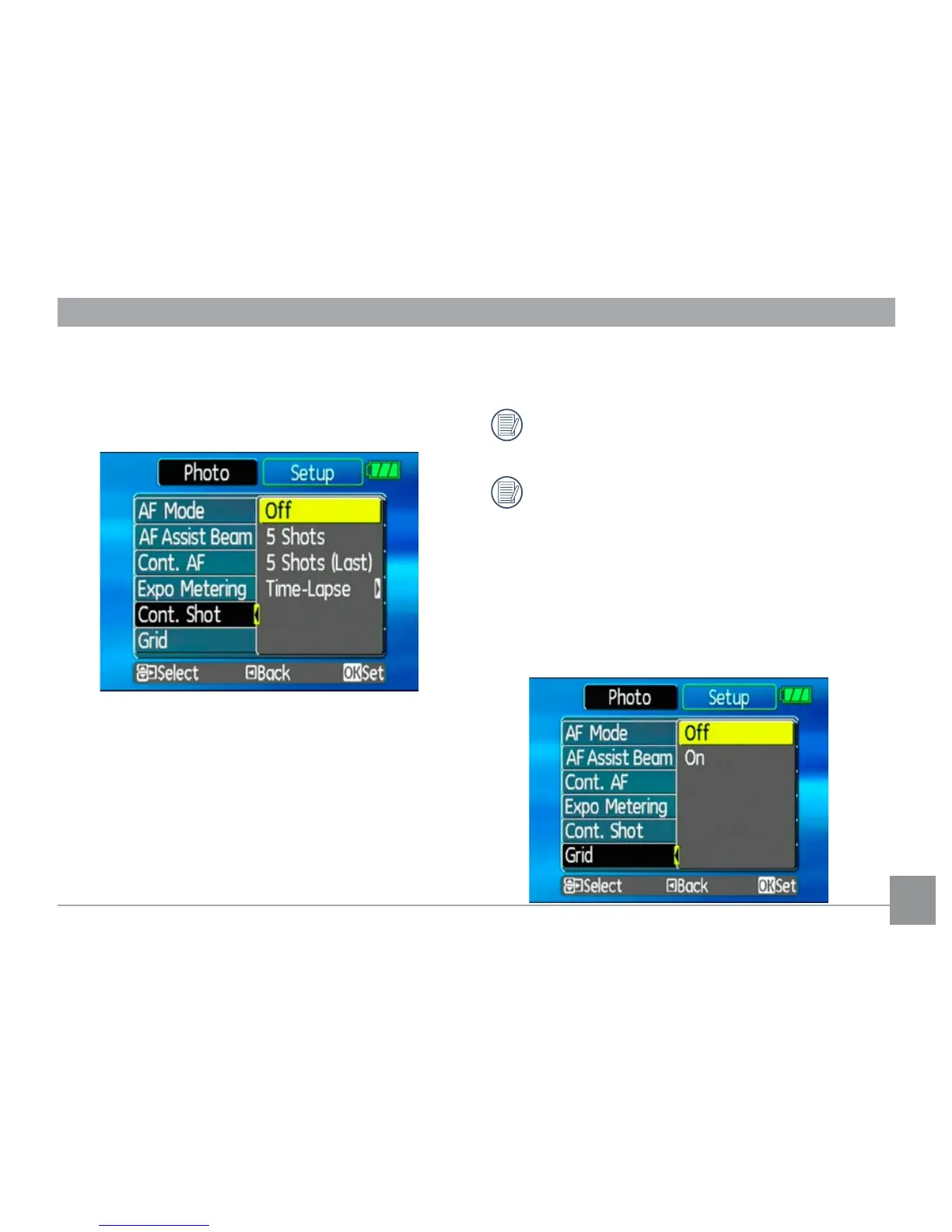56 57
Cont. Shot (Continuous shot)
Use this setting to perform continuous shoot-
ing. Once in this mode, you must continuously
hold the shutter button to use this function.
Four options are available:
• Off: Capture a single shot only.
• 5 shot: Capture up to 5 consecutive
pictures.
• Last 5 shots: Capture pictures continu-
ously until the shutter button is released
but only the last 5 shots are recorded.
• Time-Lapse : Automatically capture
pictures in at predened intervals.
The ash is designed not to work in this
mode in order to enable quick succession
of shots.
To enable this mode, the camera must be
in continuous shot mode on self-timer as
described on page 29.
Grid
Use this setting to turn on or o the framing
grids when taking photos. This may help you
position the subject in your composition.
