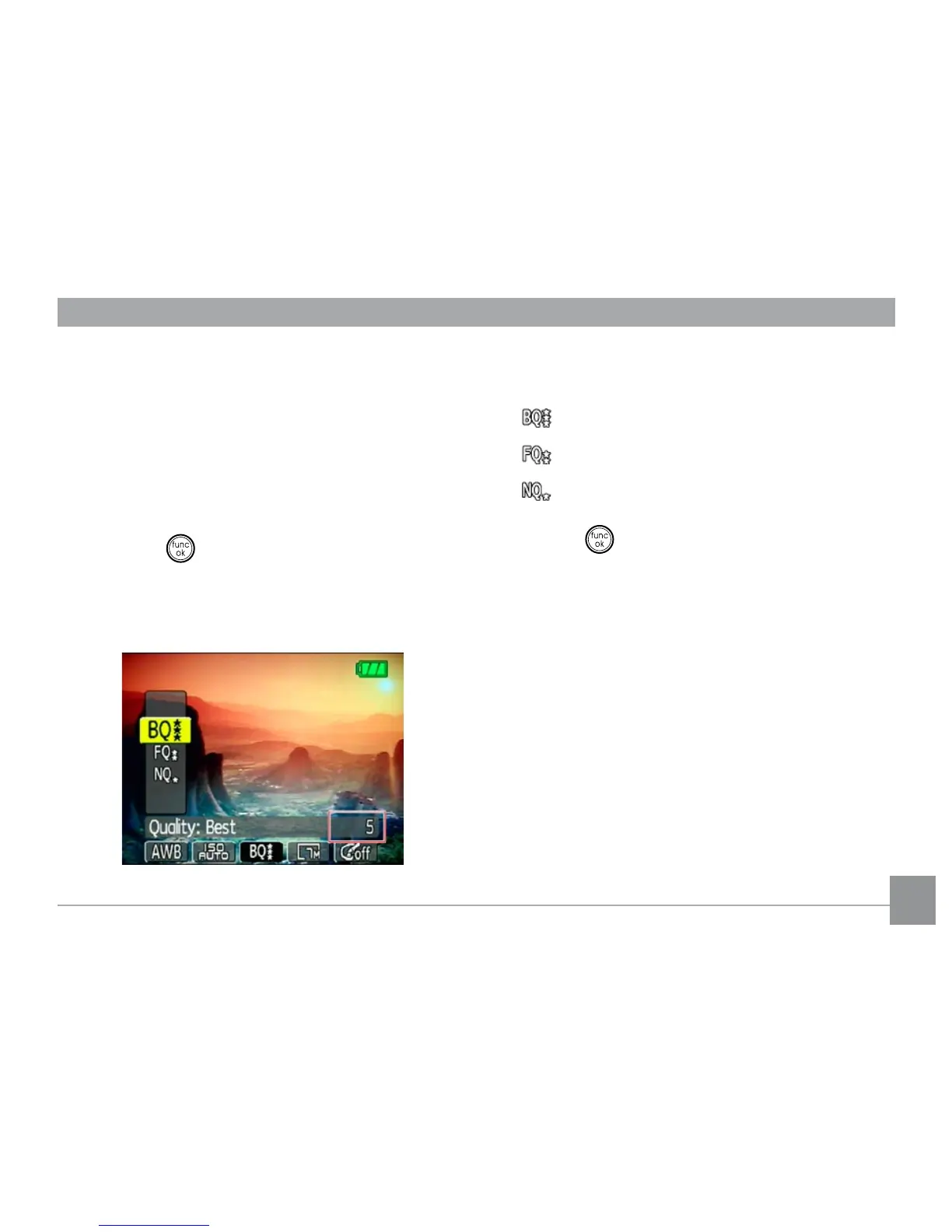32 33
Quality
The quality setting adjusts the compression
ratio of the images. Higher quality settings
give better photos, but will take up more
memory space.
To set the image quality, do the following:
1. Press the button to enter the Function
menu.
2. Use the Left/Right navigation buttons to
highlight the Quality function.
3. Use the Up/Down navigation buttons to select
a desired setting. Three options are available.
• : Best quality (Standard compression)
• : Fine quality (High compression)
• : Normal quality (Maximum compression)
4. Press the button to conrm your setting.
