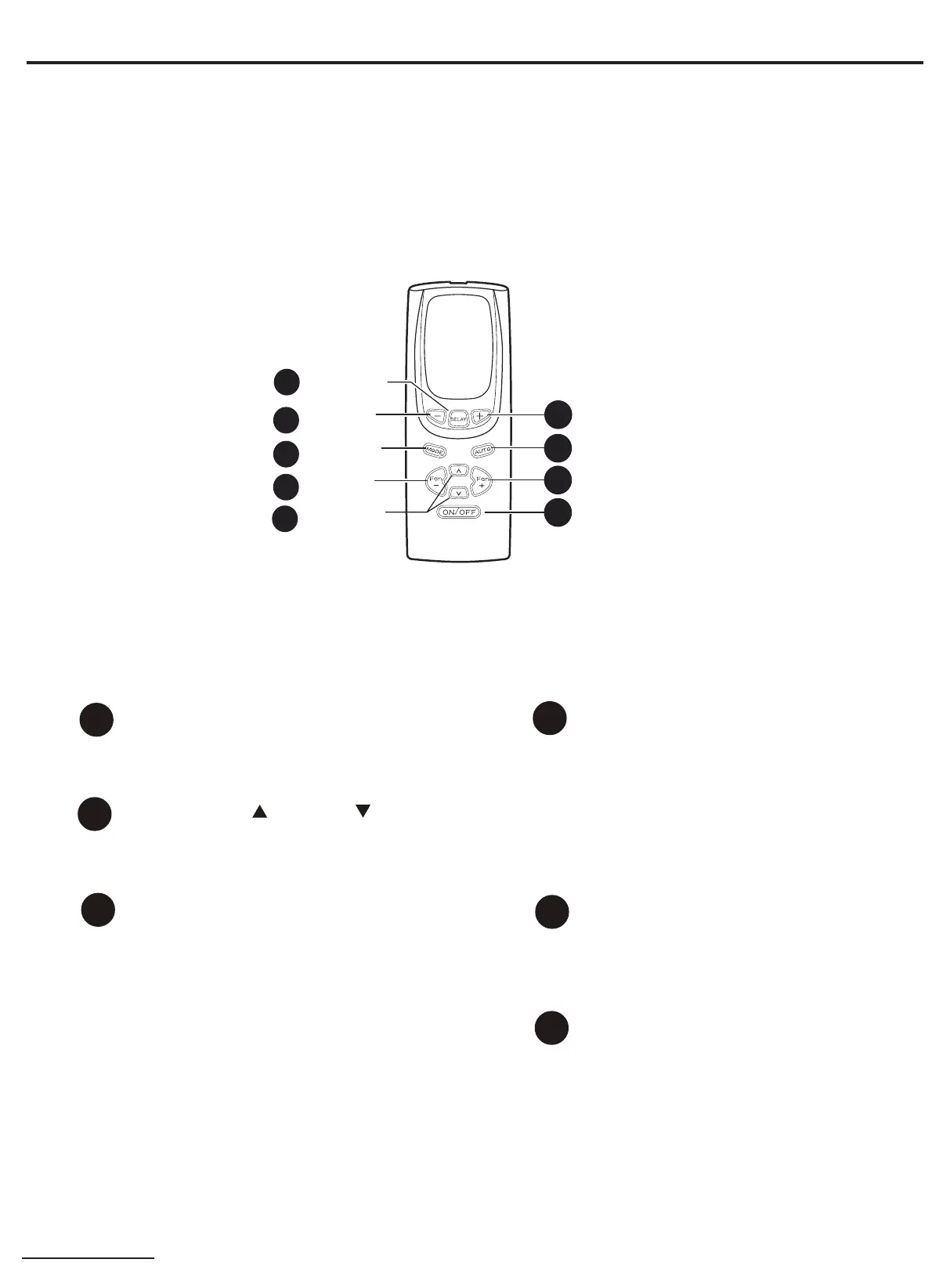19
Service Manual
Technical Information
6. Function and Control
6.1 Remote Control Operations
Power Pad
Turns air conditioner on and off.when
turned on, the display will show the ro-
oom temperature.
Use to set temperature when in
Cool/Energy Saver .The Set light will
turn on while setting.
Delay Timer Increase (+) /Decrease
(-) Pads
Each touch of the Increase / Decrease
pads on the unit or the Increase +/De-
crease - pads on the remote control will
set the delay time when using the Delay
1-24hr timer.The Set light will turn on
while setting.
Fan Speed Pads
Mode Pad
Use to set the air conditioner to Cool,
Energy Saver,Fan only mode.
Delay Pads
4
5
6
1
3
Temp Increase /Decrease Pads
2
D
elay ON-When the air conditioner is off,
it can be set to automatically come on in
to 24 hours at its previous mode and fa
Use the Fan Speed Pads on the unit to
set the fan speed to Low,Med,High or
Auto fan.NOTE: On the remote control, use
the fan speed Increase+/Decrease- pads
to set the fan speeds to Low, Med or High.
Use the Auto pad to turn Auto fan on.
Delay 1–24hr
Delay timer
Decrease
Mode select
Fan speed
Decrease
Temperature
set Increase
and Decrease
Remote Control
Delay timer Increase
Auto Fan on
Fan speed Increase
Unit power on/off
1
2
3
3
4
4
4
5
6
(1)Models:YK4EB (AEE07KP,AEE09KP,AEE12KP,AEE18KP,AEE24KP)
