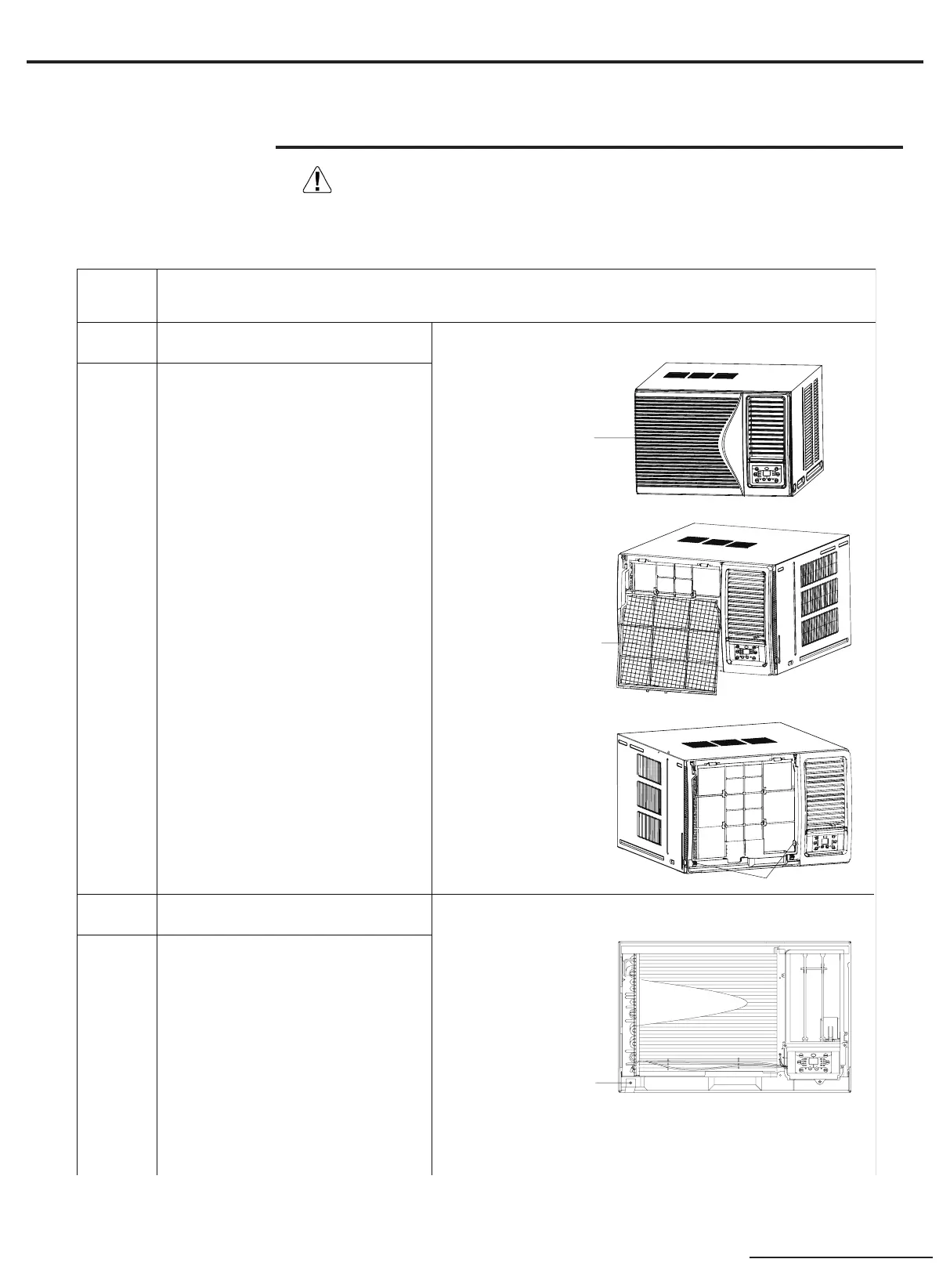62
Service Manual
Installation and Maintenance
Steps
Procedure
1
2
Remove cabinet
Loosen the clasp fixing chassis;remove
the screws fixing the rear part of cabinet
and then pull out the unit.
Remove panel assy
Open the air-inlet panel; remove the
filter; remove the screws in the middle,
at the left side and right side of the
panel; beat the clasp of cabinet slightly
and then remove the panel.
air-inlet panel
filter
screw
clasp fixing chassis
10. Removal Procedure
Warning Be sure to wait for a minimum of 10 minutes after
turning off all power supplies before disassembly.
