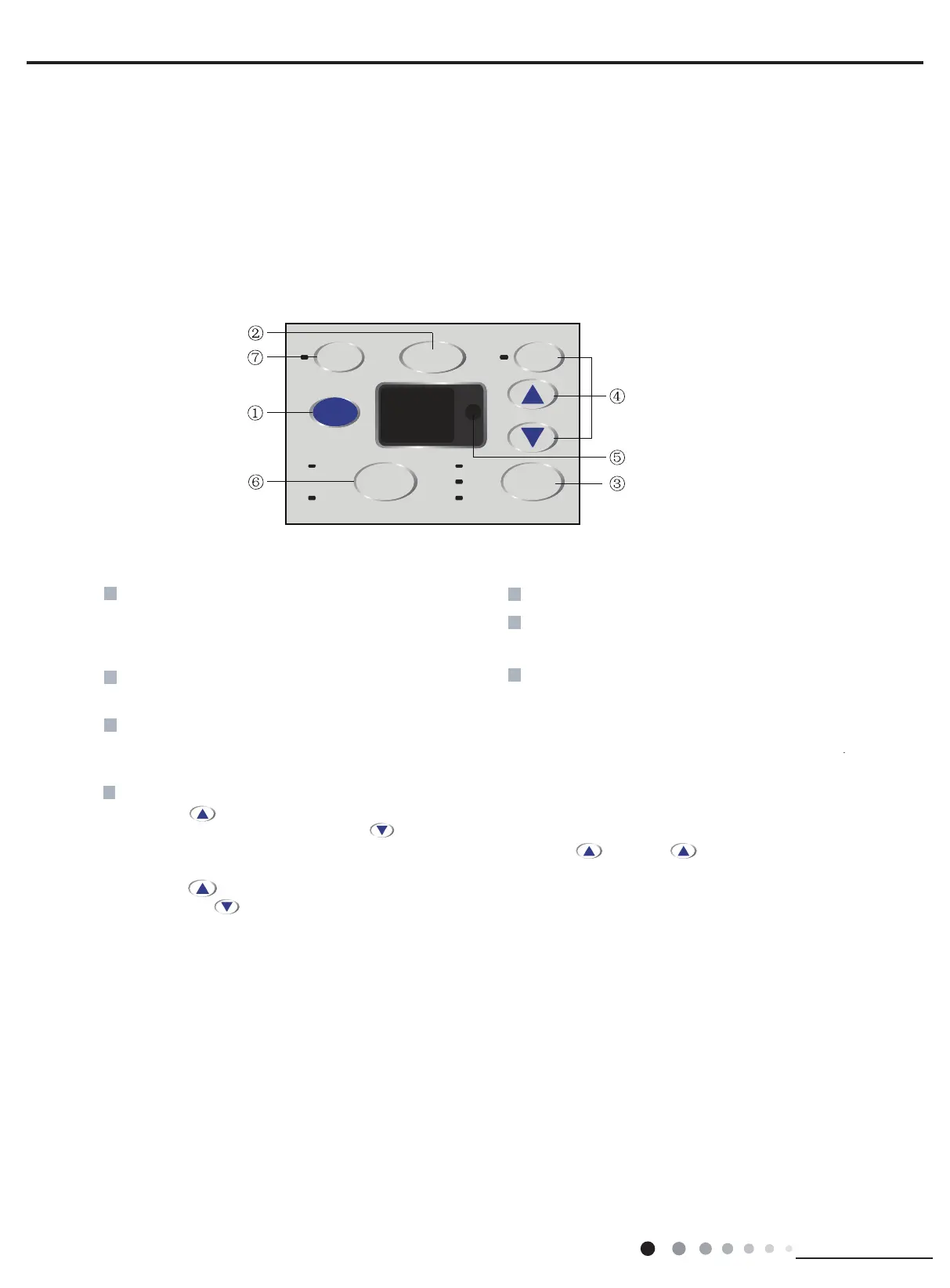30
Service Manual
Technical Information
AEE07KP,AEE09KP,AEE12KP,AEE18KP,AEE24KP
Open the surface panel and operate manually.
Note:
POWER BUTTON
Under OFF mode, press the ON/OFF button to
turn on the unit. and stops when pressing this
button again.
SWING BUTTON
Activate the automatic air swing function.
FAN SPEED BUTTTON
Select the fan speed LOW,HIGH,TURBO,AUTO in
sequence.
TEMP/TIMER BUTTON
Press the to increase the set (operating)
temperature of the unit.and Press the to
decrease the set (operating) temperature of the unit.
The temperature seting range is from 16~30℃(61~86℉).
Press the also to increase the selected time,
and Press the to decrease the selected time.
The time setting will be modified in steps of half an hour
at a time when less than 10 hours, and in steps of an
hour for more than 10 hours.
The time seting range is from 0.5~24 hours.
SIGNAL RECEIVER
MODE BUTTON
Select the operation mode FAN,COOL,AUTO.
ENERGY SAVER BUTTON
Under energy saving mode, lamp of energy saving
mode is on, and the temperature setting range is
(61~86
℉
16~30℃
).The buzzer will give out a beep
if remote control turbo speed by remote controller
ON/OFF
TIMER/TEMP
TIMERSWING
ENERGY
SAVER
COOL
FAN
MODE
TURBO
HIGH
LOW
FAN
SPEED
NOTE:
Control panel is capable of displaying temperature
in degrees Fahrenheit or degrees Celsius,
To convert from one to the other, Press and hold
the Up and Down buttons on Control panel
together for 3 seconds.
1
2
3
4
5
6
7
