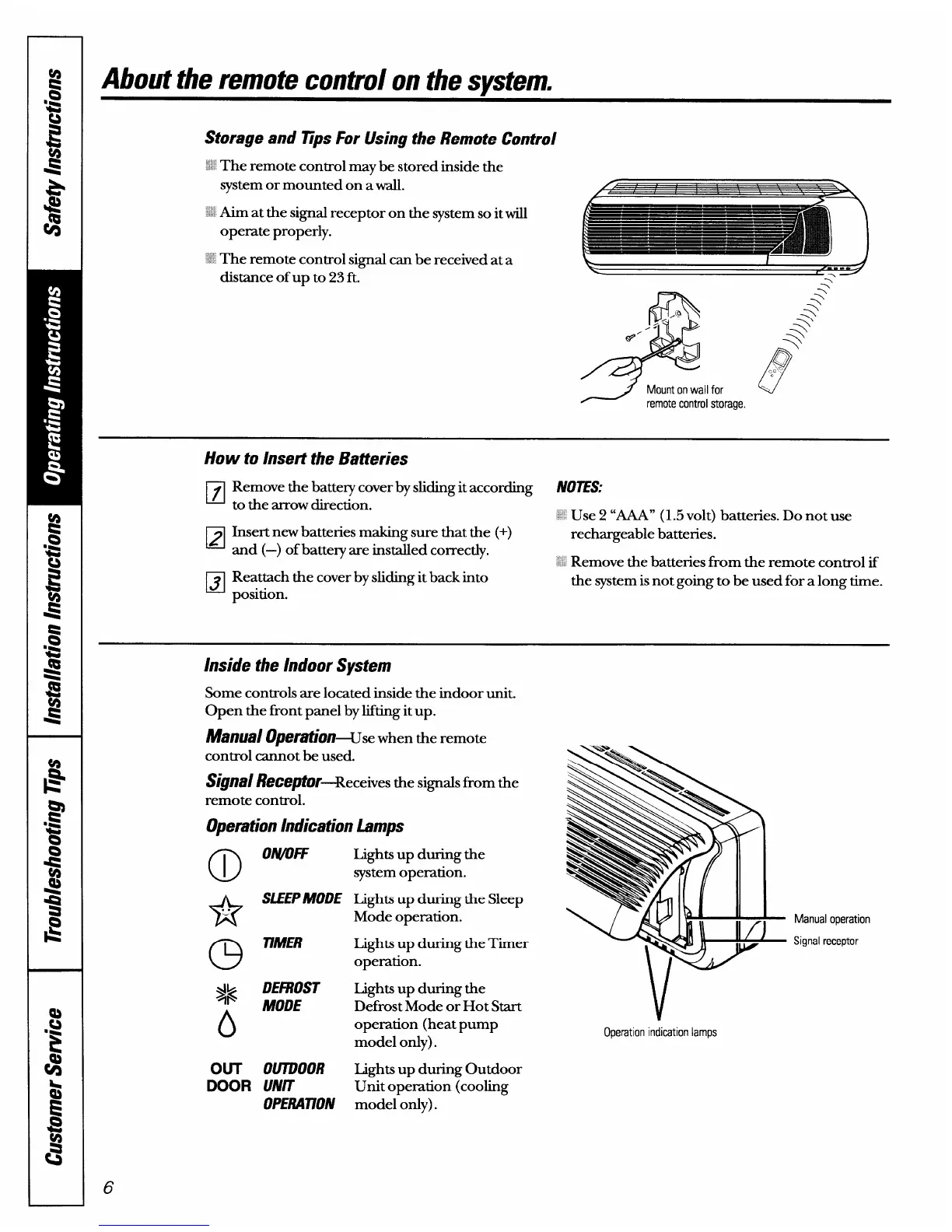About the remote control on the system.
Storage and fips For Using the Remote Control
1~
The remote control maybe stored inside the
system or mounted on a wall.
: Aim at the signal receptor on the system so itwill
operate properly.
:’ The remote control signal can be received at a
distance of up to 23 ft.
&
y+
@’
Mount on wall for
w
remote control storage.
How to Insert the Batteries
❑
Remove the batteq cover by sliding itaccording
N07ES:
to the arrow direction.
~~Use 2 “M” (1.5 volt) batteries. Do not use
❑
Insert new batteries making sure that the (+)
rechargeable batteries.
and (—) of battery are installed correctly.
~~~Remove the batteries from the remote control if
❑
Reattach the cover by sliding it back into
the system is not going to be used for a long time.
position.
Inside the Indoor System
Some controls are located inside the indoor unit.
Open the front panel by lifting itup.
~fVlf/a/ @t?rafiOn+se when the remote
control cannot be used.
Signs/ ReceptOr+eceives thesignalsfrom the
remote control.
Operation Indication Lamps
(D
Onyow
*
SLEEPMODE
. .
a
77/UER
j~
DEFROST
o
MODE
OUT 0U7DOOR
DOOR UNIT
OPERAllON
Lights up during the
system operation.
fights up during the Sleep
Mode operation.
Lights up during the Timer
operation.
Lights up during the
Defrost Mode or Hot Start
operation (heat pump
model only).
Lights up during Outdoor
Unit opemtion (cooling
model only).
6
— Manual operation
— Signal receptor
Operation indication lamps
