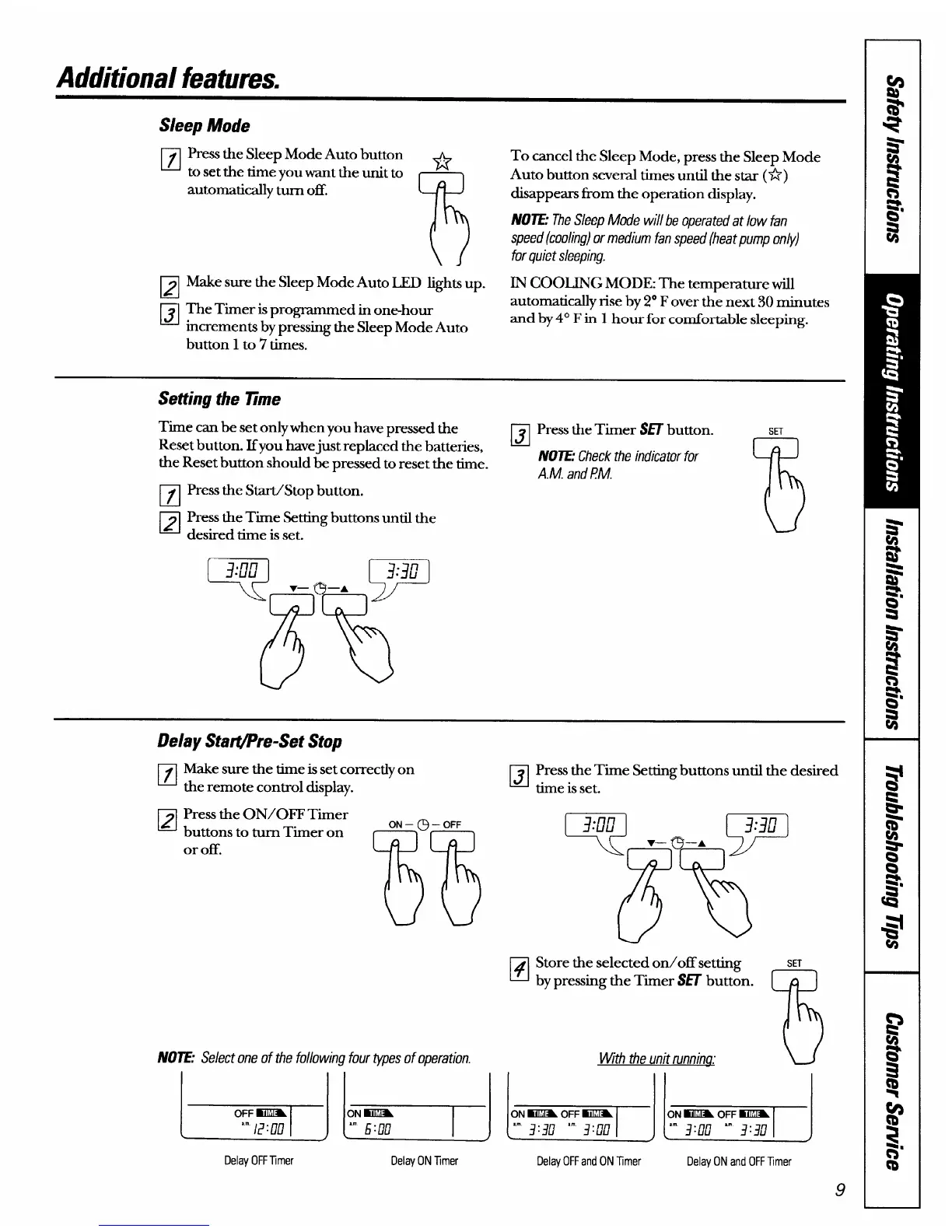Additional features.
S/eep Mode
Press the Sleep Mode Auto button ..
to set the time you want the unit to
*
automatically turn off.
m
Make sure the Sleep Mode Auto I.XD lights up.
The Timer is programmed in one-hour
increments by pressing the Sleep Mode Auto
button 1 to 7’times.
To cancel the Sleep Mode, press the Sleep Mode
Auto button several times until the star (*)
disappean from the opemtion display.
N07E: The Sleep Mode will be operated at low fan
speed (cooling) or medium fan speed (heat pump only)
for quiet sleeping.
IN COOIJNG MODE: The temperature will
automatically rise by 2° Fover the next 30 minutes
and by 4° Fin 1 hour for comfortable sleeping.
Setting the llme
Time can be set only when you have pressed the
❑
Press the Timer SETbutton.
Reset button. Ifyou havejust replaced the batteries,
the Reset button should be pressed to reset the time.
NU7E:Check the indicator for
A.M. and PM.
pJ
Press the Start./Stop button.
❑
Press the Time Setting buttons until the
desired time is set.
SET
75
Delay Star@re-Set Stop
Make sure the time is set correctly on
the remote control display.
Press the ON/OFF Timer
buttons to turn Timer on
or off.
mom
(x!?
N07E: Select one of the following four ~pes of operation.
k
Delay OFFTmer
b
Delay ON Tmer
❑
Press the Time Setting buttons until the desired
time is set.
~ Store the selected on/offsetting
u by pressing the Timer SET butt&.
With the unit runnina.”
SET
75
Delay OFFand ON Tmer
k
Delay ON and OFFTimer
9
