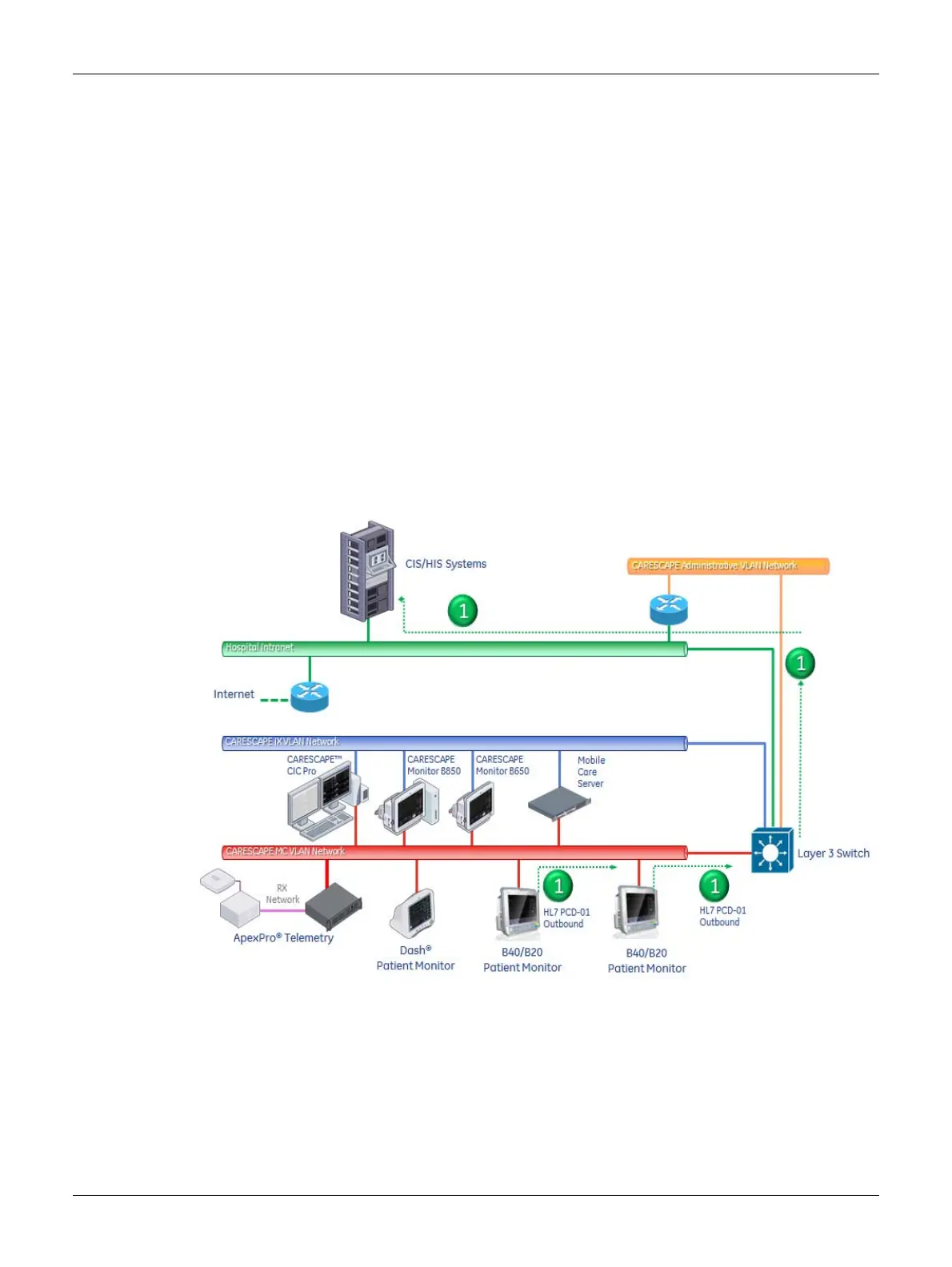2062665-001 G 9
Observation results interface: General Description
General Description
Introduction
The HL7 standard interface is used to connect a hospital’s information system
(HIS) to the monitor for the transfer of data. Using the HL7 outbound interface,
the monitor can return result messages to the HIS.
The Patient Monitor Outbound implementation of the HL7 outbound interface
protocol provides result messages. The HL7 result reporting interface transmits
the result messages to the host system.
Trended data outbound Overview
The process to create ORU message is displayed in the following diagram.
CARESCAPE Network
1. HL7 outbound from monitor though CNI V2 switch, need ‘Unity and HL7’
license