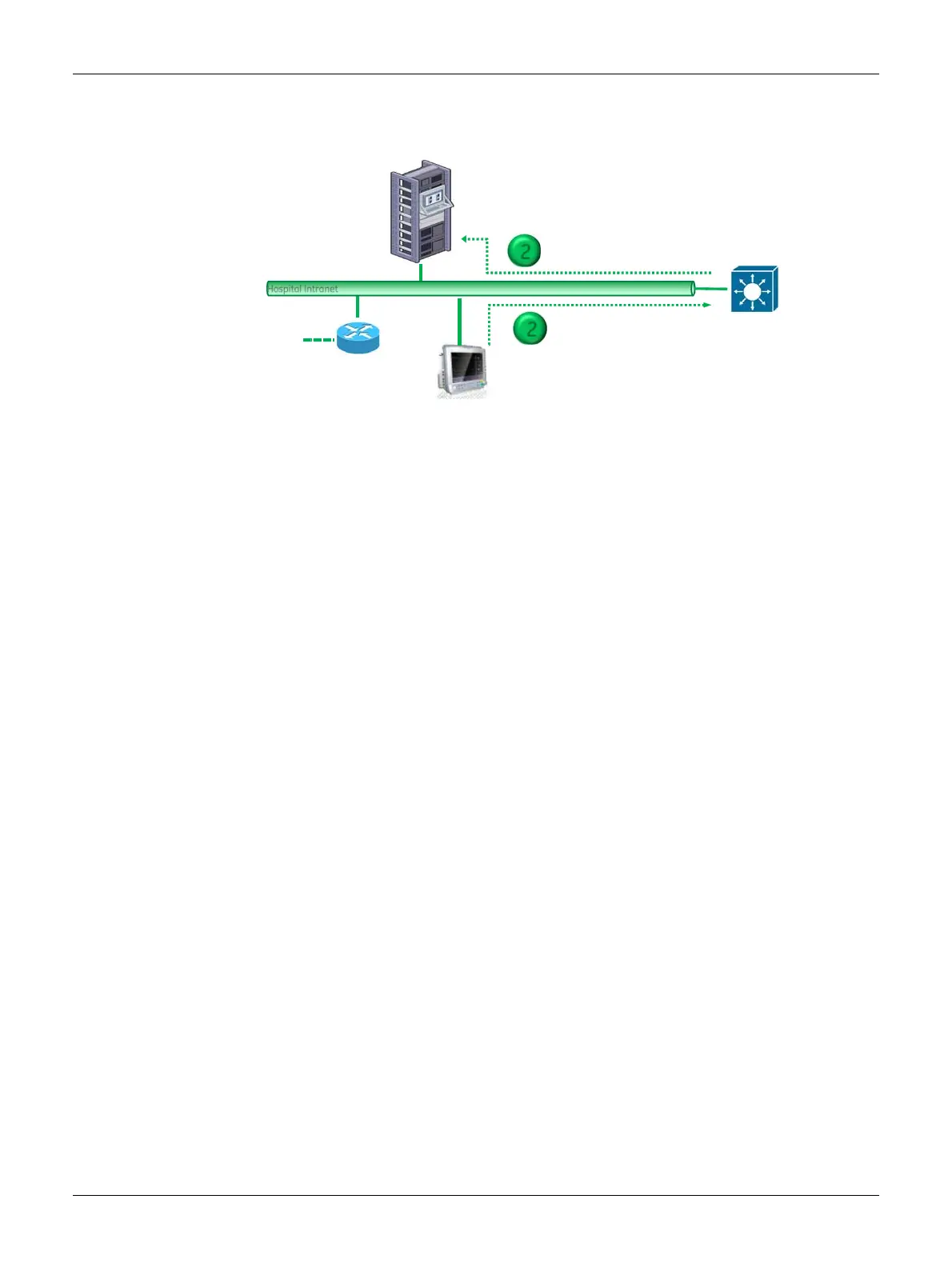10 2062665-001 G
Observation results interface: Low Level Communications
Hospital Network
2. HL7 outbound from monitor though hospital switch, need ‘HL7’ license
NOTES
This switch should support intervlan routing function.
The hospital or the third party can choose GE offered switch or other types.
If you need to use GE offered switch, please contact to GE ND&I Team to
setup CARESCAPE Network Infrastucture version 2.
If hospital or the third party design networks by themselves, the hospital or
the third party has full responsibility for the function and the risk of their
network.
Low Level Communications
The GE HL7 interface uses TCP/IP sockets for all outbound messages and
conforms to the IEEE 802.3 Ethernet standard. The HL7 interface assumes that
the low level communication protocol ensures that the data arrives error free. As
a result, no data integrity checking is done at the application level.
Supported Numeric Options
The monitor transfers trended patient vital signs data to the hospital's
information system(s). Proper transfer of this data from the monitor to the HIS
systems is dependent on a custom configuration of the interface between the
monitor and the hospital's information system.
The monitor will send data at the configured time intervals of 1, 2, 3, 4, 5, 10, 15,
30, 45, and 60 minutes.
Hospital Intranet
CIS/HIS Systems
Internet
B40/B20
Patient Monitor
Hospital Switch
2
HL7 PCD-01
Outbound
2