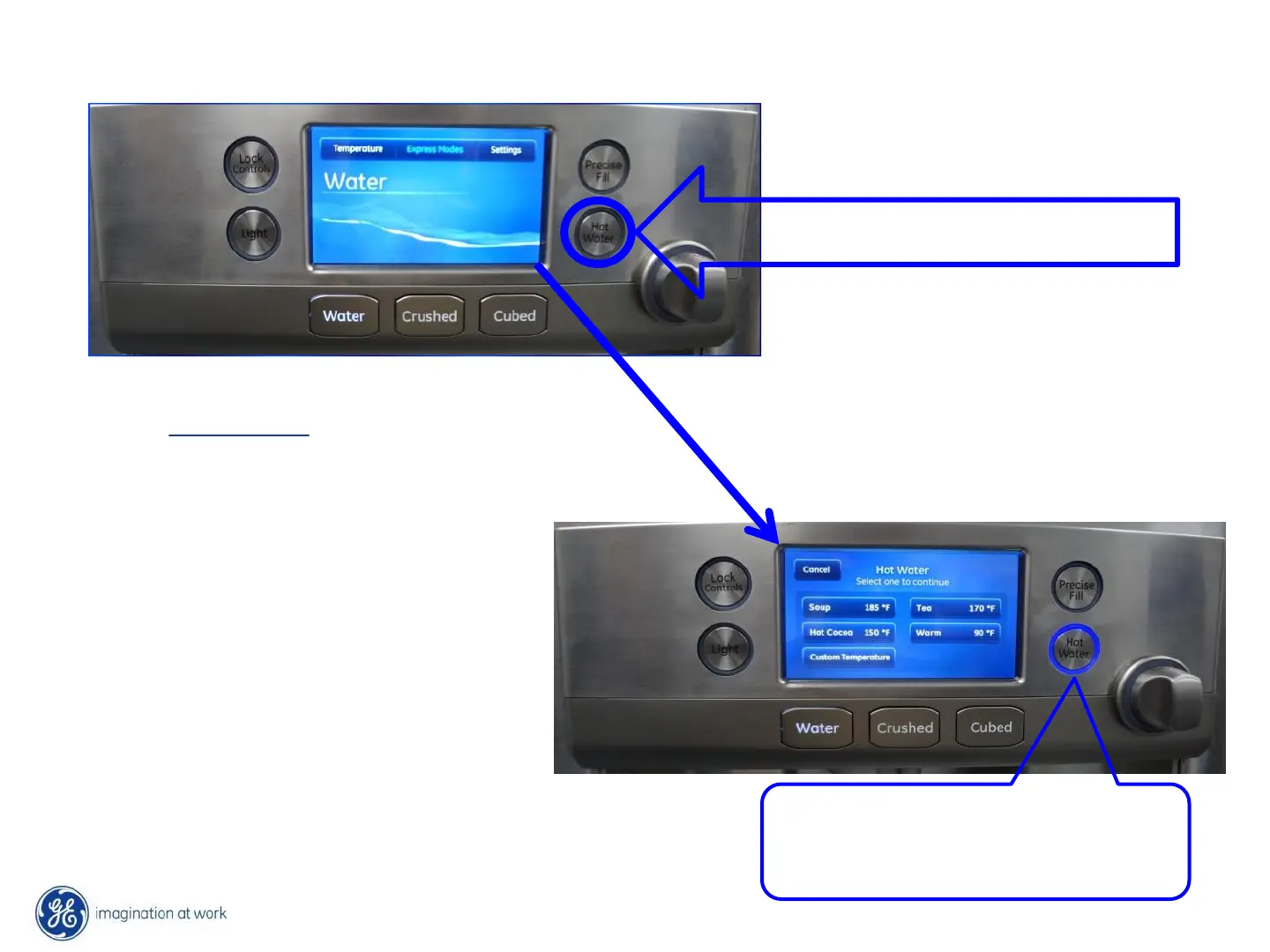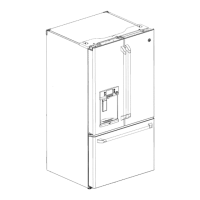HOT WATER SELECTION
The BLUE LED ring surrounding the ‘Hot
Water’ button will be lit for the duration of
all Hot Water functions.
• When the ‘Hot Water’ button is pressed the control
goes to the Fill Check Mode to ensure the tank is full
and fill it if it was not full.
• If the tank is not full it goes into the ‘Hot Water
Setup’ to fill the tank.
• If the tank is full the control displays the “Hot Water’
screen.
• With a full tank the control will check both Hot
Water thermistors for valid readings the control
goes into the Standby Mode waiting for consumer to
select a ‘Hot Water’ setting .
• The consumer has the option to select between 4
predetermined set points or a custom temperature
from 90˚ to 185˚ F in 5˚increments.
Press ‘Hot Water’ button to enter Standby
Mode then onto the selection screen
