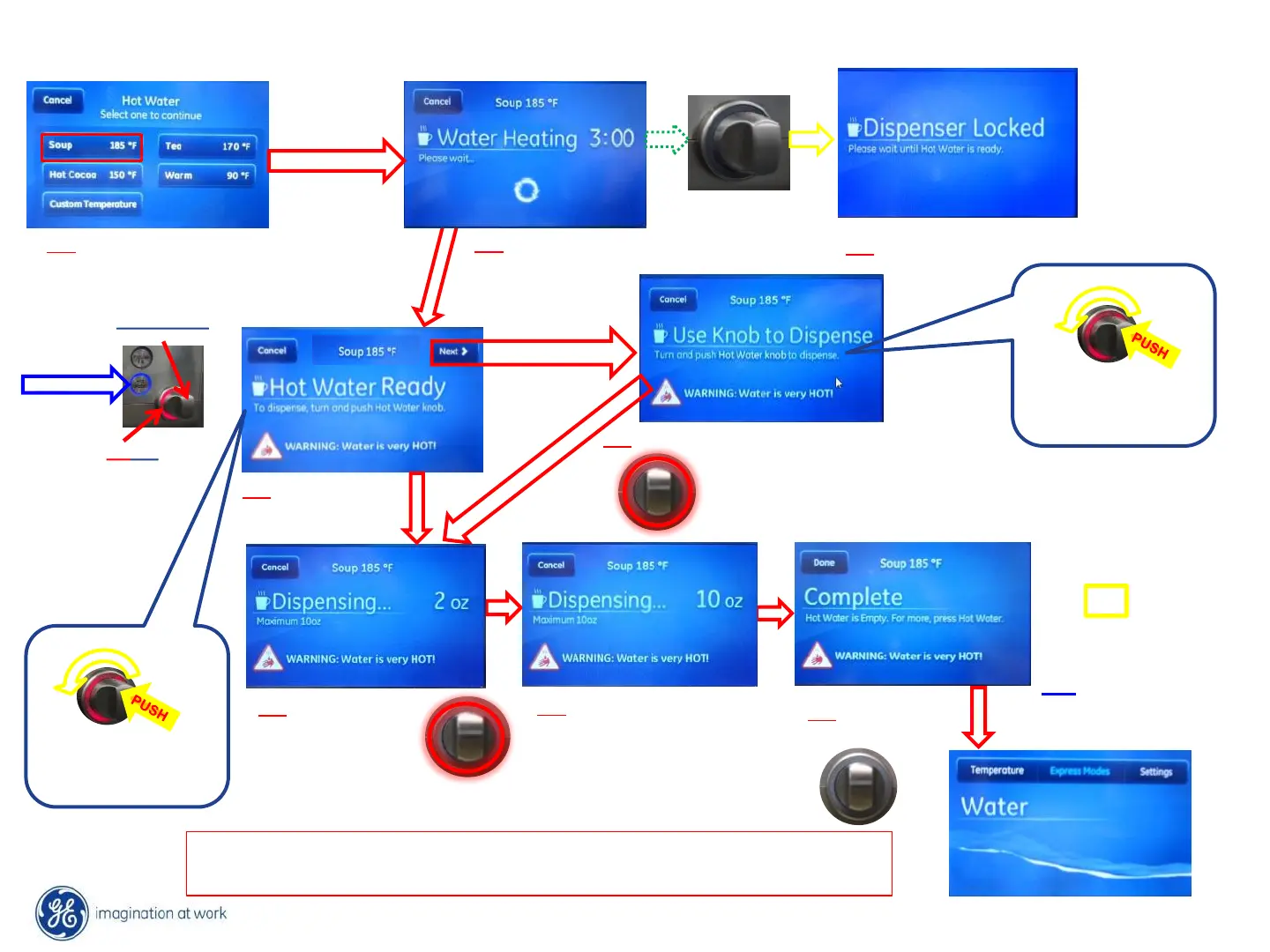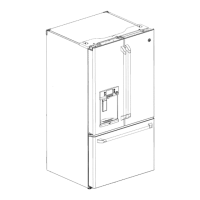40
Heating & Dispensing Mode
Standby Mode
The control
estimates the time
it will take to heat
the water to the
target
temperature.
If T&P switch is activated
while heating.
IF
PRESS
Red Knob LED pulsing
Red Knob LED off
Timer count down
Red Knob LED off
Red Knob LED off
Turn and Push
(T & P) switch
Red LED
Solid or
Pulses
Blue LED on
Turn the T&P knob CCW
then push and hold to dispense
a maximum of 10 oz. hot water
Press Done to go to
home screen or it will go
to home screen 3 sec.
after releasing T&P knob.
Blue ‘Hot Water’ LED
turns off
Red Knob LED off
Control tone
Red Knob LED on
Red Knob LED on
Red Knob LED pulsing
Turn the T&P knob CCW
then push and hold to dispense
a maximum of 10 oz. hot water
The countdown time is only an estimate in 15 min. intervals. Countdown
can hold at any time for more than 15 sec. or skip intervals.
