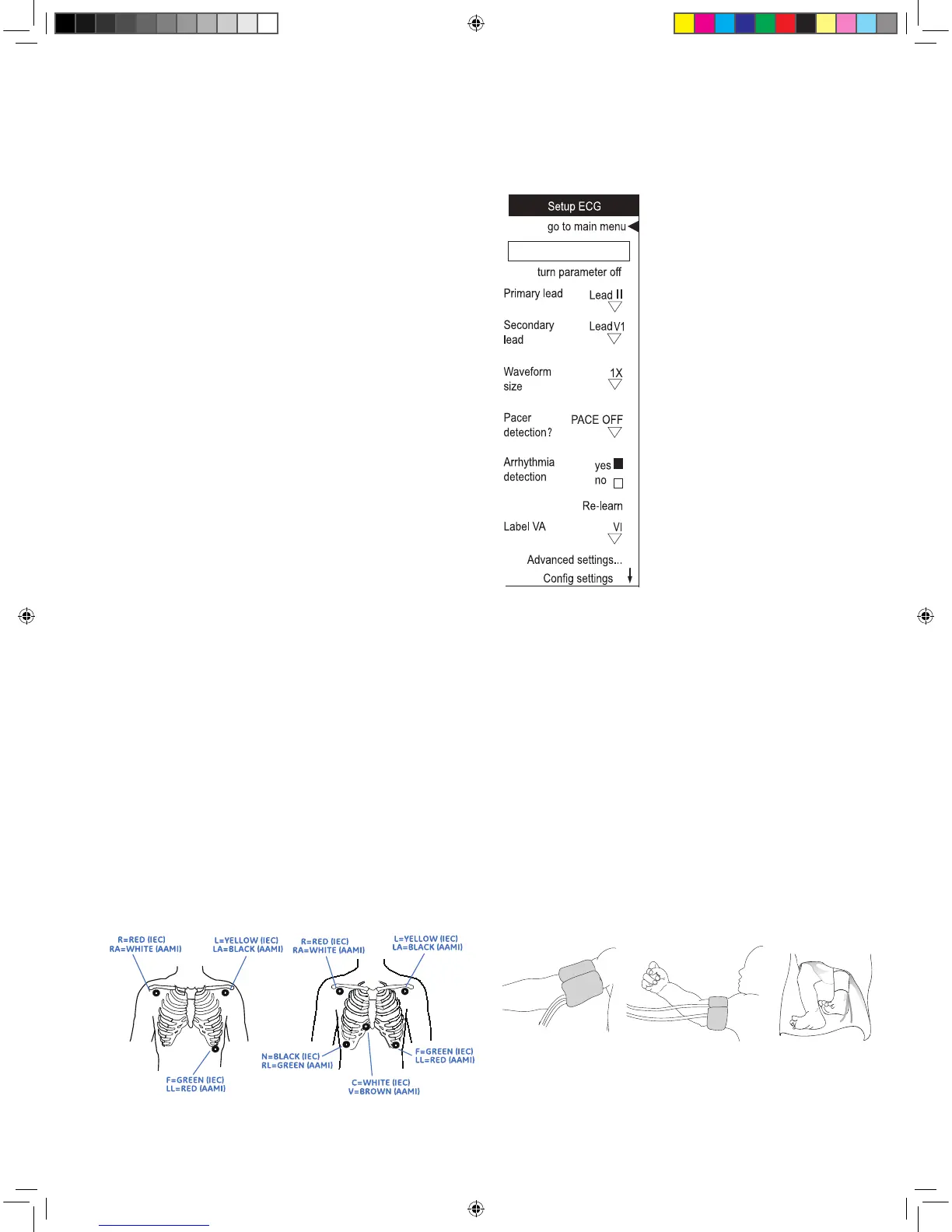2
• Providesupportforcableandblock
• SelectECG from the setup parameters option in the
Main menu
• Setupmonitoringparameters
Suspend all monitoring and alarms for ECG.
Choose primary lead.
Choose secondary lead.
Increase or decrease the size of all the ECG
waveforms displayed on the screen.
Enable/disable the pacemaker detection
algorithm.
Choose to detect lethal arrhythmias.
Learn the new ECG pattern and correct the
calculations of the HR/Pulse value.
Choose the label of VA lead from V1, V2, V3,
V4, V5, V6 or None.
NOTE: The options Primary lead, Secondary lead and Label VA
are only active in 5 lead configuration. The option Lead selection
is active in 3 lead configuration to choose I, II or III as the selected
lead.
NIBP
Blood pressure is monitored by GE DINAMAP
®
SuperSTAT™
Non-invasive Blood Pressure Algorithm that uses the
oscillometric method of measurement.
• ConnecthosetoNIBPconnectoronsideoftheDash
2500
• Measurepatient’slimbandselectproperlysizedcuff
• Connectcufftohose
• Squeezeairfromcuff
Adult/Pediatric Neonate Neonate
Start Monitoring
• TurnonthepowerbypushingeitherthePowerbuttonor
the Trim Knob when plugged into AC power
• Ensurenecessarycablesareconnectedtothemonitor
• Ensurenecessaryaccessoriesareconnectedtothepati-
ent
• Checkthatthedesiredparametersaredisplayedonthe
screen
Admitting a patient
Whenever you turn on the Dash 2500 or return from
standby, a popup window will ask you to admit a new
patient. If you want to admit a patient during monitoring:
• Chooseadmit patient from the Main Menu
• Chooseadmit from the admit patient menu
• Choosepatient type
• Enterpatientname,bednumber,unitnumber
Discharging a patient
You can discharge a patient at any time during monitoring.
Discharging a patient automatically saves the patient data
in patient trends as previous patient.
• Chooseadmit patient from the Main Menu
• Choosedischarge from the admit patient menu
ECG
ECG monitoring is accomplished with the GE EK-Pro
arrhythmia algorithm that supports 3/5 leadwire ECG and is
configured for two-lead arrhythmia analysis.
• Plugthesuitablecableconnectorintothemonitor
• Connecttheleadwirestotheelectrodes
• Preparethepatient’sskin,applyelectrodestopatient
Quick guide-new.indd 3 12-7-17 9:33
