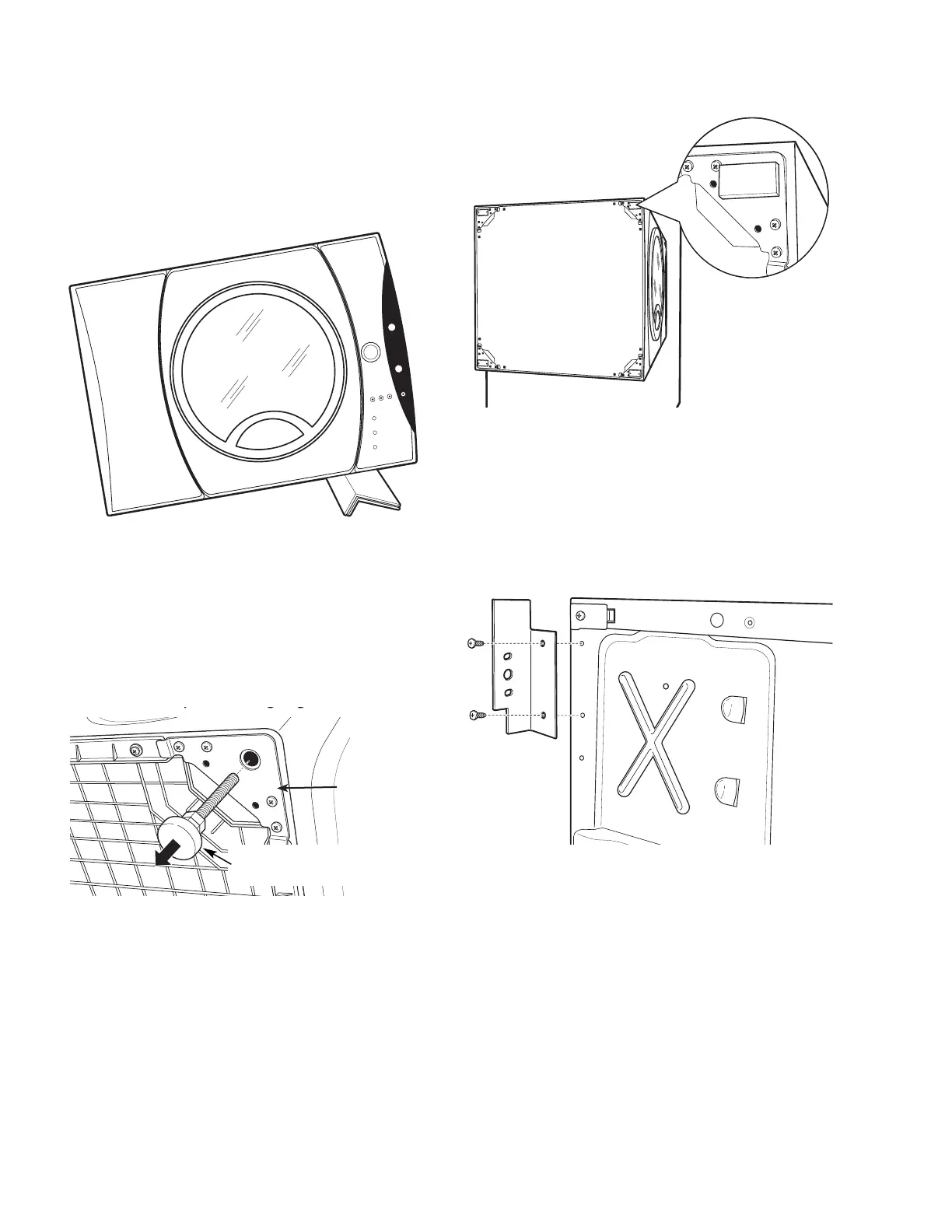– 20 –
To stack the dryer:
Caution: Do not lay dryer on its back. Use the
packing material or a protective surface when
laying dryer on its side.
Carefully lay the dryer on its side. 1.
Use an open end wrench or pliers to remove the
4 dryer leveling legs from the leg brackets.
2.
ygg
Back out and remove
all 4 leveling legs
Remove the adhesive backing and fi rmly place
the 4 rubber pads over the leg brackets.
3.
Leg bracket
Align the holes in the left bracket with the holes
in the bottom left corner of the dryer. Attach
the bracket using 2 (#12 x 1-in.) Phillips-head
screws.
4.
(Continued Next Page)
Align the holes in the right bracket with the holes
in the bottom right corner of the dryer. Attach
the bracket using 2 (#12 x 1-in.) Phillips-head
screws.
5.