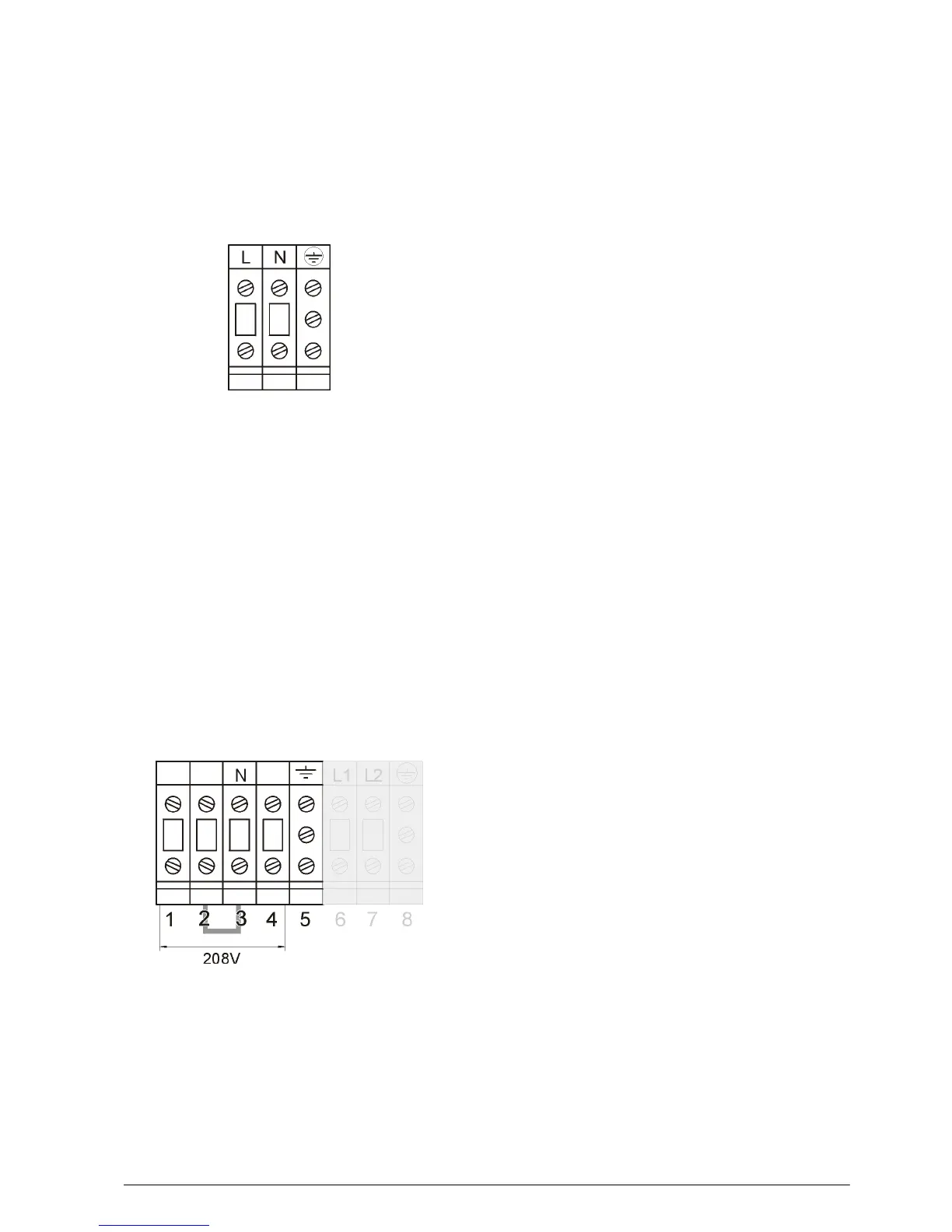4.5.2.2 Input voltage 120Vac (optional, 5/6kVA only).
LP-U UPS equipped with an (optional) step-up transformer (5/6kVA models only) can be connected to an input
voltage of 120Vac.
1. Connect the utility supply wires to terminals L, N and GND (equipment grounding conductor). See figure
10. Ground connection is essential!
2. For the output voltage proceed with 4.5.3.
4.5.3 Available output voltages: hardware modifications
The off-factory setting is 208 Vac: a link is placed between terminals 2 and 3. An extra link was delivered with the
unit (in a plastic bag) to enable other output voltages (5/6kVA models only).
The following voltages are available: 120, 208, 220, 230, 240 Vac.
4.5.3.1 Output voltage 208Vac
This is the off-factory setting. There is a link between terminal 2 and 3.
1. Connect the output wires to the terminals 1 (L1) and 4 (L2).
2. Connect the ground wire to terminal 5. Ground connection is essential! See figure 11.
3. Return to either 4.5.1.1 step 5 or 4.5.1.2 step 5
Figure 10. LP 5/6
