
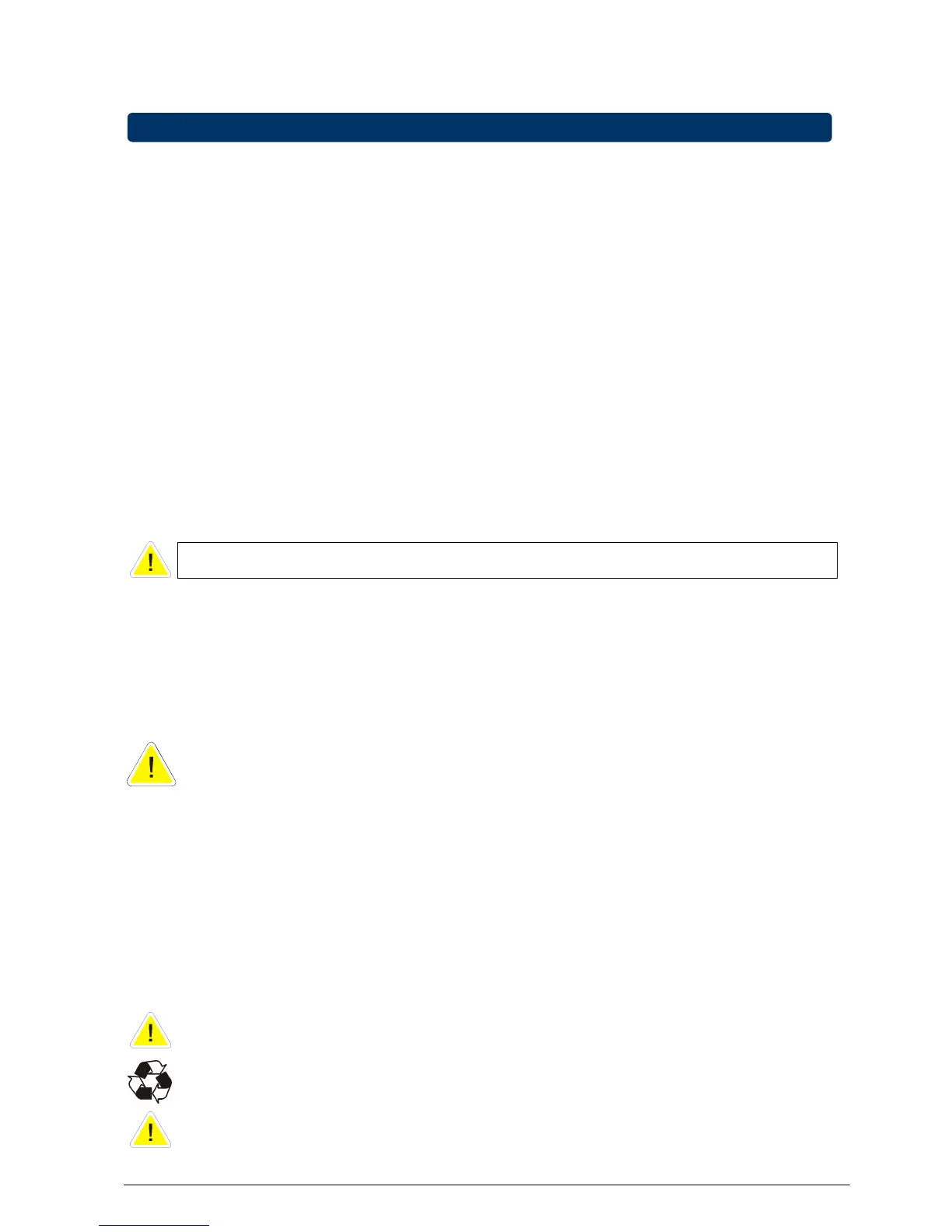 Loading...
Loading...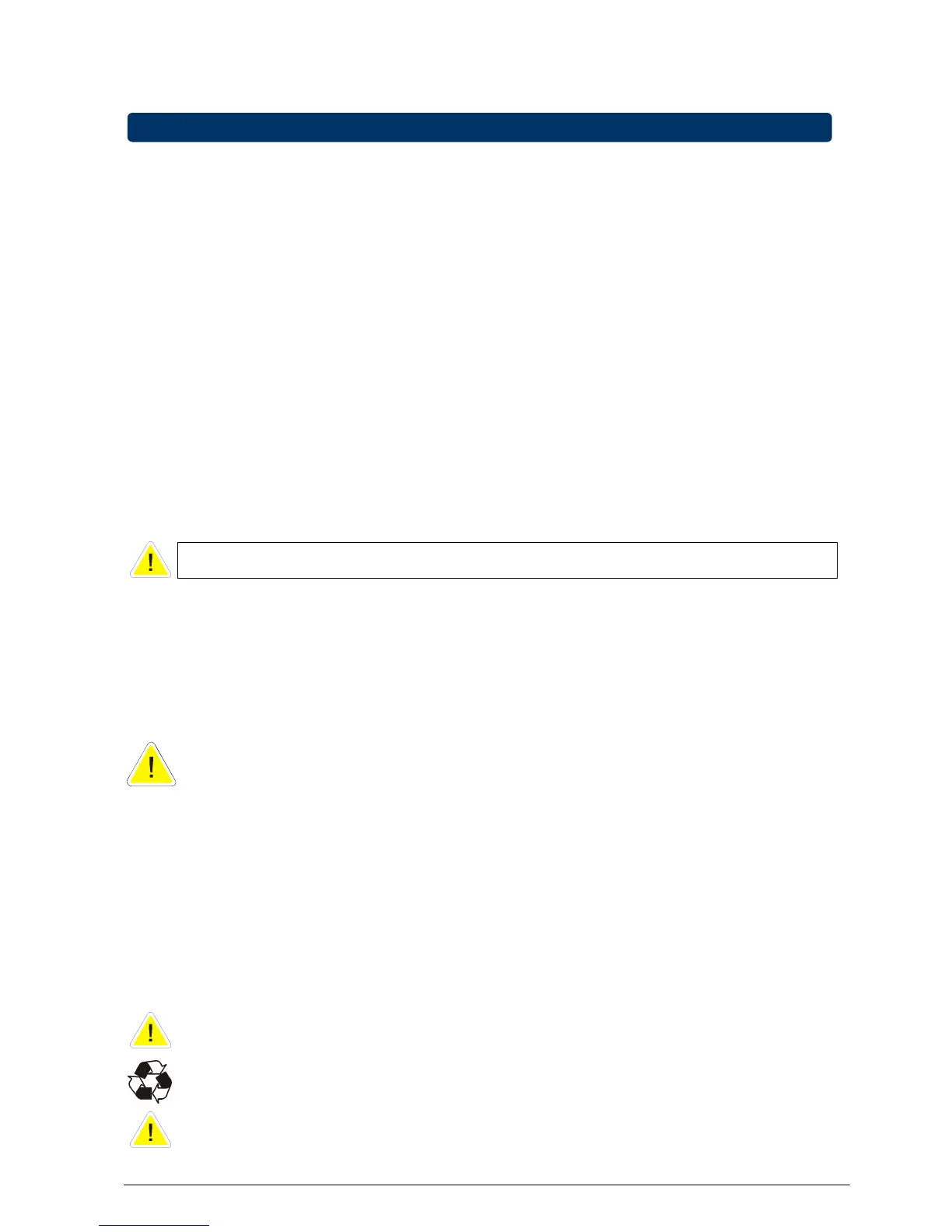
Do you have a question about the GE Digital Energy LP 11U and is the answer not in the manual?
| Brand | GE Digital Energy |
|---|---|
| Model | LP 11U |
| Category | UPS |
| Input Voltage | 230 VAC |
| Output Voltage | 230 VAC |
| Frequency | 50/60 Hz |
| Efficiency | >90% |
| Typical Backup Time | 5-10 minutes at full load |
| Battery Type | Sealed Lead-Acid (SLA) |
| Communication Interface | RS-232 |
Instructions for safe installation and maintenance of the UPS and batteries.
General warnings regarding electrical hazards and proper use of the UPS.
Safety guidelines for UPS installation, including environment and grounding.
Recommendations for storing the UPS and batteries safely to maintain functionality.
Precautions when handling UPS batteries, including shock and toxicity risks.
Overview of the Digital Energy LP 11U UPS features and benefits.
Details on the manufacturer's warranty period and coverage for the UPS system.
Explanation of how the UPS converts AC to DC and DC to AC for power supply.
How the UPS functions when utility power is stable and within tolerance.
How the UPS provides power from batteries during a utility power interruption.
How the UPS automatically transfers load to the utility during overload or overtemperature.
Procedure for manually bypassing the UPS for maintenance without power interruption.
Step-by-step guide for standard and specific UPS installation scenarios.
Instructions for hardware modifications to configure different input voltages for the UPS.
Instructions for hardware modifications to configure different output voltages for the UPS.
Procedure to adjust input and output voltage settings via the UPS software interface.
Guide for connecting additional battery packs to extend UPS runtime capacity.
Information on installing and configuring multiple UPS units for parallel operation.
Identification and function of controls, indicators, and connectors on the UPS panels.
Step-by-step guide to power on the UPS and initiate its self-test sequence.
Navigating UPS menus for information, status, service, and setup configurations.
Information on executing and interpreting battery and system tests for UPS health.
Details on advanced features like shutdown, sleep mode, and overload protection.
Connecting the UPS to a computer for communication and advanced control.
How to connect and use an emergency shutdown switch for immediate UPS power-off.
Overview of optional relay and SNMP cards for expanded UPS connectivity.
How additional battery packs increase UPS runtime and affect recharging.
Enabling fault tolerance and scalability by connecting multiple UPS units in parallel.
Description of the PDM for converting the UPS into a pluggable unit with multiple sockets.
Basic upkeep for the UPS, focusing on air inlets and outlets.
Information on the lifespan and expected operational life of the UPS cooling fans.
Guidelines for battery service life, testing, replacement, and safety precautions.
Critical safety warnings for authorized personnel performing UPS maintenance.
Proper procedures for storing the UPS, including battery charging recommendations.
Environmental considerations and recommendations for recycling UPS equipment and batteries.
Common error messages and their solutions for diagnosing UPS malfunctions.
Detailed technical data and performance characteristics of the LP 11U UPS models.











