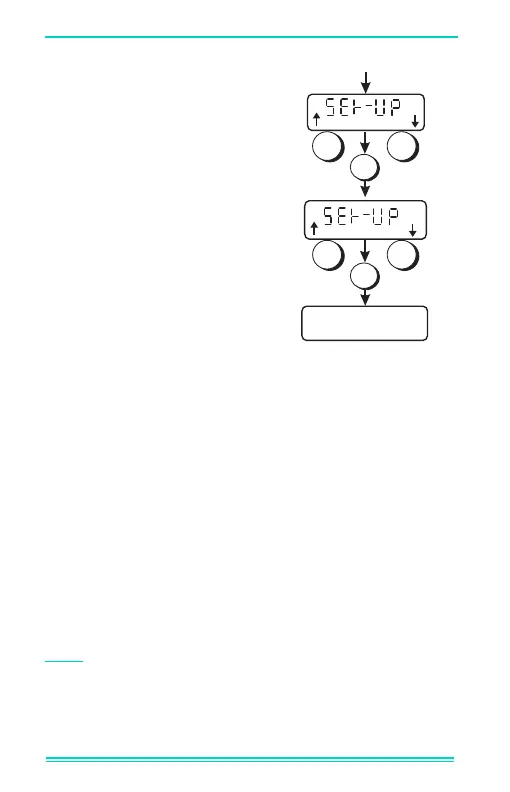K0200 Issue No. 1
20 DPI 740 User Manual
Entering the Filter Parameters
BAND % of FS is the maximum
percentage change in reading that
can occur before the filter directly
follows the changing pressure. This
parameter can be set between 0
and 10% FS.
TIME is the time constant of the
filter; when a small step change in
pressure is applied (less than the
band setting), it is the time to reach
approximately 63% of the final
value. The final value will be
reached in five time constants.
Example
With the TIME set to 2 seconds, the
display shows the full pressure value after 10 seconds.
Proceed as follows:
1. Make sure the instrument is in measurement mode and
displaying pressure.
2. Press SET twice and status line shows "MAX/MIN FILTER".
3. Press F2 to select FILTER settings.
4. Use F1
and F2 to set the BAND value.
5. Press SET when the display shows the required value.
6. Repeat steps 4 and 5 to enter the TIME value. Pressing
SET returns the instrument to measurement mode with
the new filter settings stored and ready for use.
Note:
The filter parameters are nonvolatile and remain stored
with the instrument switched off.
SET
F2F1
SET
F2F1
Display returns to
pressure measurement
BAND = <value>%FS
TIME = **
** = value 0 to 9
»
