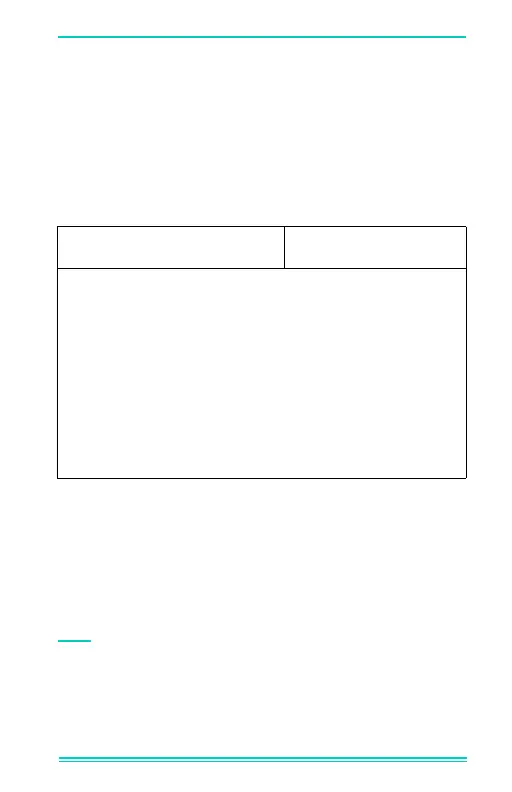DPI 740 User Manual 47
K0200 Issue No. 1
Process commands
Command: PC - Set-up process
Format: PC = <process definition>
Description: This command sets and defines the required
process of the instrument. The <process
definition> must be in the format shown in
the following table:
Process definitions
Example: ~ filter
PC=~(IR,0.15,0.01)
Define filter input reading changing the <time
constant> and <band>.
Note
: This filter does not affect the normal instrument
filter.
PC =<process definition> Set-up Process
PC =~(IR),<value>,<value> filter
PC =T(IR),<value> tare
PC =<(IR) maximum
PC =>(IR) minimum
PC =Q(IR),<value>,<value> QFF
PC =A(IR),<value> altitude
PR ? Get process reading
PA =k Enable automatic sending
of process reading
PM Reset process maximum
and minimum values.
