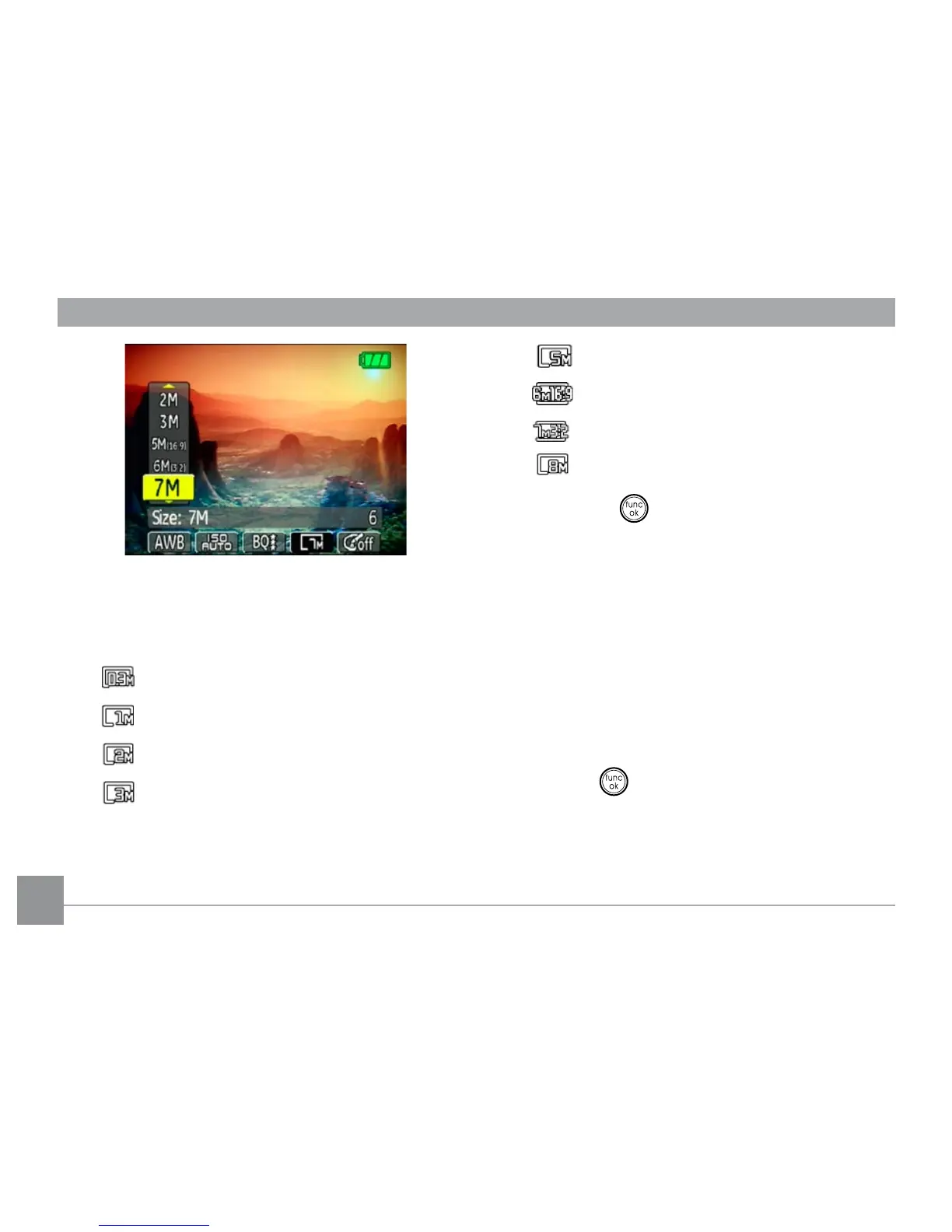3. Use the Up/Down navigation buttons to
select a resolution. The following options
are available:
• 0.3M: 640x480
• 1M: 1024x768
• 2M: 1600x1200
• 3M: 2048x1536
• 5M : 2560×1920
• 6M (16:9): 3264×1836
• 7M (3:2): 3264×2176
• 8M : 3264×2448
4. Press the button to conrm your
setting.
Color
The color setting allows you to add artistic
eects directly when taking shots. You can
try dierent color tones to alter the mood of
your pictures.
To set the image color, do the following:
1. Press the button to enter the
Function menu.
2. Use the Left/Right navigation buttons to
highlight the Color function.
