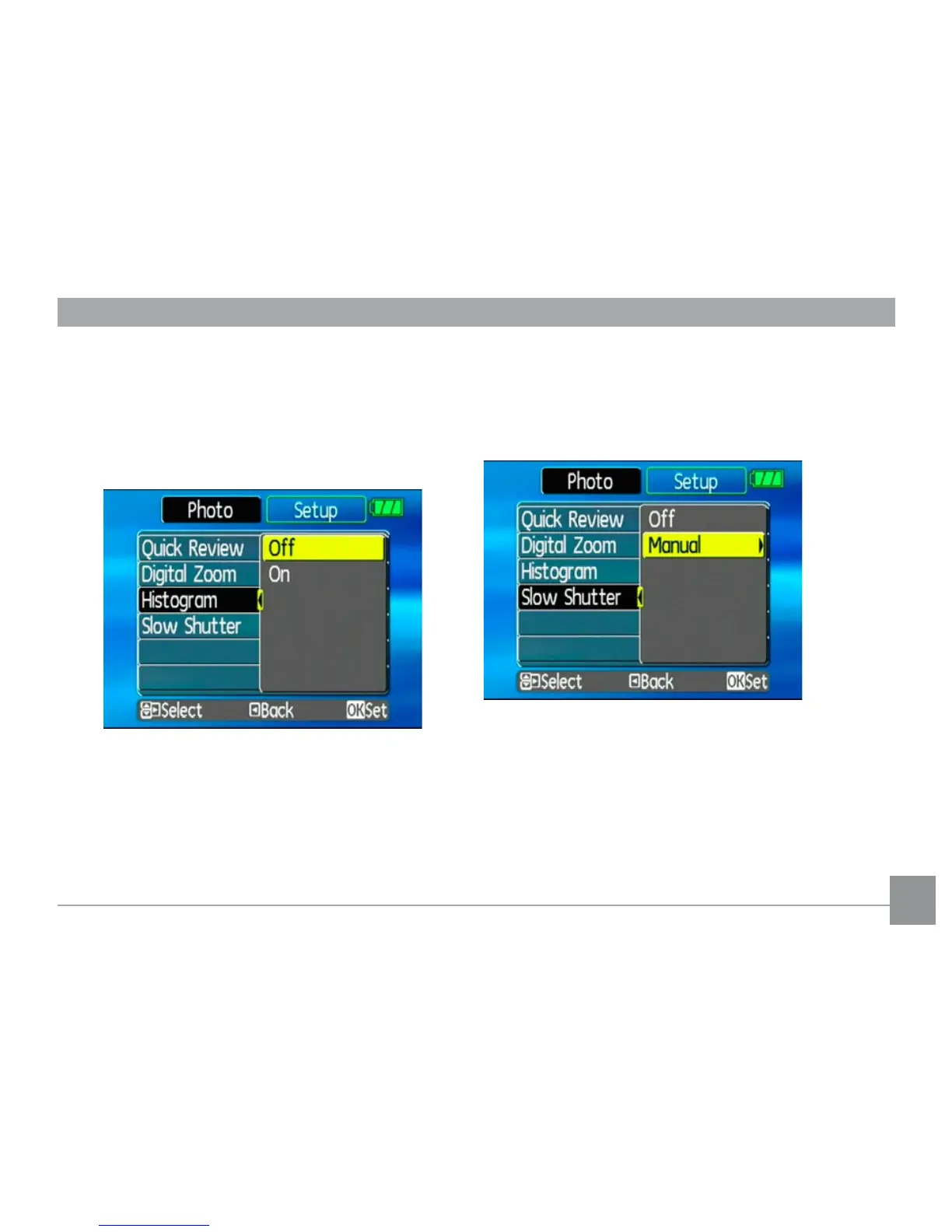46 47
Histogram
The histogram is used for checking the expo-
sure while taking pictures. Use this setting to
enable or disable the histogram display on the
LCD screen.
Slow Shutter
Slow Shutter mode will keep the shutter open
as long as you push down the shutter button.
So, you are in complete control of the exposure.
•
Manual
: To set a long exposure time
between 2~30 sec.
