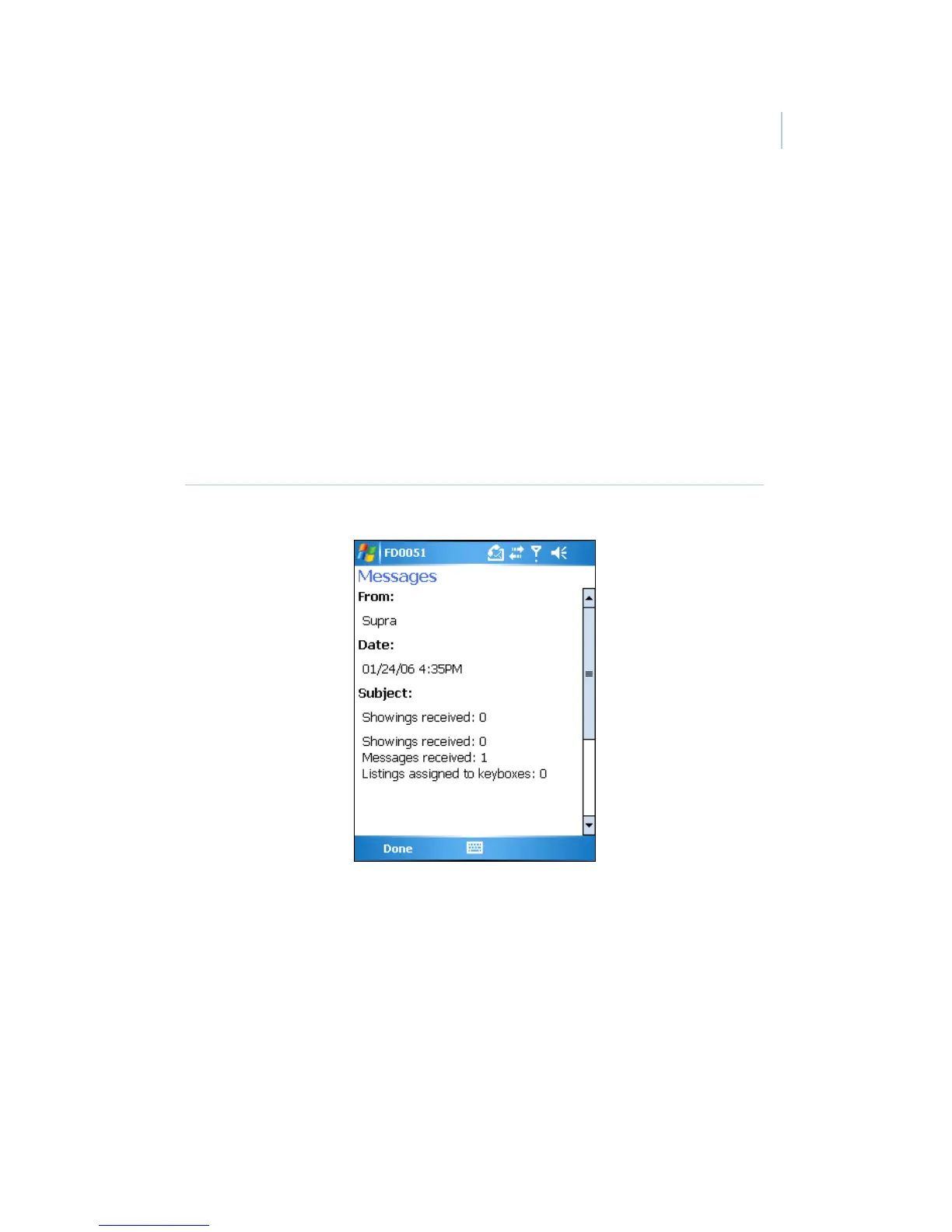Chapter 5
MLS data
67
Messages
The Messages option in the eDATA application displays messages
delivered to your PDA during eSYNC from your association/
MLS, your broker, or GE Security.
To view messages, select MESSAGES from the eDATA menu.
The Messages screen displays a list of messages received during
the last eSYNC. Select a record to view the entire message
(Figure 37).
Figure 37. Messages screen