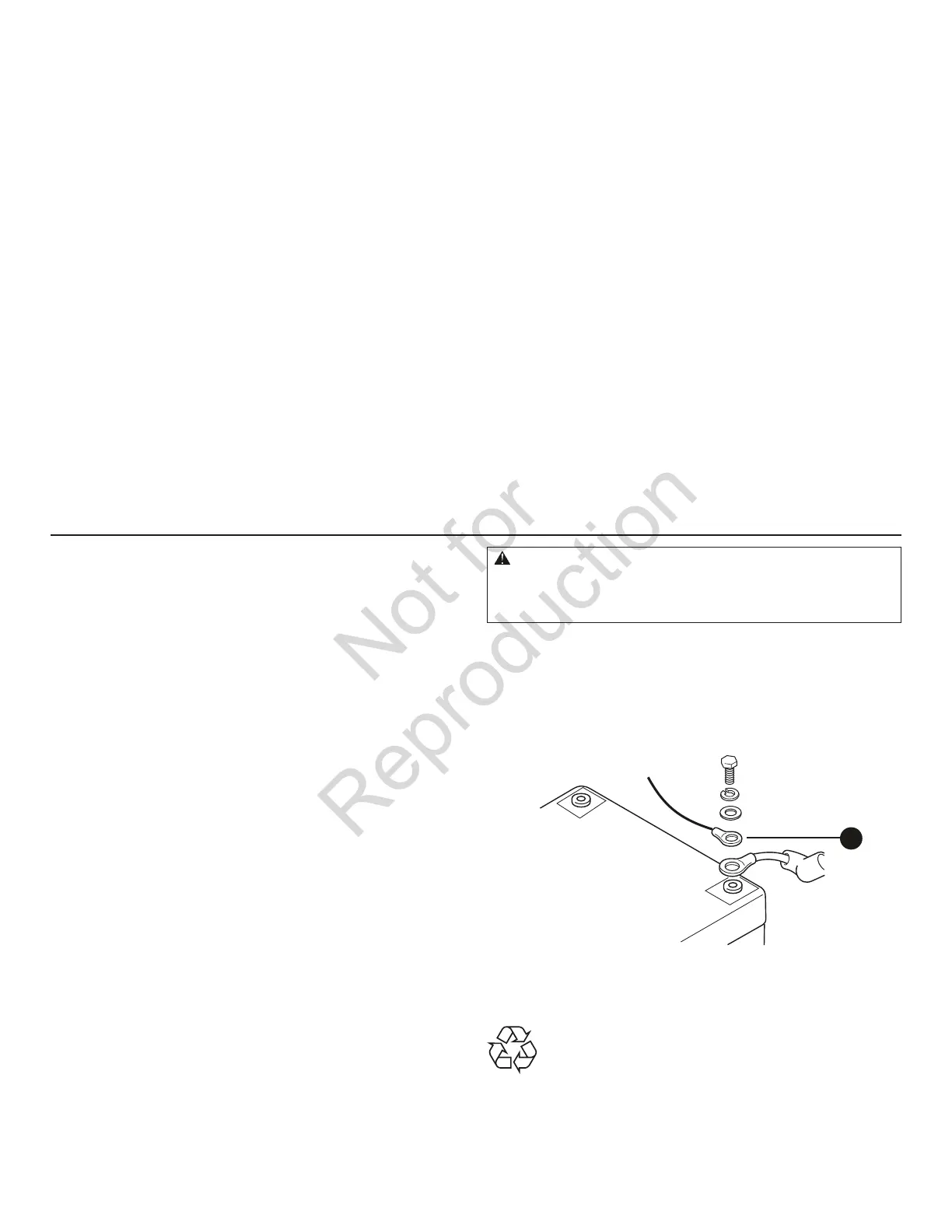19
Servicing of batteries is to be performed or supervised
by personnel knowledgeable of batteries and the
required precautions. Keep unauthorized personnel away
from batteries.
Battery
WARNING Battery posts, terminals and related accessories
contain lead and lead compounds, chemicals known to the State
of California to cause cancer and reproductive harm. Wash hands
after handling.
NOTICE Any attempt to crank or start the engine before it has
been properly serviced with the recommended oil will result in
equipment failure.
Refer to • Maintenance in the operator’s manual and engine
manual for oil fill information.
Damage to equipment resulting from failure to follow this •
instruction will void engine and generator warranty.
To fill your engine with oil:
Follow the synthetic oil grade recommendation and oil fill
instructions given in the engine operator’s manual.
If all engine servicing is complete, replace 15 Amp fuse in
control panel and reset exercise timer. See Setting Exercise
Timer in Operation.
8. Reinstall 15 Amp fuse in control panel.
9. Set generator’s system switch to AUTO.
10. Reset exercise timer. See Setting Exercise Timer.
DON’T POLLUTE. CONSERVE RESOURCES, RETURN
USED BATTERY TO RECYCLING COLLECTION CENTER.
Servicing the Battery
If it is necessary to service the battery, proceed as follows:
1. Set control board system switch to OFF.
2. Remove 15 Amp fuse from control panel.
3. Service or replace battery as required. See Battery
in Final Installation Considerations in the installation
manual for specific battery needed.
4. Connect red battery cable to battery positive terminal
(indicated by POSITIVE, POS, or (+)).
5. Connect the battery charge wire (wire #13) shown
as (C) to the battery positive terminal (indicated by
POSITIVE, POS, or (+)):
6. Connect black negative battery cable to negative
battery terminal (indicated by NEGATIVE, NEG, or (‑).
7. Ensure hardware on both positive and negative
battery terminals is secure and fully isolated.
C