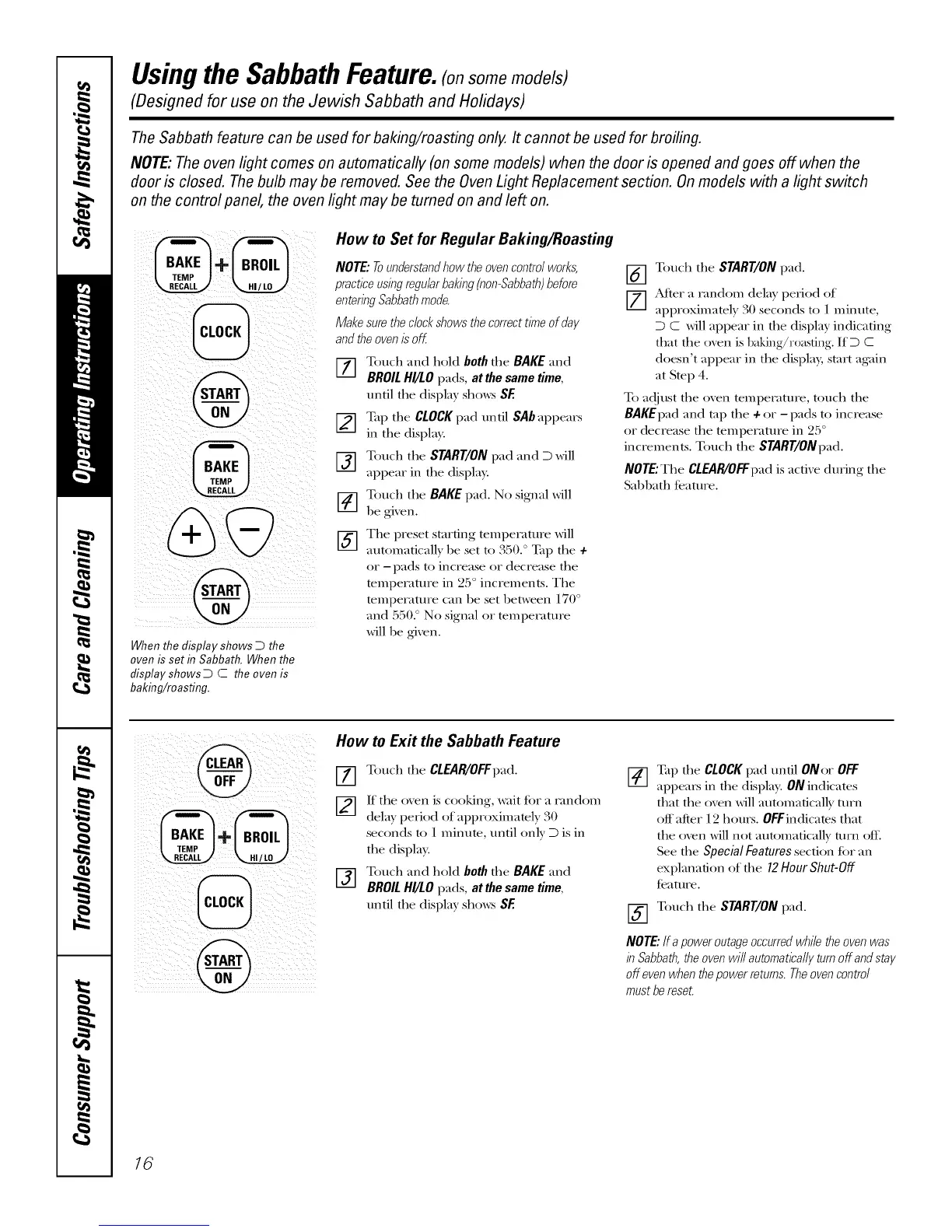Usingthe SabbathFeature.(onsomemodels)
(Designed for use on the Jewish Sabbath and Hofidays)
The Sabbath feature can be used for baking/roasting only. It cannot be used for broiling.
NOTE: Theoven light comes on automatically (on some models) when the door is opened and goes off when the
door is closed. The bulb may be removed. See the Oven Light Replacement section. Onmodels with a light switch
on the control panel, the oven light may be turned on and left on.
When the display shows D the
oven is set in Sabbath. When the
display shows D C the oven is
baking/roasting.
How to Set for Regular Baking/Roasting
NOTE"Tounderstandhow theovencontrolworks,
practiceusingregularbaking(non-Sabbath)before
enteringSabbathmode.
Makesuretheclockshowsthecorrectt/meofday
andtheoven/soff
EZ] Touch and hold both the BAKE and
BROIL HI/LO pads, at the same time,
until the displ_ g sho_vs SE
[] Tap the CLOCK pad until SAbappears
in the display.
[_] ouch the START/ON pad and D will
appear in the display.
[] ouch the BAKEpad. No signal will
be gix en.
[] The preset starting temperature will
automaticall) be set to 350. ° Tap the +
or -pads to increase or decrease tim
tempecature in 25 ° increments. The
tempecature can be set between 170°
and 550. ° No sigmd or mmpecature
will be given.
Touch the START/ON pad.
['7] M'ter a 1,mdom dela} period of
approximatel} 30 seconds to 1 minute,
D C will appear in the display indicating
that the oxvn is baking/r0asting. If D C
doesn't appear in the displa?, start again
at Step 4.
To adjust the oven tempelaturc, touch the
BAKEpad and tap the + or - pads to increase
or decrease the tempelature in 25 °
increments. Touch the START/ONpad.
NOTE."The CLEAR/OFFpad is active during the
SabbatlJ feature.
!i @ ii I
ii@ i ii i
How to Exit the Sabbath Feature
%
@
Touch the CLEAR/OFFpad.
If the oxen is cooking, wait tar a c,mdom
delay period of approximately 30
seconds to 1 minute, until only D is in
the display.
Touch and hold both the BAKE and
BROIL HI/LO pads, at the same time,
until the displa? sho_vs SE
Tap the CLOCK pad until ONor OFF
appears in the display. ONindicates
that the oven will automatically mrn
off after 12 hours. OFFindicates that
the oven will not automatically mrn ofll
See the Special Features section for an
explanation of fl-Je 12Hour Shut-Off
feature.
Touch the START/ON pad.
NOTE."If apoweroutageoccurredwhiletheovenwas
/nSabbath,theovenwillautomaticallyturnoffandstay
offevenwhenthepowerreturns.Theovencontrol
mustbereseL
16