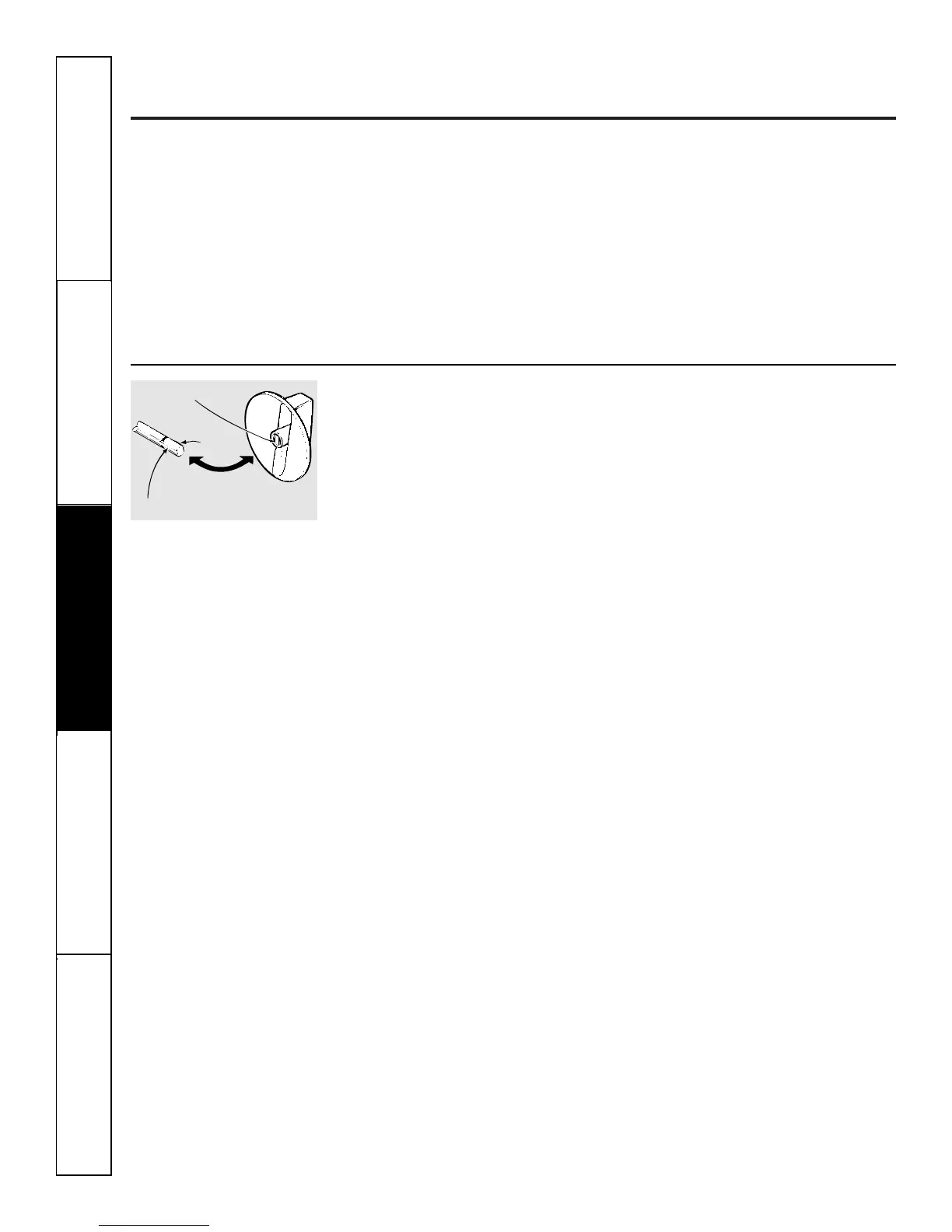Care and cleaning of the cooktop.
Be sure electrical power is off and all surfaces are cool before cleaning any part of the cooktop.
Control Knobs
The control knobs may be removed for easier
cleaning.
Make sure the knobs are in the OFF
positions and pull them straight off the
stems for cleaning.
The knobs can be cleaned in a
dishwasher or they may also be washed
with soap and water. Make sure the inside
of the knobs are dry before replacing.
Replace the knobs, in the OFF position to
ensure proper placement.
Clear groove
Spring
clip
Molded rib
How to Remove Protective Shipping Film and Packaging Tape
Carefully grasp a corner of the protective
shipping film with your fingers and slowly
peel it from the appliance surface. Do not
use any sharp items to remove the film.
Remove all of the film before using the
appliance for the first time.
To assure no damage is done to the
finish of the product, the safest way to
remove the adhesive from packaging tape
on new appliances is an application of a
household liquid dishwashing detergent.
Apply with a soft cloth and allow to soak.
NOTE: The adhesive must be removed from all
parts. It cannot be removed if it is baked on.
Stem
10
Safety Instructions
Operating Instructions
Care and CleaningTroubleshooting TipsConsumer Support