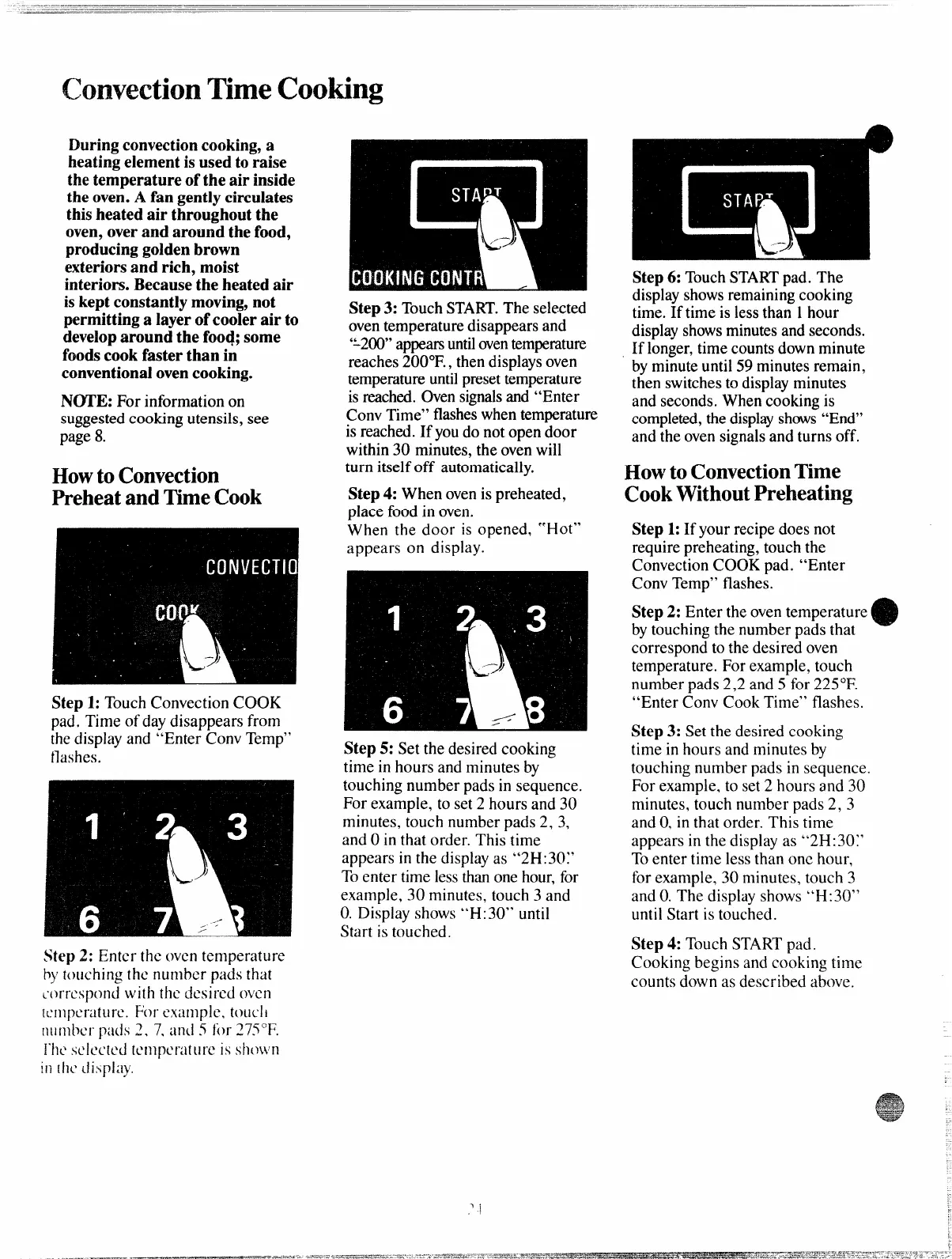TimeCooking
Duringconvectioncooking,a
heatingelementis used to raise
the temperatureof the airinside
the oven. A fangentlycirculates
thisheated air throughoutthe
oven,overand around the food,
producinggoldenbrown
exteriorsand rich, moist
interiors.Becausethe heatedair
is kept constantlymoving,not
permittinga layerof coolerairto
developaround the food;some
foodscook fasterthan in
conventionalovencooking.
NQTE:
Forinformationon
suggestedcookingutensils,see
page8.
HowtoConvection
PreheatandTimeCook
Step1:TouchConvection COOK
pad. Time ofday disappears from
thedisplayand “Enter ConvTemp”
Wshes.
Step3: TouchSTART.The selected
oventemperaturedisappearsand
‘~200”appearsuntiloventemperature
reaches200°F., thendisplaysoven
temperatureuntilpresettemperature
isreached.Ovensignalsand “Enter
ConvTime” flasheswhentemperature
is reached.If youdo not opendoor
within30 minutes,the ovenwill
turn itselfoff automatically.
Step4: When ovenis preheated,
place food in oven.
When the door is opened, “Hot”
appears on display.
Step 5: Set the desired cooking
time in hours and minutesby
touchingnumber pads in sequence.
For example, to set2 hours and 30
minutes, touch number pads 2, 3,
and Oin that order. This time
appears in the displayas “2H:30~’
Toenter time lessthanone hour,for
example, 30 minutes, touch 3 and
O.Display shows“H:30” until
Start is touched.
Step2: Enter the oventemperature
bytouching the number pads that
~’(~l”l-~!ip(~ildw i[h thd d~s iI-C(.iOY’CII
tL’!n[?crLltLlrc. For” LHnple, tOUcli
T11111113CI”
pacis2.7. an(i5 [i)l”275°F.
i“hcsclec’tcdtemperature is sh~mn
in(hr ciispla}’.
Step6: TouchSTARTpad. The
displayshowsremainingcooking
time. If time islessthan 1hour
displayshowsminutesand seconds.
If longer,time countsdown minute
by minuteuntil59 minutesremain,
then switchesto displayminutes
and seconds.When cookingis
completed,thedisplayshows“End”
and the ovensignalsand turns off.
HowtoConvectionTime
CookWithoutPreheating
Step 1:If yourrecipe does not
require preheating,touchthe
ConvectionCOOK pad. “Enter
ConvTemp” flashes.
Step 2: Enter theoventemperature
bytouchingthe number pads that
correspond to the desired oven
temperature. Forexample, touch
number pads 2,2 and 5 for 225°F.
“Enter Conv Cook Time” flashes.
Step 3: Setthe desired cooking
time in hours and minutesby
touchingnumber pads in sequence.
For example, to set2 hours and 30
minutes, touch number pads 2, 3
and O,in that order. This time
appears in the displayas “2H:30~’
Toenter time lessthan onc hour,
for example, 30 minutes, touch 3
and O.The display shows “14:30”
until Start is touched.
Step 4: Touch STARTpad.
Cooking begins and cooking time
counts down as described above.
