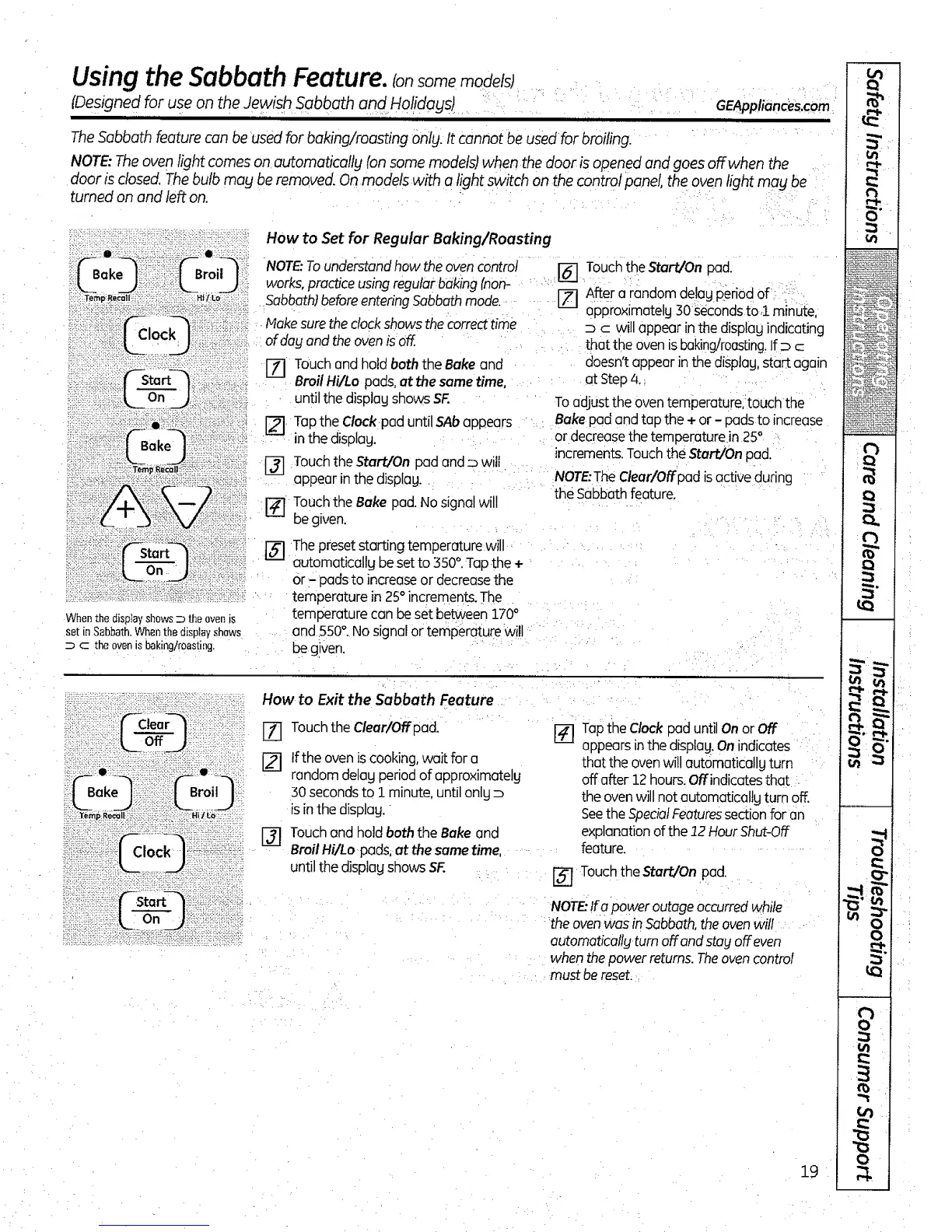"-: -u ,ngthe Sabbath Feature. con omemode sJ
(Designedfor use on the Jewish Sabbath and Holidags) GEAppliances.com
J i J lluH
TheSabbath feature can beused for baking/roasting only. It cannot be used for broiling.
NOTE:Theoven light comes on automatically (on some models) when the door is opened and goes off when the
door is closed. The bulb mad be removed. On models with a light switch on the control panel, the oven light mad be
turned on and left on.
ii!ii ii ¸ii!
i_ Bake !_iii:_i!i_i_!!ii!i_;(--Broiiiil
When the dis_tay shows _ the ove_ is
set in Sabbath. When [he display shows
c the oven is baking/roasting•
How to Set for Regular Baking/Roasting
NOTE:Tounderstandhow theovencontrol
works,practiceusingregularbaking (non-
Sabbath)beforeenteringSabbathmode._
Nakesuretheclockshows the Correcttime
of dadand the oven is off.
[_ TOuchand hold both the Bake and
Broil Hi/Lo pads,at the same time,
untilthe displagshowsSF.
17t
Tapthe Clock pad until S_bappears
in the displag.
F_ Touchthe Start/On padand _ will
appear in the displag.
Touchthe Bake pad.Nosignalwill
be given.
[-_ Touch the Start/Onpad.
After a random deled period of
epproximatelg 30seconds to,1 minute,
c will appear in the displag indicating
that the oven is baking!roasting. If _
doesn't appear in the disptag, star1 again
at Step/4.
Toadjustthe oventemperature,touchthe
Bakepad and top the + or - padsto increase
or decreasethe temperature in 25°
increments.TouchtheStart/On pod.
NOTE:TheClear/Offpad is activeduring
theSabbath feature.
Thepresetstarting temperaturewill
automaticallg beset to 350°.Tap.the+
or- padsto increaseor decreasethe
temperature in 25°increments.The
temperature can beset between 170°
end 550°. No signal or temperaturewill
begiven.
i:_8ake ::::i:!;14;:i!_::_,iii!_Broil__.
i_!i:iiiiii,:;i::ii!iiiii_Clock i!!ii;:_iiiiii!i_:I
How to Exit the Sabbath Feature
Touchthe Clear/Off pad.
tfthe ovenis cooking,wait for a
randomdela_ periodof approximatelg
30secondsto i minute,untilonig
isinthe displabj.
Touchand hold boththe Bake and
BroilHi/Lo pads,at the same time,
untilthe displagshowsSF.
@
Tapthe Clock paduntilOnor Off
appearsinthe displa_j.Onindicates
that the ovenwill automaticallgturn
off after 12hours.Offindicates that
the ovenwillnot automaticollgturn off.
SeetheSpecialFeaturessectionfor an
explanationofthe 12HourShut-Off
feature,
TouchtheStart/On pad.
NOTE:lf apower outageoccurredwhile
the ovenwas inSabbath,theaven will
automaticallgtum off andstag off even
when thepower returns.Theovencontrol
must be reset.
19
O"
r_
v
u
0 1
0 1