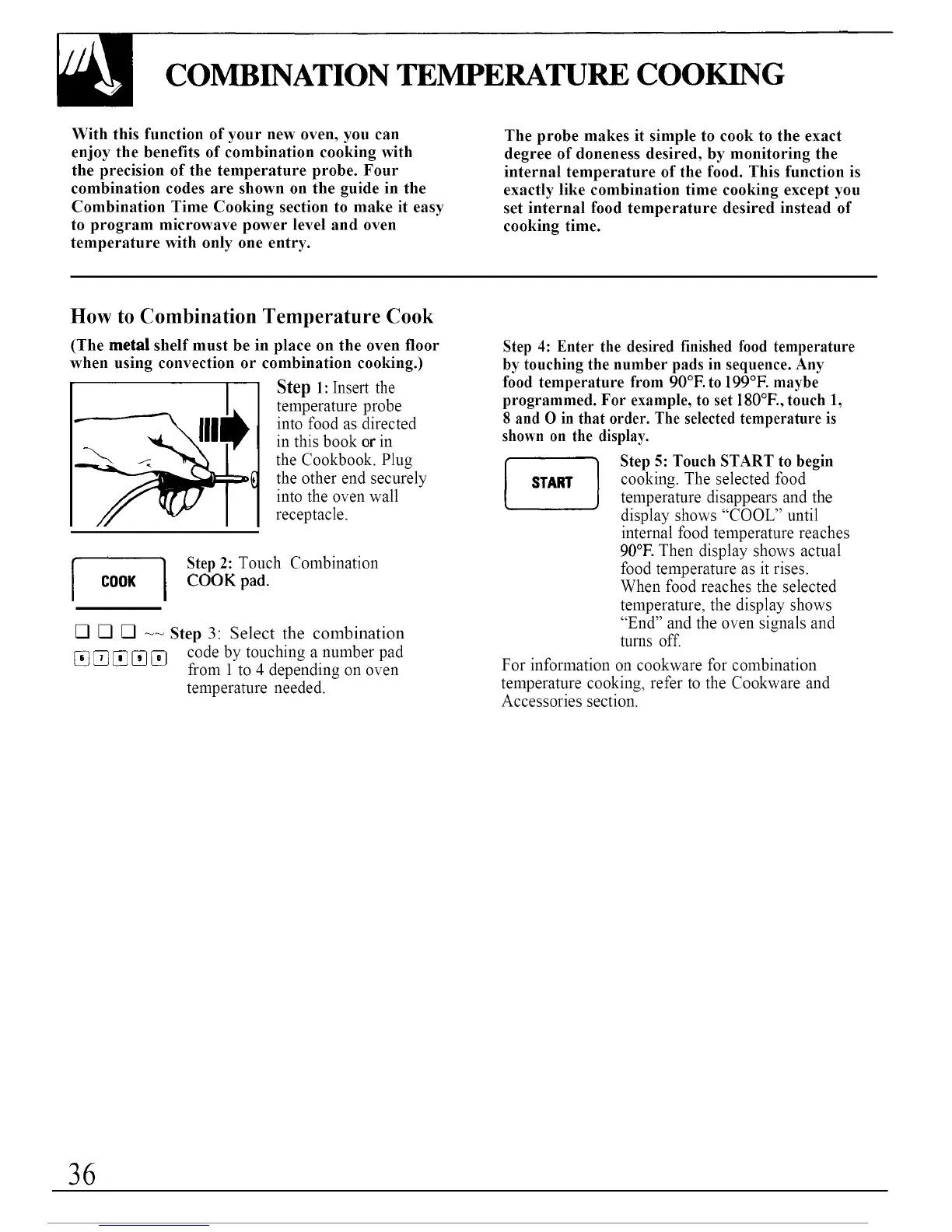COMBINATION TEMPERATURE COOKING
With this function of your new oven, you can
enjoy the benefits of combination cooking with
the precision of the temperature probe. Four
combination codes are shown on the guide in the
Combination Time Cooking section to make it easy
to program microwave power level and oven
temperature with only one entry.
The probe makes it simple to cook to the exact
degree of doneness desired, by monitoring the
internal temperature of the food. This function is
exactly like combination time cooking except you
set internal food temperature desired instead of
cooking time.
How to Combination Temperature Cook
(The metal shelf must be in place on the oven floor
when using convection or combination cooking.)
Step 1: Insert the
temperature probe
into food as directed
in this book or in
the Cookbook. Plug
the other end securely
into the oven wall
receptacle.
I
COOK
Step 2: Touch Combination
COOK pad.
[] [] [] -- Step 3: Select the combination
[_ _ _ [_ [_ code by touching a number pad
from 1 to 4 depending on oven
temperature needed.
Step 4: Enter the desired finished food temperature
by touching the number pads in sequence. Any
food temperature from 90°E to 199°E maybe
programmed. For example, to set 180°F., touch 1,
8 and O in that order. The selected temperature is
shown on the display.
[
START
}
Step 5: Touch START to begin
cooking. The selected food
temperaturedisappears and the
display shows "COOL" until
internal food temperature reaches
90°E Then display shows actual
food temperature as it rises.
When food reaches the selected
temperature, the display shows
"End" and the oven signals and
turns off.
For information on cookware for combination
temperature cooking, refer to the Cookware and
Accessories section.
36
