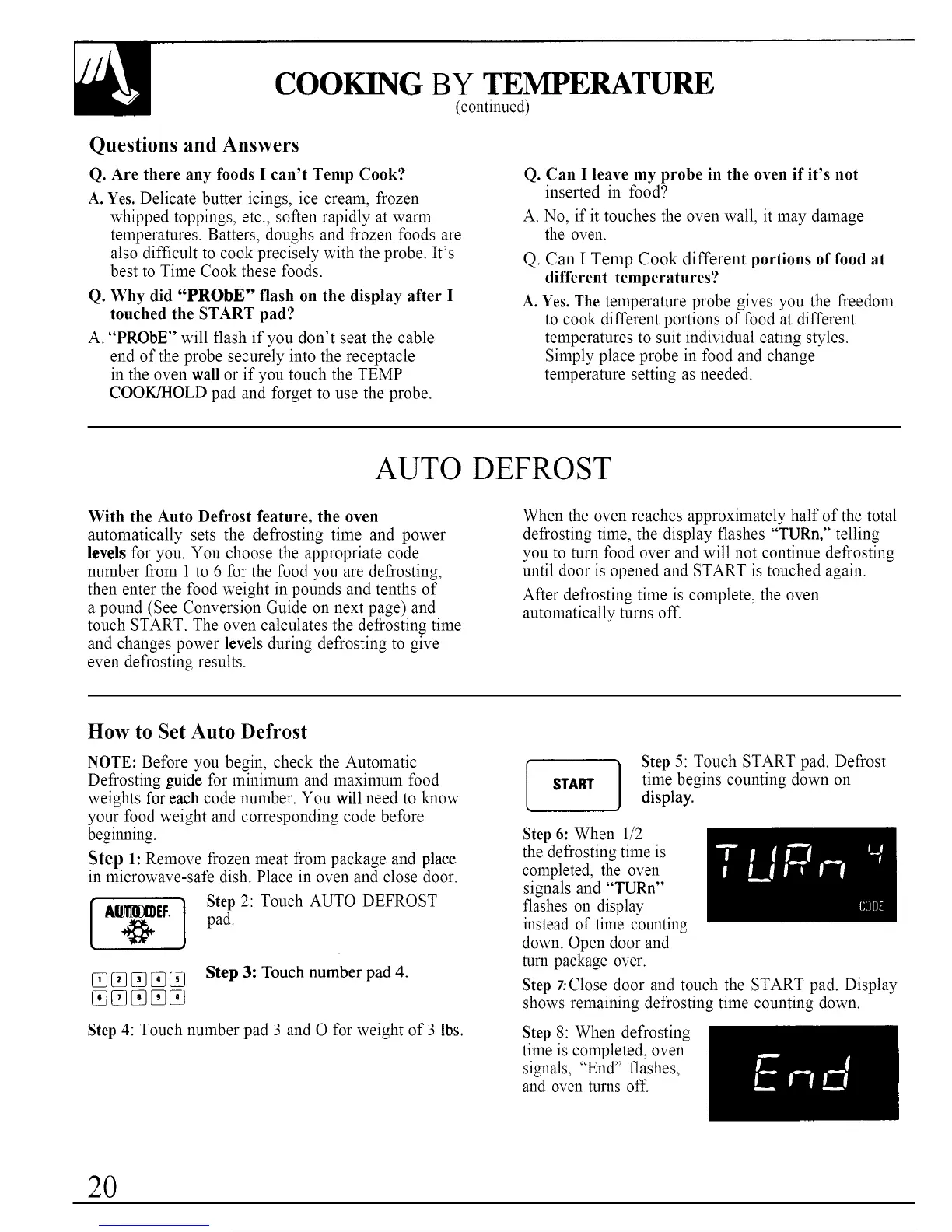COOKING BY TEMPERATURE
(continued)
Questions and Answers
Q. Are there any foods I can't Temp Cook?
A. Yes. Delicate butter icings, ice cream, frozen
whipped toppings, etc., soften rapidly at warm
temperatures. Batters, doughs and frozen foods are
also difficult to cook precisely with the probe. It's
best to Time Cook these foods.
Q. Why did "PROBE" flash on the display after I
touched the START pad?
A. "PROBE" will flash if you don't seat the cable
end of the probe securely into the receptacle
in the oven wall or if you touch the TEMP
COOK/HOLD pad and forget to use the probe.
Q. Can I leave my probe in the oven if it's not
inserted in food?
A. No, if it touches the oven wall, it may damage
the oven.
Q. Can I Temp Cook different portions of food at
different temperatures?
A. Yes. The temperature probe gives you the freedom
to cook different portions of food at different
temperatures to suit individual eating styles.
Simply place probe in food and change
temperature setting as needed.
AUTO DEFROST
With the Auto Defrost feature, the oven
automatically sets the defrosting time and power
levels for you. You choose the appropriate code
number from 1 to 6 for the food you are defrosting,
then enter the food weight in pounds and tenths of
a pound (See Conversion Guide on next page) and
touch START. The oven calculates the defrosting time
and changes power levels during defrosting to give
even defrosting results.
When the oven reaches approximately half of the total
defrosting time, the display flashes "TURn," telling
you to turn food over and will not continue defrosting
until door is opened and START is touched again.
After defrosting time is complete, the oven
automatically turns off.
How to Set Auto Defrost
NOTE: Before you begin, check the Automatic
Defrosting guide for minimum and maximum food
weights for each code number. You will need to know
your food weight and corresponding code before
beginning.
Step 1: Remove frozen meat from package and place
in microwave-safe dish. Place in oven and close door.
] Step 2: Touch AUTO DEFROST
4UI]IIlIIEF. pad.
[_ _ []_j_ _j Step 3: Touch number pad 4.
Step 4: Touch number pad 3 and O for weight of 3 lbs.
/ Step 5: Touch START pad. Defrost
START J time begins counting down on
display.
Step 6: When 1/2
the defrosting time is
completed, the oven
signals and "TURn"
flashes on display
instead of time counting
down. Open door and
turn package over.
Step 7:Close door and touch the START pad. Display
shows remaining defrosting time counting down.
Step 8: When defrosting
time is completed, oven
signals, "End" flashes,
and oven turns off.
20
