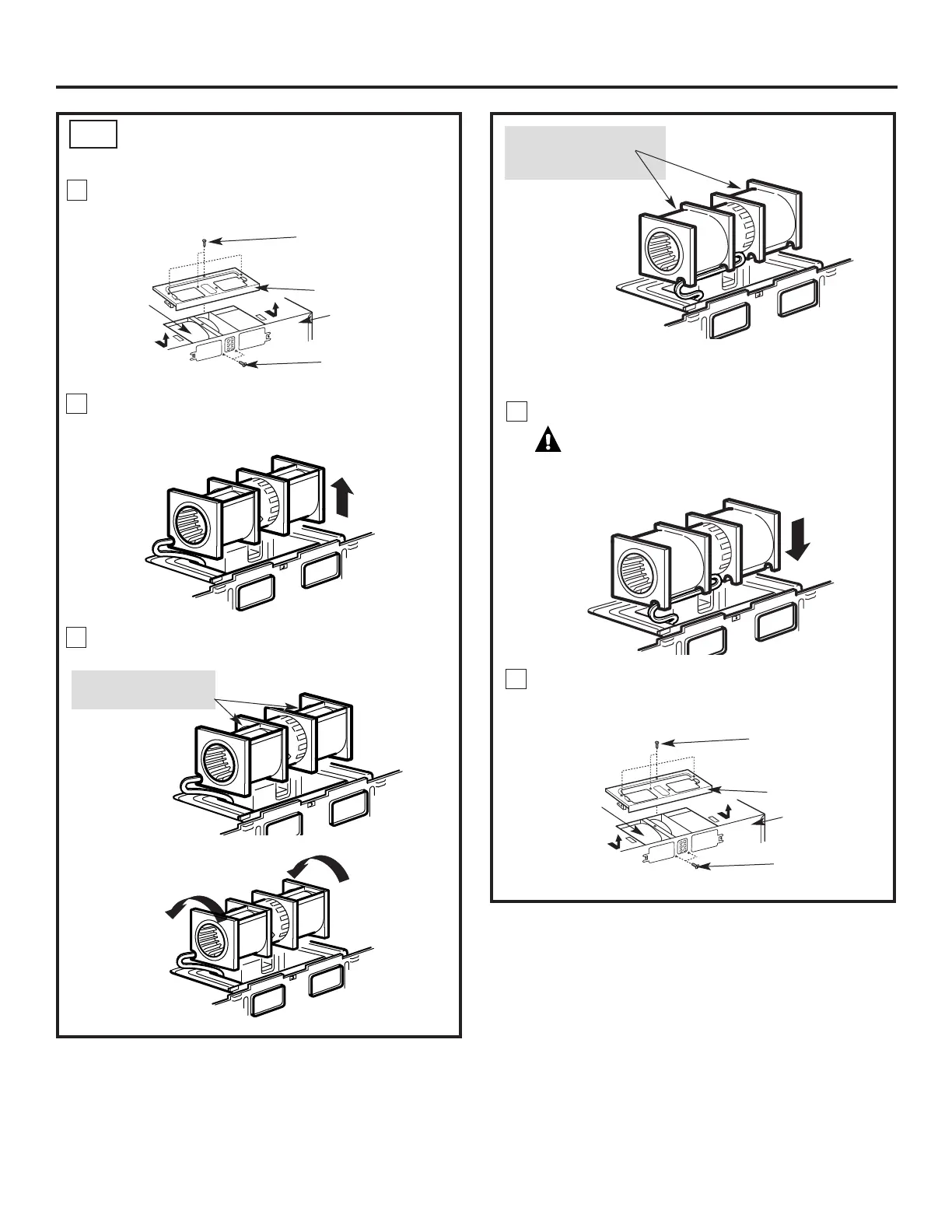20
Installation Instructions
AFTER: Fan Blade
Openings Facing
Forward
2
3
ADAPT MICROWAVE OVEN
BLOWER FOR RECIRCULATION
C3
Carefully pull out the blower unit. The wires
will extend far enough to allow you to adjust the
blower unit.
Roll the blower unit 90° so that fan blade openings
are facing toward the front of the microwave oven.
Roll
Remove and save 3 blower plate screws
and 2 blower unit mounting screws.
NOTE: Make sure wires remain routed in the grooves
of the motor frame.
BEFORE: Fan Blade
Openings Facing Up
1
5
4
Place the blower unit back into the opening.
WARNING: Risk of electric shock can
cause injury or death. Do not pull or stretch the
blower unit wiring. Make sure the wires are not
pinched.
Reattach the blower plate to the microwave oven.
Attach with the 3 blower plate mounting screws
and then the 2 blower unit mounting screws.
Back plate
Blower unit
mounting screw
(2 screws)
Blower plate
Blower unit
Blower plate
mounting screw
(3 screws)
Back plate
Blower unit
mounting screw
(2 screws)
Blower plate
Blower unit
Blower plate
mounting screw
(3 screws)
