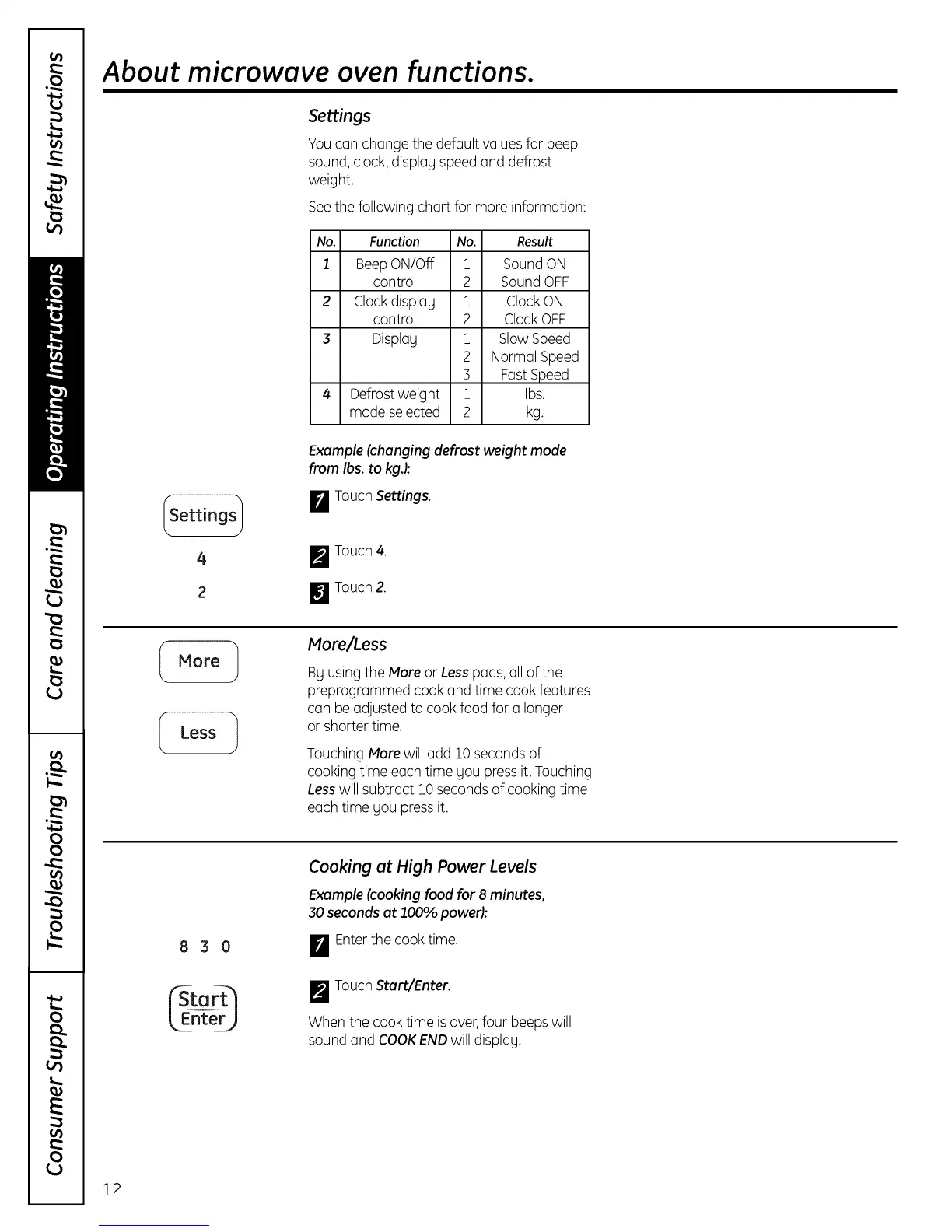About microwave oven functions.
Settings
Youcan change the default valuesfor beep
sound, clock,display speedand defrost
weight.
Seethe following chart for more information:
No. Function No. Result
1 BeepON/Off 1 Sound ON
control 2 SoundOFF
2 Clockdisplay 1 ClockON
control 2 ClockOFF
3 Display 1 Slow Speed
2 Normal Speed
3 FastSpeed
4 Defrostweight 1 Ibs.
mode selected 2 kg.
4
2
Example (changing defrost weight mode
from los.to kgJ:
[]Touch Settings.
More
Less
)
More/Less
Byusing the More or Lesspads, all of the
preprogrammed cook and time cook features
can be adjusted to cook food for a longer
or shorter time.
Touching Morewill add 10 seconds of
cooking time each time you pressit. Touching
Lesswill subtract 10seconds of cooking time
each time you press it.
830
Cooking at High Power Levels
Example (cooking food for 8 minutes,
30 seconds at 100% power):
[]Enter the cook time.
F_ TouchStart/Enter.
When the cook time isover,four beepswill
sound and COOl<ENDwill display.
12
