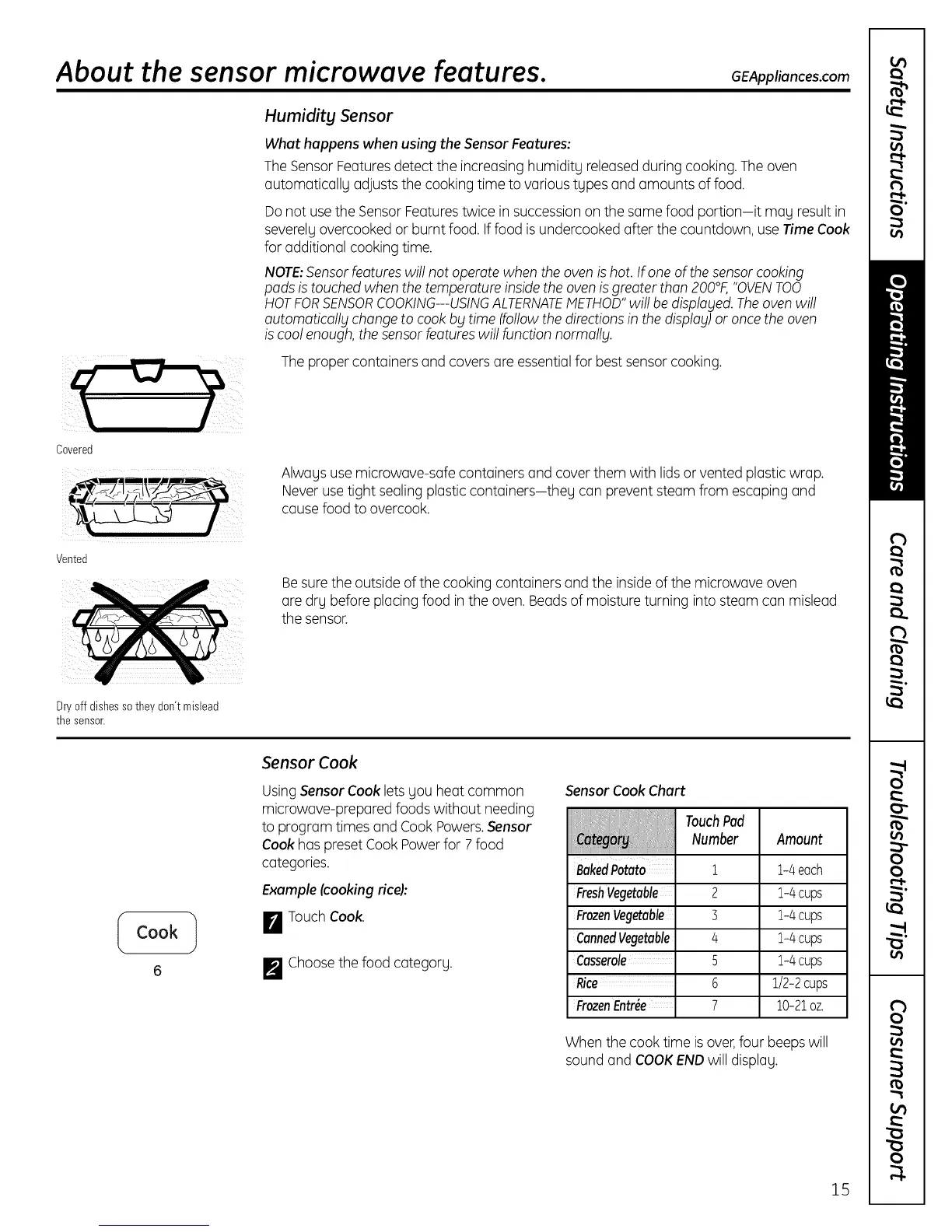About the sensor microwave features. GEApp,iances.com
Humidity Sensor
What happens when using the Sensor Features:
TheSensor Fe(]turesdetect the incre(]sing humiditg rele(]sedduring cooking. The oven
(]utom(]tic(]llg adjusts the cooking time to various tgpes and (]mounts of food.
Donot usethe Sensor Featurestwice in successionon the same food portion-it m(]g result in
severelgovercooked or burnt food. Iffood isundercooked after the countdown, use Time Cook
for additional cooking time.
NOTE:Sensorfeatureswill not operate when the oven is hot. If one of thesensor cooking
pads istouched when the temperature inside the oven is greater than 200°F,"OVENTOO
HOTFORSENSORCOOKING---USINGALTERNATEMETHOD"will be disploged.Theoven will
outomoticollg changeto cookbg time (followthe directionsin the displog)or once the oven
iscoolenough,the sensorfeatures will function normollg.
The proper containers and covers are essential for best sensor cooking.
Covered
Vented
Alwags usemicrowave-safe containers and cover them with lids or vented plastic wrap.
Never use tight sealing plasticcontainers-theg can prevent steam from escaping and
cause food to overcook.
Besurethe outside of the cooking containers and the insideof the microwave oven
are drg before placing food inthe oven. Beadsof moisture turning into steam can mislead
the sensor.
Dryoff dishesso theydon't mislead
the sensor.
Cook 1
6
Sensor Cook
UsingSensor Cook lets gou heat common
microwave-prepared foods without needing
to program times and Cook Powers.Sensor
Cook has preset Cook Powerfor 7food
categories.
Example (cooking rice):
B Touch Cook.
F_ Choosethe food categorg.
SensorCook Chart
BakedPotato
FreshVegetable
FrozenVegetable
CannedVegetable
Casserole
Rice
FrozenEntr_e
TouchPad
Number Amount
1 i-4 each
2 i-4 cups
3 1-4cups
4 1-4cups
5 1-4cups
6 1/2-2cups
7 10-21oz.
When the cook time isover,four beepswill
sound and COOKENDwill displag.
15
