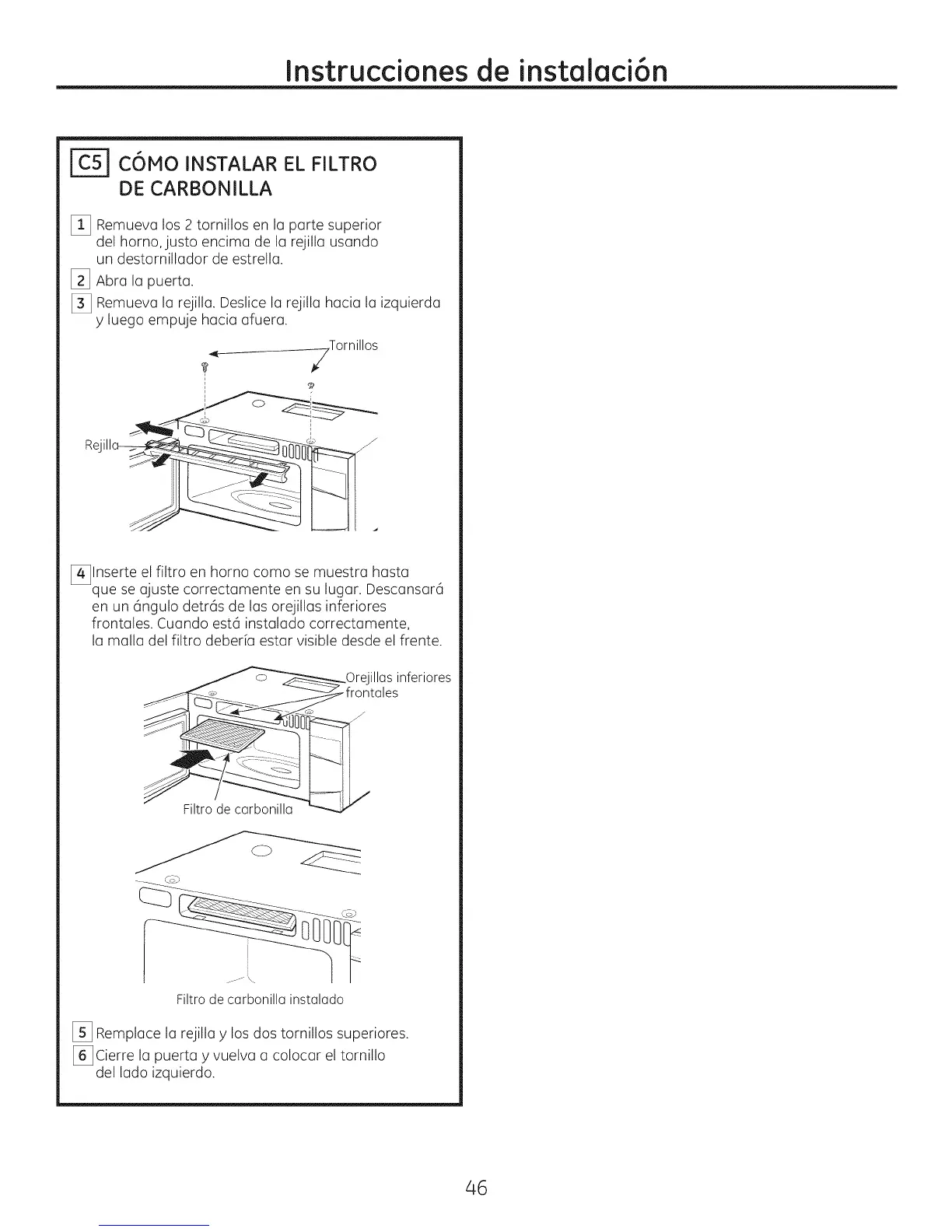Instruccionesde instalaci6n
IC51 COMO INSTALAR EL FILTRO
DE CARBONILLA
[_ Remueva los 2 tornillos en la parte superior
del homo, justo encima de la rejilla usando
un destornillador de estrella.
[_ Abra la puerta.
[_ Remueva la rejilla. Deslice la rejilla hacia la izquierda
y luego empuje hacia afuera.
i__ T°rnill°s
i
Rejillo__
[_lnserte el filtro en horno como se muestra hasta
que se ajuste correctamente en su lugar. Descansar6
en un 6ngulo detras de las orejillas inferiores
frontales. Cuando est6 instalado correctamente,
la malla del filtro deber[a estar visible desde el frente.
.Orejillas inferiores
Filtro de carbonilla
Filtro de carbonilla instalado
_] Remploce Io rejillo y los dos tornillos superiores.
[_Cierre Io puerto y vuelv(] (] coloc(]r el tornillo
del Iodo izquierdo.
46
