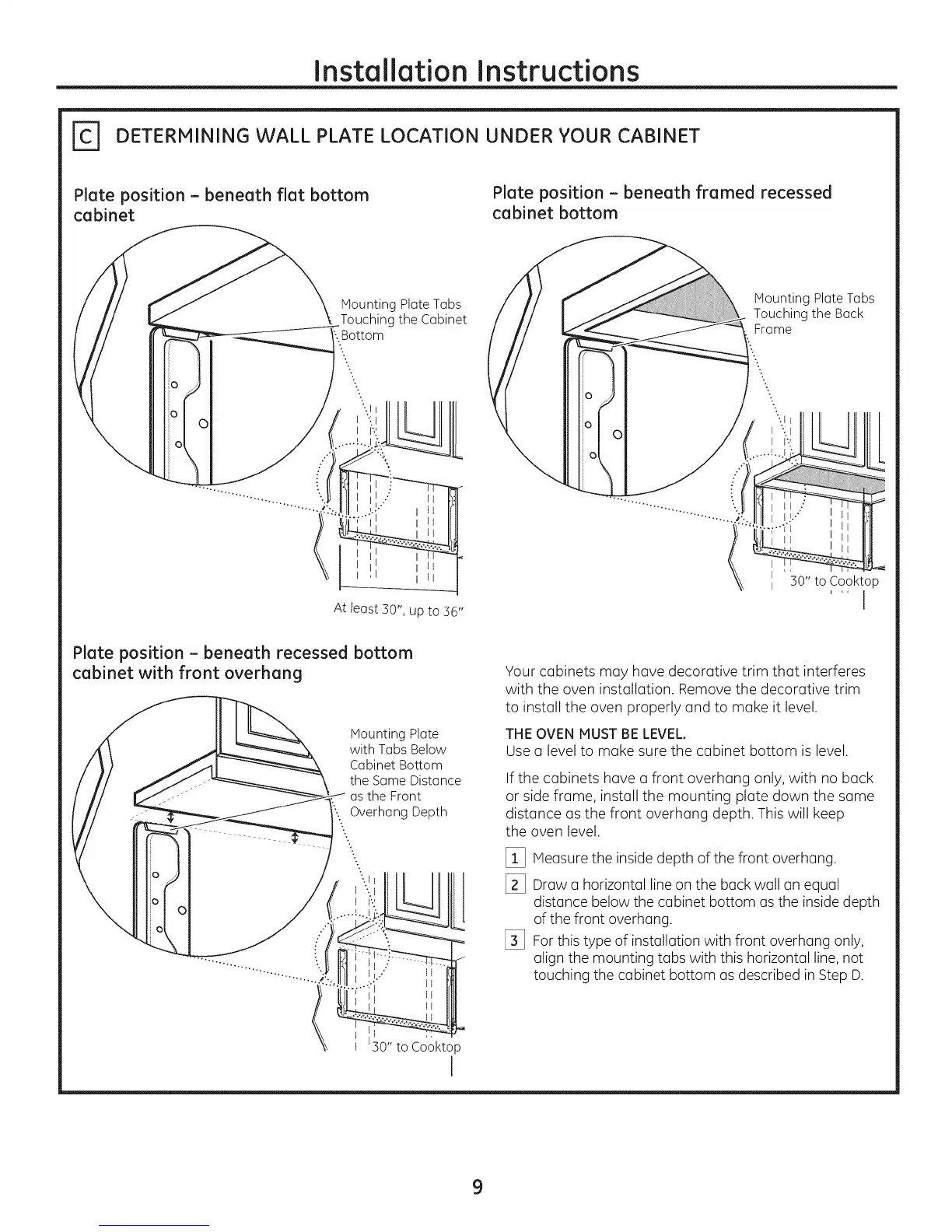Installation Instructions
[_ DETERMINING WALL PLATE LOCATION UNDER YOUR CABINET
Plate position - beneath flat bottom
cabinet
Plate position - beneath framed recessed
cabinet bottom
o
MountingPlateTabs
Touching theCabinet
:.Bottom
At least 30", up to 36"
Mounting Plate Tabs
Touching the Back
Frame
II "30" to Cooktop
i ,, I
Plate position - beneath recessed bottom
cabinet with front overhang
0
0
C
MountingPlate
with TabsBelow
CabinetBottom
the SameDistance
asthe Front
'....Overhang Depth
..
..
-..
l
;0" to Cooktop
I
Your cabinets may have decorative trim that interferes
with the oven installation. Remove the decorative trim
to instGIIthe oven properly and to make it level.
THE OVEN MUST BE LEVEL.
Use a level to make sure the cabinet bottom is level.
If the cabinets have a front overhang only, with no back
or side frame, install the mounting plate down the same
distance as the front overhang depth. This will keep
the oven level.
[_ Measure the inside depth of the front overhang.
[_ Draw a horizontal line on the back wall an equal
distance below the cabinet bottom as the inside depth
of the front overhang.
[_ For this type of installation with front overhang only,
align the mounting tabs with this horizontal line,not
touching the cabinet bottom as described in Step D.
9
