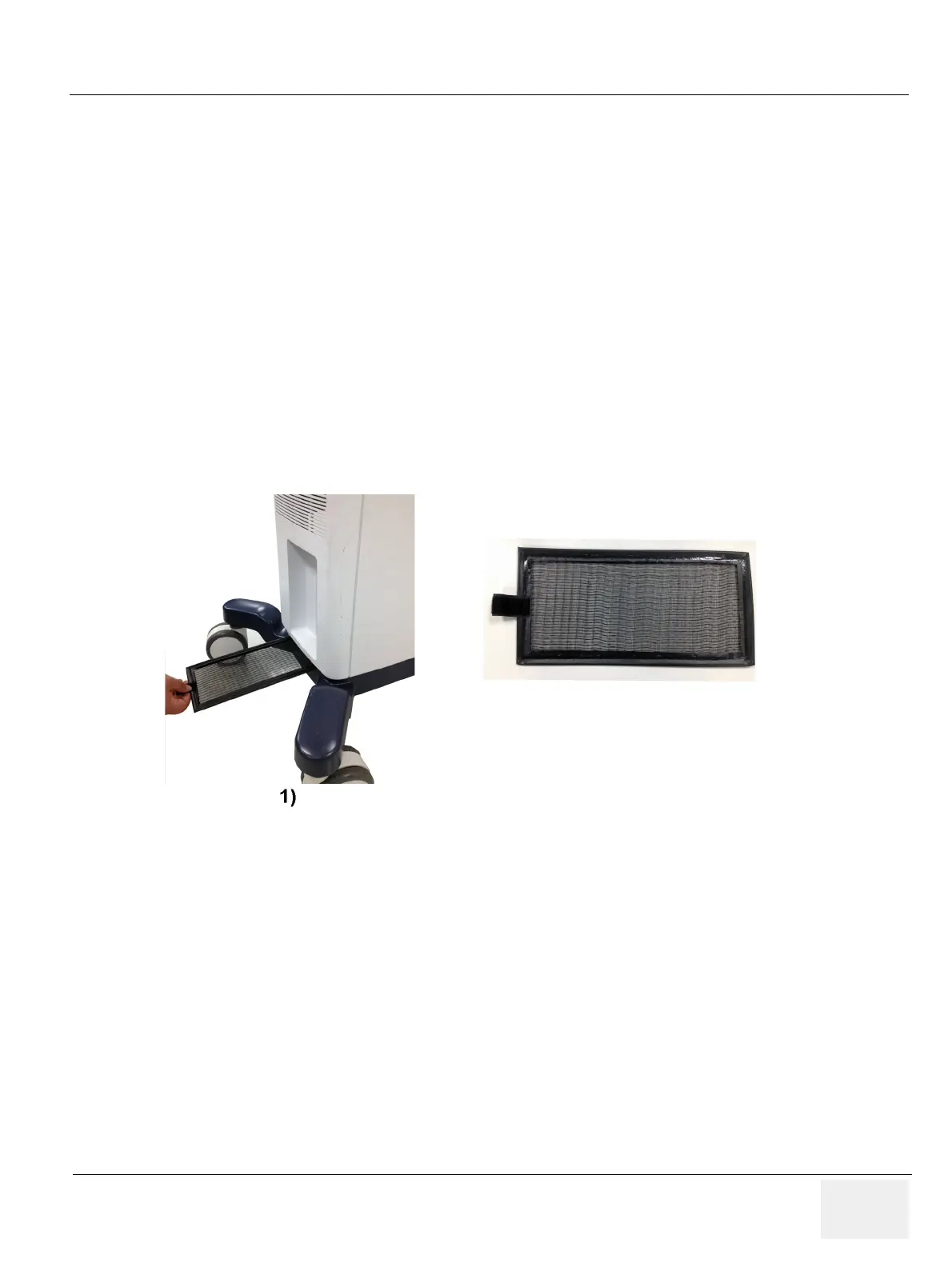GE LOGIQ F SERIES
DIRECTION 5446617-100, REVISION 10 BASIC SERVICE MANUAL
Section 8-2 - DISASSEMBLY/RE-ASSEMBLY 8 - 3
8-2-3 Air filter
8-2-3-1 Tools
• Common phillips screwdrivers
8-2-3-2 Preparations
• Shut Down the System and disconnect the power cord.
8-2-3-3 Removal Procedure
1.) Pull out the air filter from the rear panel.
2.) Dust the filter with a vacuum cleaner and/or wash it with a mild soapy solution.
If washed, rinse and dry the filter before re-installation.
3.) Pull back the air filter.
8-2-3-4 Mounting procedure
Install the new parts in the reverse order of removal.
Figure 8-9 Air filter Disassembly
