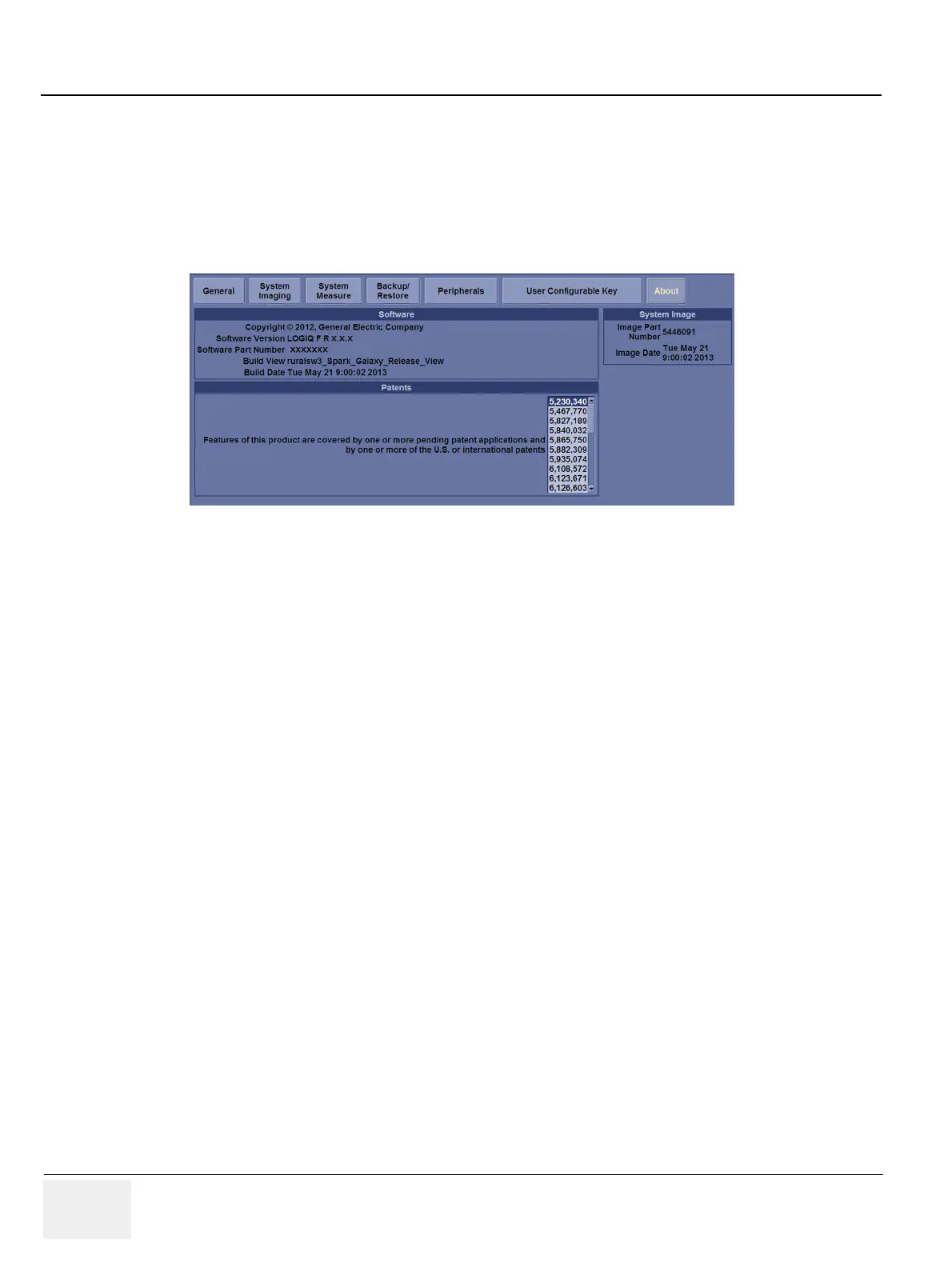GE LOGIQ F SERIES
D
IRECTION 5446617-100, REVISION 10 BASIC SERVICE MANUAL
3 - 24 Section 3-10 - Software Version check out
Section 3-10Software Version check out
3-10-1 Functional Check-out
1.) Power on LOGIQ F Series scanner and wait until system booting to main screen.
2.) Select Utility on control panel or touch panel.
3.) Select About on screen or touch panel.
Figure 3-22 About and Software version
