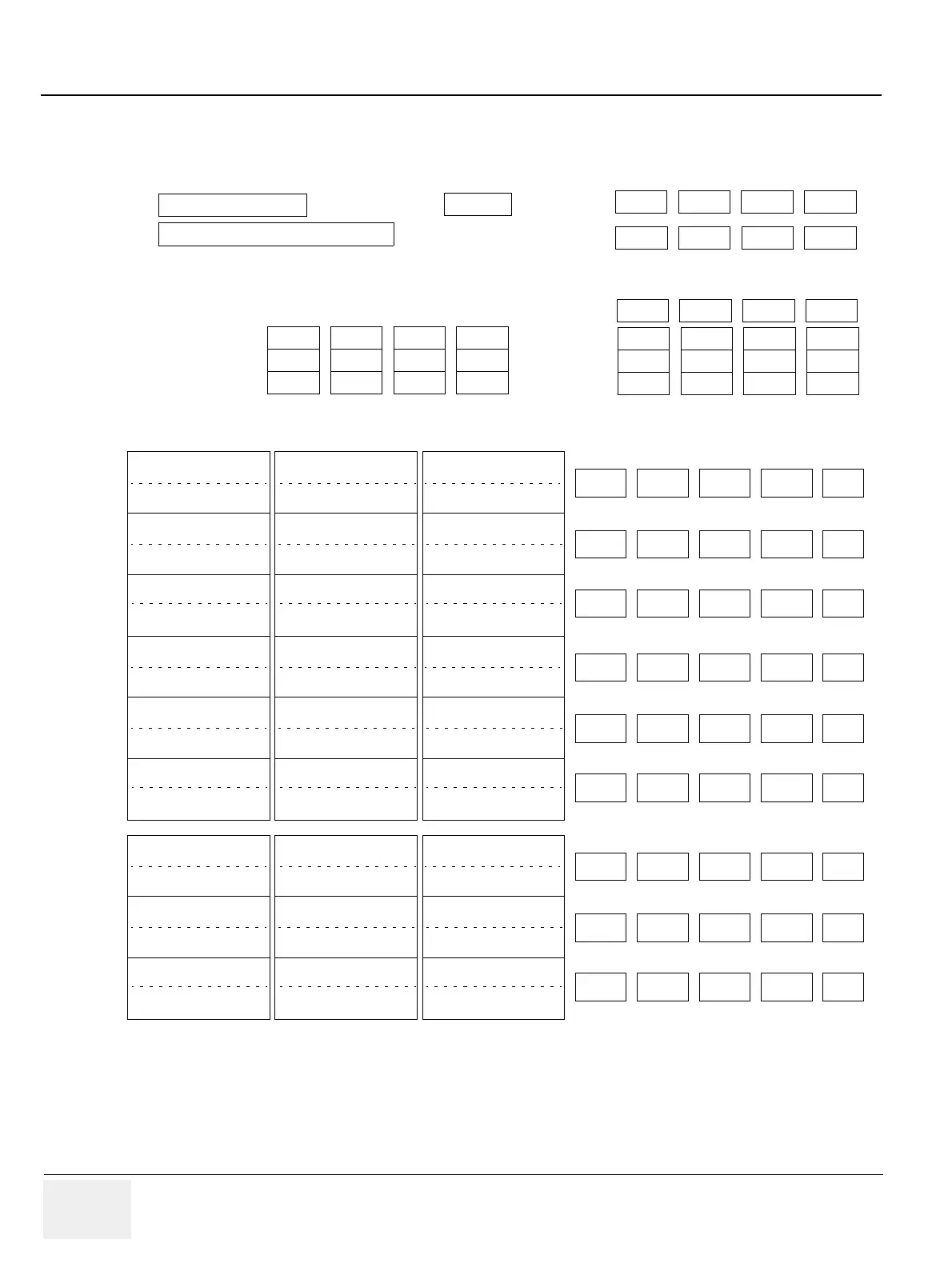GE LOGIQ F SERIES
DIRECTION 5446617-100, REVISION 10 BASIC SERVICE MANUAL
2 - 10 Section 2-3 - Facility Needs
2-3-4-4 DICOM Option Pre-installation Requirements (cont’d)
.
Figure 2-2 Worksheet for DICOM Network Information
LOGIQ F
Host Name
AE Title
Local Port
IP Address
Net Mask
...
...
ROUTING INFORMATION
ROUTER2
ROUTER3
ROUTER1
...
...
...
...
...
...
...
Destination
IP Addresses
GATEWAY IP Addresses
Default
DICOM APPLICATION INFORMATION
NAME
Store 2
Store 3
Store 1
MAKE/REVISION IP ADDRESSES PORTAE TITLE
Store 5
Store 6
Store 4
Storage
Commit
MPPS
Worklist
...
...
...
...
...
...
...
...
...
