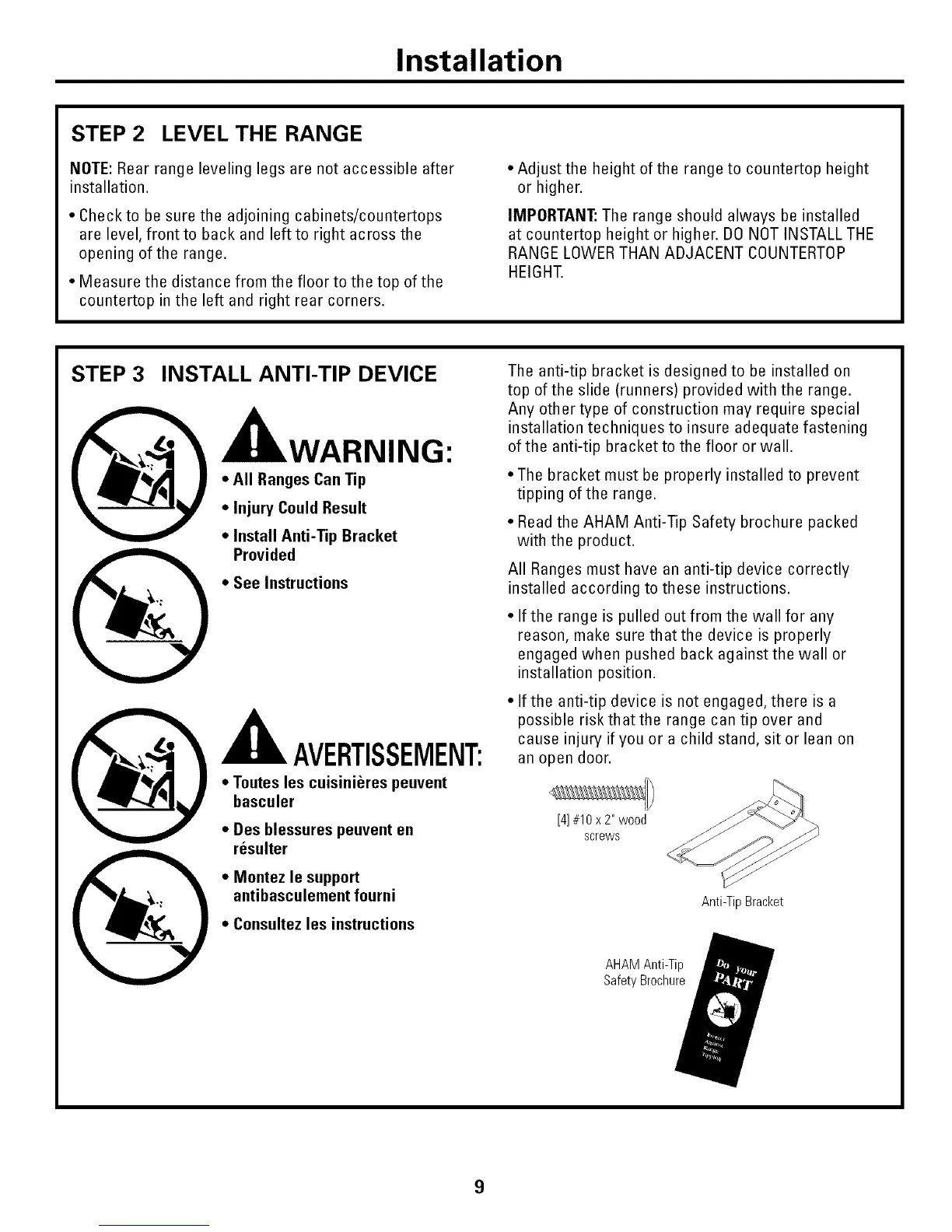Installation
STEP 2 LEVEL THE RANGE
NOTE: Rear range leveling legs are not accessible after
installation.
• Check to be sure the adjoining cabinets/countertops
are level, front to back and left to right across the
opening of the range.
• Measure the distance from the floor to the top of the
countertop in the left and right rear corners.
• Adjust the height of the range to countertop height
or higher.
IMPORTANT: The range should always be installed
at countertop height or higher. DO NOT INSTALL THE
RANGE LOWER THAN ADJACENT COUNTERTOP
HEIGHT.
STEP 3 INSTALL ANTI-TIP DEVICE
WARNING:
• All Ranges Can Tip
• Injury Could Result
• Install Anti-Tip Bracket
Provided
• See Instructions
AVERTISSEMENT:
• Toutes les cuisinieres peuvent
basculer
• Des blessures peuvent en
resulter
• Montez le support
antibasculement fourni
• Consultez les instructions
The anti-tip bracket is designed to be installed on
top of the slide (runners) provided with the range.
Any other type of construction may require special
installation techniques to insure adequate fastening
of the anti-tip bracket to the floor or wall.
• The bracket must be properly installed to prevent
tipping of the range.
• Read the AHAM Anti-Tip Safety brochure packed
with the product.
All Ranges must have an anti-tip device correctly
installed according to these instructions.
• If the range is pulled out from the wall for any
reason, make sure that the device is properly
engaged when pushed back against the wall or
installation position.
• If the anti-tip device is not engaged, there is a
possible risk that the range can tip over and
cause injury if you or a child stand, sit or lean on
an open door.
[4]#10 x2" wood
screws
Anti-Tip Bracket
AHAMAnti-Tip
SafetyBrochure
9