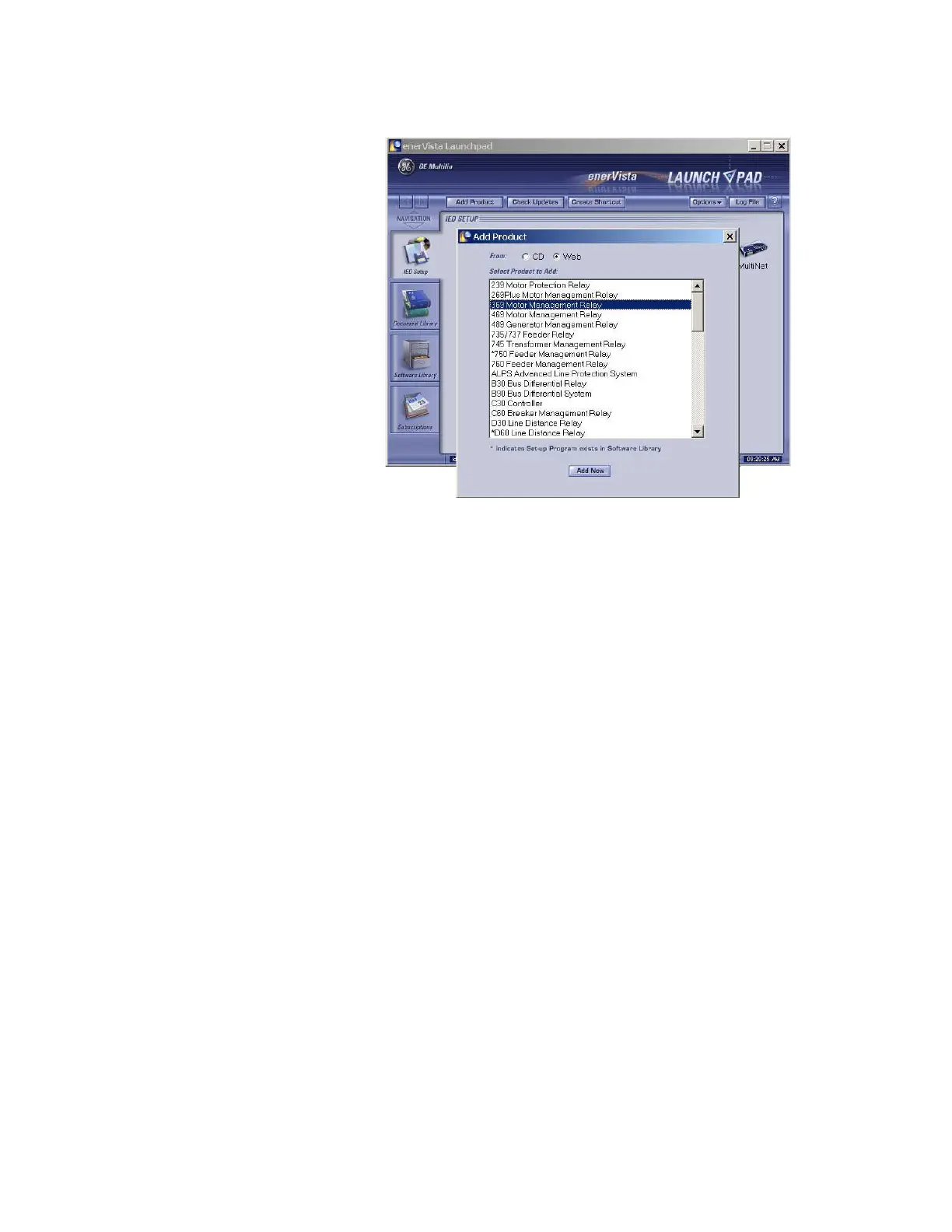CHAPTER 3: USER INTERFACES ENERVISTA 369 SETUP INTERFACE
369 MOTOR MANAGEMENT RELAY – QUICKSTART GUIDE 3–19
EnerVista Launchpad will obtain the installation program from the Web or CD.
Z Once the download is complete, double-click the installation
program to install the EnerVista 369 Setup software.
The program will request the user to create a backup 3.5" floppy-disk set.
Z If this is desired, click on the Start Copying button; otherwise, click
on the CONTINUE WITH 369 INSTALLATION button.
Z Select the complete path, including the new directory name, where
the EnerVista 369 Setup software will be installed.
Z Click on Next to begin the installation.
The files will be installed in the directory indicated and the
installation program will automatically create icons and add
EnerVista 369 Setup software to the Windows start menu.