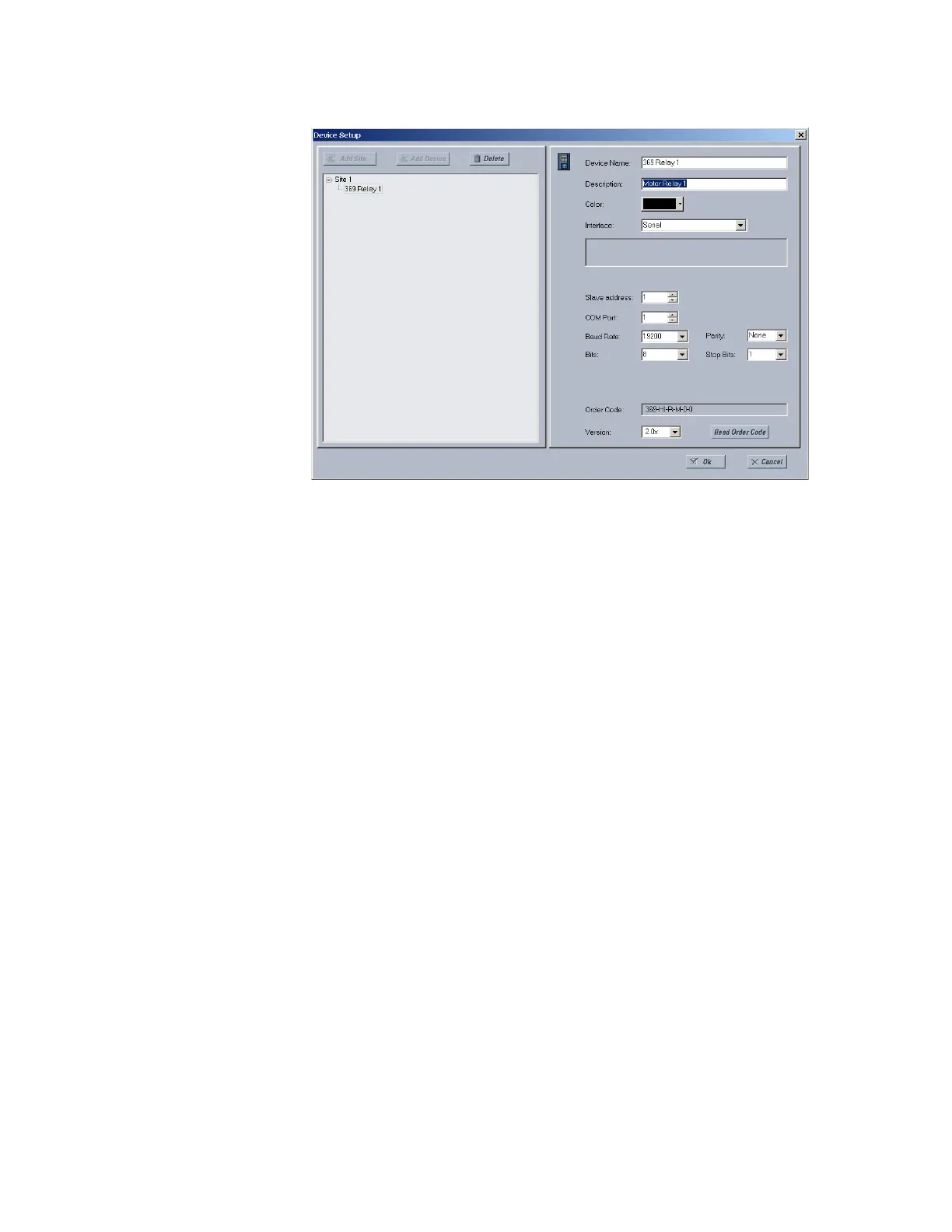3–22 369 MOTOR MANAGEMENT RELAY – QUICKSTART GUIDE
CONNECTING ENERVISTA 369 SETUP TO THE RELAY CHAPTER 3: USER INTERFACES
Z Enter the slave address and COM port values (from the S1 369 SETUP
ÖØ 369 COMMUNICATIONS menu) in the Slave Address and COM
Port fields.
Z Enter the physical communications parameters (baud rate and
parity settings) in their respective fields.
Z Click the Read Order Code button to connect to the 369 device and
upload the order code.
If an communications error occurs, ensure that the 369 serial
communications values entered in the previous step correspond to
the relay setting values.
Z Click OK when the relay order code has been received.
The new device will be added to the Site List window (or Online
window) located in the top left corner of the main EnerVista 369
Setup window.
The 369 Site Device has now been configured for serial communications. Proceed to
Connecting to the Relay on page 3–25 to begin communications.