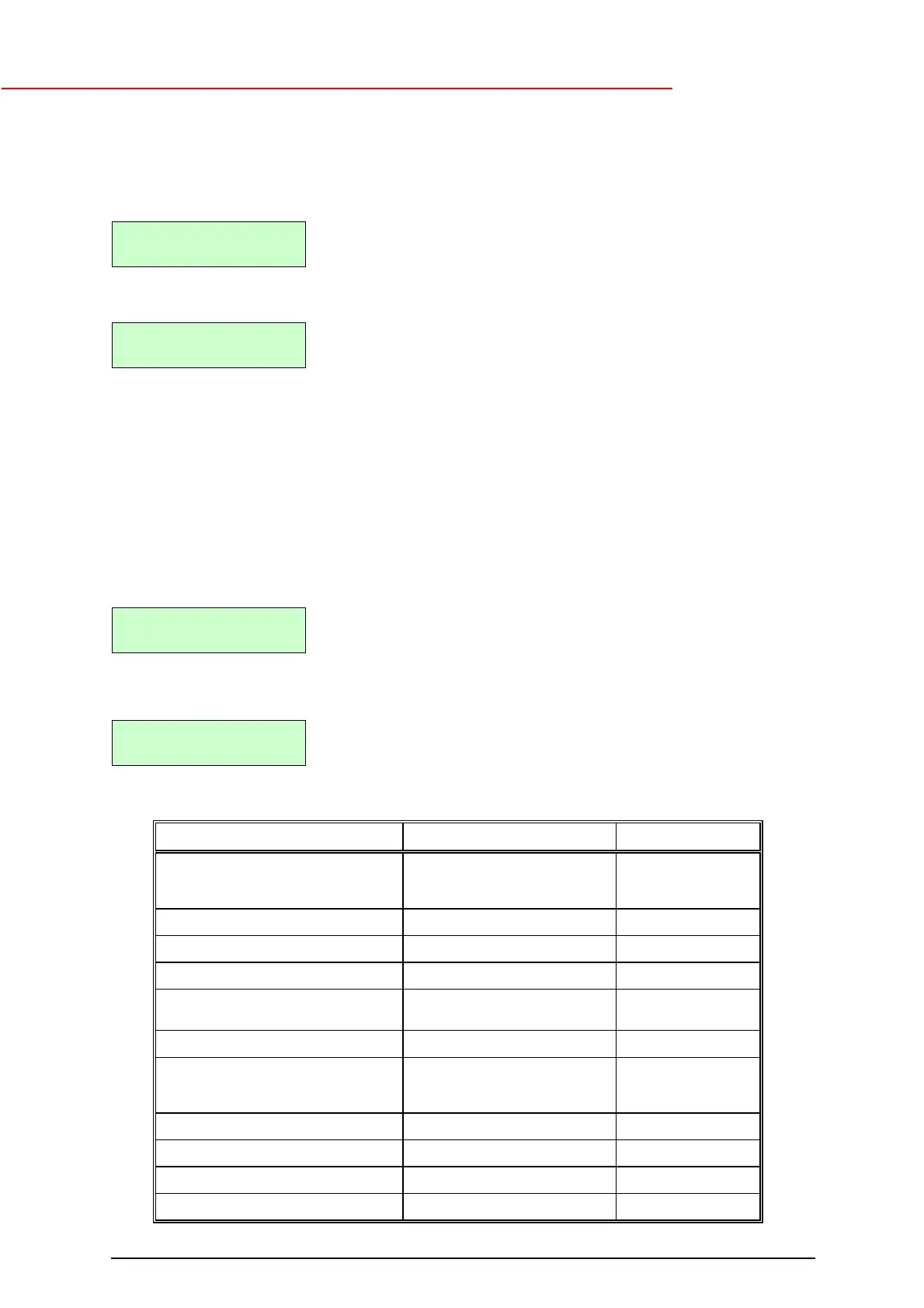OPM_NPE_XXX_2K0_4K0_1GB_V040 10 NetPro 2000-4000: user manual 4.0 (GB)
GE Digital Energy
g
3.4.3 Setup Menu
The 'setup screens' allow you to program the NetPro UPS, to read several operating parameters and to
test parts of the system. To enter the setup screens from a default screen, press the
#
##
#
key (18) until the
first of the setup screens appears (the mentioned values are examples):
NetPro 3000 = UPS type,
V06 = software version number
second line = serial number
Pressing
#
##
#
(18) displays the second setup screen:
80% = the available battery capacity, as % of:
14.2Ah = the battery capacity, either the set capacity
or the result of a deep battery test (see 3.6.6)
Pressing
#
##
#
(18) displays the third setup screen. The upper line of the screen shows a programmable UPS
function; the lower line shows its actual setting.
Changing settings:
Using
$
$$
$
(20) and
#
##
#
(18) you can scroll through the several setup screens; OK (19) confirms a screen
choice. Subsequently '+' and '-' are displayed, and a proper setting for the function can be selected with
$
$$
$
(20) and
#
##
#
(18), and stored with OK (19). If a setting is stored, '+' and '-' will disappear.
One of the default screens will appear after 20 seconds of no key activity,
Blocking settings:
Pressing OK (19) and
#
##
#
(18) simultaneously in a default screen during at least 2 seconds blocks the
display of all setup screens described below. The display shows during 5 seconds:
Pressing OK (19) and
#
##
#
(18) simultaneously in a default screen during 2 seconds again releases the
blocking of the setup screens. The display shows during 5 seconds:
Table 2 gives an overview of all programmable functions, ranges and settings:
Screen text Range Default
NP 3000/4000 only:
Prog. outlet
If set 'AUTO': Off auton. time
ON/OFF/AUTO
0 - 60 min.
ON
0
Fr.tracking rate 2 Hz/sec or 10 Hz/sec 10 Hz/sec
Start auton. time 0 - 60 min. 0 min.
Buzzer delay 0 - 60 sec. 8 sec.
Language English, German, French,
Spanish, Italian
English
No-load shutdown ON/OFF OFF
Battery capacity*
(display shows no text, just a figure 4
- 250)
4 - 250 Ah 7Ah
Bypass enable YES/NO YES
Output voltage* 220 / 230 / 240V 230V
Output frequency* 50 / 60 Hz 50 Hz
Restore defaults*
* Restore defaults: restores the default settings except the settings marked with *
*>A:BF'1222''32T
*:12"2UV9W08:24U
!@AA>BC'K@D@K6AC
X2Y'''''''4U-0"H
($##M*Z(
.+G[$\
($##M*Z(
,*.+G[$\