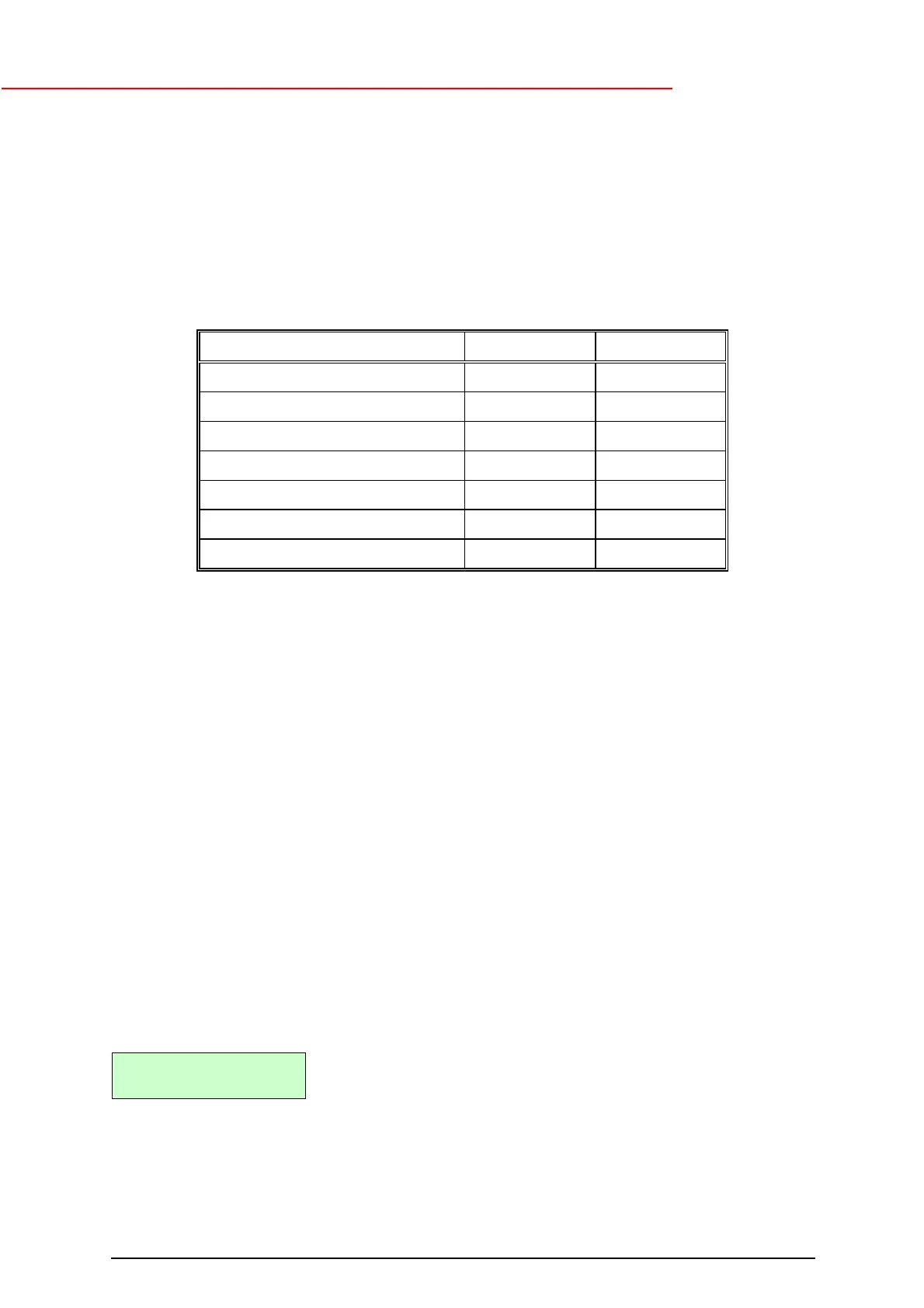OPM_NPE_XXX_2K0_4K0_1GB_V040 13 NetPro 2000-4000: user manual 4.0 (GB)
GE Digital Energy
g
3.5 Runtime: calculation and indication
The available runtime is displayed in the default screen, and is counted down during battery operation
until either the mains returns or the batteries are empty.
Normally, i.e. if the runtime is less than 100 minutes, the runtime is calculated in minutes, and the step
size of the changes is one minute. In case of small loads and/or battery extension packs the available
runtime can be substantially longer. The accuracy of the runtime calculations however is limited: approx
1% of the initial runtime.
For this reason the measuring unit and step size will change at longer runtimes: if for example the runtime
is between 200 and 500 minutes the step size is 5 minutes; if the runtime is > 5000 minutes the runtime is
calculated in hours and the step size is 2 hrs. The following table gives an overview:
Runtime R
t
, in minutes Unit Step size
R
t
< 100 minutes 1 minute
100
≤
R
t
< 200 minutes 2 minutes
200
≤
R
t
< 500 minutes 5 minutes
500
≤
R
t
< 1000 minutes 10 minutes
1000
≤
R
t
< 2000 minutes 20 minutes
2000
≤
R
t
< 5000 hours 1 hr
R
t
≥
5000 hours 2 hrs
Please note that unit and step size do not change during countdown: the initial units and step sizes
remain unaltered, until eventually the batteries are empty.
If during battery operation the available runtime becomes less than the step size it will be shown as '< S',
where S is the step size. If for example the initial autonomy was 1200 minutes, i.e. between 1000 and
2000, the countdown occurs with steps of 20 minutes each, and during the last 20 minutes before the
batteries are empty the runtime will be displayed as '< 20 min'.
3.6 Other Features
3.6.1 Shutdown
Using communication capabilities, the computer can direct the UPS to turn itself off following controlled
shutdown of the system. Subsequently the UPS will remain off for at least 30 seconds. LED 'operation' will
go out. The unit will start up again as soon as the mains returns (and, if activated, the start-up runitme is
available).
3.6.2 Programmed shutdown
The UPS monitoring software allows you to program a 'sleep period' of the UPS by sending two
commands to the UPS:
- shut down after # minutes, and subsequently:
- shut down during # hours.
The first command indicates the period of time after which the UPS should 'fall asleep', the second
indicates the duration of the sleep period. After the first command LED 'prog shutdown' starts blinking and
the standard screen shows the time until sleep (see 3.4.1). In the 'sleep'-mode LED 'operation' is off, LED
'progr. shutdown' is on, and the LCD shows the remaining sleep time:
During the 'sleep period' the UPS is not completely switched off as it has to keep track of the remaining
sleep time. However, if a mains failure occurs during the sleep period and the battery capacity eventually
drops below 80% of the normal capacity, the UPS will automatically switch off in order to save battery
power. When the mains returns the UPS will start up automatically (as soon as the start-up runtime is
available, if this feature is activated). The programmed sleep time however is lost.
The programmed shutdown in progress can be cancelled: press the OK button during 10 seconds to
cancel shutdown and switch the UPS on.
#65>'J7A6='O@N>_
SS_``_((