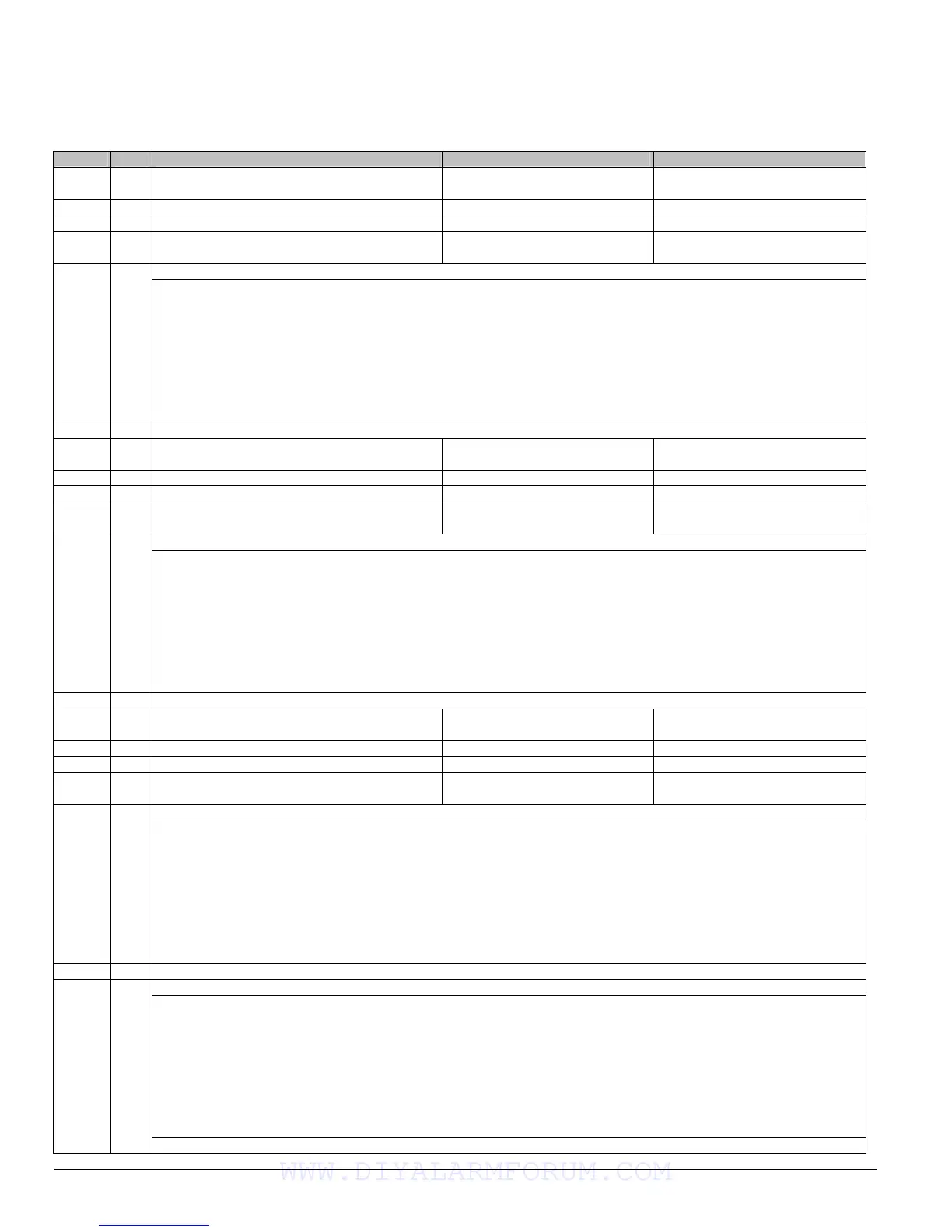28
NX-4V2 Control
XIV. PROGRAMMING WORKSHEETS
(Factory defaults for segments are in bold italics text and "Quick Start" locations are identified with the L symbol.)
LOC PG DESCRIPTION DEFAULT PROGRAM DATA
L
0 11 PHONE 1 14-14-14-14-14-14-14-14-14-14-
14-14-14-14-14-14-14-14-14-14
__ __ __ __ __ __ __ __ __ __
__ __ __ __ __ __ __ __ __ __
L
1 11 PHONE 1, ACCOUNT CODE 10 - 10 - 10 - 10 - 10 - 10 _ _ _ _ _ _
L
2 11 PHONE 1, REPORTING FORMAT 0 _
L
3 12 PHONE 1, DIAL ATTEMPTS
BACKUP CONTROL
8
0
_
_
4 12 PHONE 1, SELECTING EVENTS TO REPORT TO PHONE 1
Segment 1 (Circle Numbers To Program) Segment 2 (Circle Numbers To Program)
1 = Alarms and Restores
2 = Open/Close
3 = Bypass
4 = Zone Trouble
5 = Power Trouble (AC Failure or Low Battery)
6 = Siren & Telephone Fault
7 = Test Reports
8 = Program, Download, & Log Full
1 = Tampers
2 = Short Circuit
3 = Sensor Lost
4 = Sensor Low Battery
5 = Expander Trouble
6 = Failure To Communicate
7 = Zone Activity Monitor
8 = Reserved
5 12 RESERVED
L
6 12 PHONE 2 14-14-14-14-14-14-14-14-14-14-
14-14-14-14-14-14-14-14-14-14
__ __ __ __ __ __ __ __ __ __
__ __ __ __ __ __ __ __ __ __
L
7 12 PHONE 2, ACCOUNT CODE 10 - 10 - 10 - 10 - 10 - 10 _ _ _ _ _ _
L
8 12 PHONE 2, REPORTING FORMAT 0 _
9 13 PHONE 2, DIAL ATTEMPTS
BACKUP CONTROL
8
0
_
_
10 13 PHONE 2, SELECTING EVENTS TO REPORT TO PHONE 2
Segment 1 (Circle Numbers To Program) Segment 2 (Circle Numbers To Program)
1 = Alarms and Restores
2 = Open/Close
3 = Bypass
4 = Zone Trouble
5 = Power Trouble (AC Failure or Low Battery)
6 = Siren & Telephone Fault
7 = Test Reports
8 = Program, Download, & Log Full
1 = Tampers
2 = Short Circuit
3 = Sensor Lost
4 = Sensor Low Battery
5 = Expander Trouble
6 = Failure To Communicate
7 = Zone Activity Monitor
8 = Reserved
11 13 RESERVED
12 13 PHONE 3 14-14-14-14-14-14-14-14-14-14-
14-14-14-14-14-14-14-14-14-14
__ __ __ __ __ __ __ __ __ __
__ __ __ __ __ __ __ __ __ __
13 13 PHONE 3, ACCOUNT CODE 10 - 10 - 10 - 10 - 10 - 10 _ _ _ _ _ _
14 13 PHONE 3, REPORTING FORMAT 0 _
15 13 PHONE 3, DIAL ATTEMPTS
BACKUP CONTROL
8
0
_
_
16 14 PHONE 3, SELECTING EVENTS TO REPORT TO PHONE 3
Segment 1 (Circle Numbers To Program) Segment 2 (Circle Numbers To Program)
1 = Alarms and Restores
2 = Open/Close
3 = Bypass
4 = Zone Trouble
5 = Power Trouble (AC Failure or Low Battery)
6 = Siren & Telephone Fault
7 = Test Reports
8 = Program, Download, & Log Full
1 = Tampers
2 = Short Circuit
3 = Sensor Lost
4 = Sensor Low Battery
5 = Expander Trouble
6 = Failure To Communicate
7 = Zone Activity Monitor
8 = Reserved
17 14 RESERVED
18 14 FORMAT OVERRIDE
Segment 1 (Circle Numbers To Program) Segment 2 (Circle Numbers To Program)
1 = ON - 1800hz transmit; OFF - 1900hz
2 = ON - 2300hz handshake; OFF - 1400hz.
3 = ON - cksum parity; OFF - double round parity
4 = ON - 2 digit event code; OFF - 1 digit code
5 = Reserved.
6 = Reserved.
7 = ON - 20 p.p.s.; OFF - 10 or 40 p.p.s.
8 = ON - 10 p.p.s.; OFF - 20 or 40 p.p.s.
1 = ON - pager format (no handshake required)
2 = ON - 1400/2300 handshake
3 = Reserved
4 = Reserved
5 = ON - Contact ID
6 = ON - SIA
7 = ON - Contact ID or 4+3
8 = ON - DTMF
Segments 3 & 4 RESERVED
WWW.DIYALARMFORUM.COM
